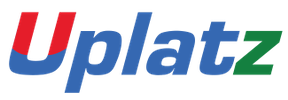- Duration / Course length: Upto 2 Days Start now
- Accredited by: SAP Extended Business Partner
- Course delivery: This course is delivered in video format
Course details
SAP Lumira Designer, formerly known as SAP Design Studio, is one of the robust products available in the market for developing top-of-the-line analytical applications and business dashboards. However, every tool by its core functionality has limitations for some use cases and business processes. One of such considerable cases is the ability to write back to a database directly from the dashboard.SAP Lumira is known as a visual intelligence tool to create and visualize stories on dataset. It was earlier known as Visual Intelligence tool where you could visualize data and create stories to provide graphical details of the data.
Data is entered in Lumira as data set and you can apply filters, hierarchies, calculated columns to build documents on Lumira. You can choose various charts like Bar charts, Pie charts, etc. to visualize the data effectively.
Benefits:-
Enables the creation of sophisticated dashboards and analytic applications.
End user consumption of analytic applications are governed and secured by the SAP BusinessObjects BI Platform.
Includes powerful out-of-the-box templates to help customer get started quickly.
Enables sharing with thousands of end users via the SAP BusinessObjects BI platform.
SAP Lumira – Course Curriculum
SAP Lumira Discovery
- Positioning and Overview of SAP Lumira Discovery
- Navigating the BI Launchpad
- Acquiring Data
- Enrich the Dataset
- Create a Story
- Create Visualizations
- Export Options
- Using the Lumira Discovery Formula Editor
- Additional Data Sources
- Working with Multiple Datasets
- Positioning and Architecture
- Describing the positioning of SAP Lumira
- Describing the Architecture of SAP Lumira, Designer Edition
- Creating an Application
- Understanding and Using the Format LUMX
- Creating an Application with Online Data Access
- Using a Data Source with Data Acquisition
- Creating a Basic Application
- Using Filter Components
- Using Data Bound Component Properties
- Using Scorecards
- Using Structural Elements for Design
- Creating the Simple Map Component Presentation
- Using Composites
- Describing Interoperability Between BI Clients
- Defining Layouts and Formats
- Using Standard and Custom Templates
- Working with Themes, CSS Formatting, and the Embedded CSS Editor
- Using Conditional Formatting Setting Components
- Advanced Design Techniques
- Describing the Script Editor
- Defining the Navigation Behaviour of Basic Components by Scripting
- Defining Local Variables in Script Functions
- Using Metadata and Single Values in Documents
- Using Global Variables for Scripting
- Using Keyboard Shortcuts
- Outlying Export Scenarios
- Using Action Sheets
- Describing Commentary Functionality
- Optimizing Applications on Mobile Devices
- Accessing Application on Mobile Devices
- Using the Adaptive Layout Container
- Using Movable Components
- Optimizing Components for Mobile Devices
- Creating geo maps
- Geo maps basics
- Understanding and creating GeoJSON files
- Geo maps scripting
- Composites
- Using composites
- Creating composites
- Using the result set in script
- Looping over the result set in script
- Dynamic creation of components
- Creating components within scripting
- Creating property binding within scripting
- Advanced application design techniques
- Creating generic applications
- Using the new bookmarking concept
- Understanding and using the commentary framework
- Understanding and using scheduling of documents
- Performance Optimization
- Basic performance topics
- Performance recommendations for application designers
- Details for parallel processing scenarios
- Performance recommendations for administrators
Job roles this course is suitable for:
Lumira Designer , SAP Designer , SAP Lumira Designer , IT Architecture Expert-SAP BASIS/HANA , SAP Embedded Analytics , SAP BW on HANA Data Modeling & Development Technical Architect , SAP Analytics Cloud (SAC) and SAP BO SpecialistAbout Uplatz
Uplatz is global leading provider of SAP Training. We have a strong network of qualified and experienced tutors providing training courses on all SAP modules such as SAP FICO, SAP MM, SAP HANA, SAP SuccessFactors, SAP SD, and so on. Besides SAP courses, we provide online training on in-demand technologies such as Big Data, Hadoop, Oracle, Informatica, Python, AngularJS, Wordpress, and more.. in a virtual classroom set-up. We feel proud to say that we are making learning affordable by keeping prices of all our courses very low. No one in the market can beat us in course prices because each of our courses is listed at almost 80% discounted rate from average market price of the same course.
Why should I choose Uplatz?
There are 3 simple reasons of choosing Uplatz:
1) Our elite tutors are highly experienced and experts in their fields.
2) No one in the market can dare to beat our price! It is only 20% of the standard institute price for the same course (Reason - Because these courses are offered directly by the tutors).
3) We are a team of IITians - we will design the course structure for you as per your requirements.
Will I get a Certificate of Course Completion?
Yes. Every learner who successfully completes a course on Uplatz is awarded the Course Completion Certificate.
Will I be provided study material, tutor notes and video recordings?
Ofcourse! All sessions conducted through Uplatz get recorded and life-time access to the recordings is provided to you. Besides that, Uplatz also provides tutor notes, practice assignments, practice sessions, and a lot more for free. Our tutors will assist you in preparing for certification exams as well.
What if I didn’t get the skills that were taught to me?
In case you are unsatisfied with the tutoring or don’t get your problem solved, we will moderate the situation. We will help you get your concepts clear/learn the desired skills. You can keep the fees in the Uplatz vaults and try learning from other tutors or you can get your cash back after nominal administrative fees deduction.