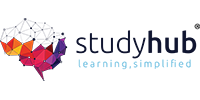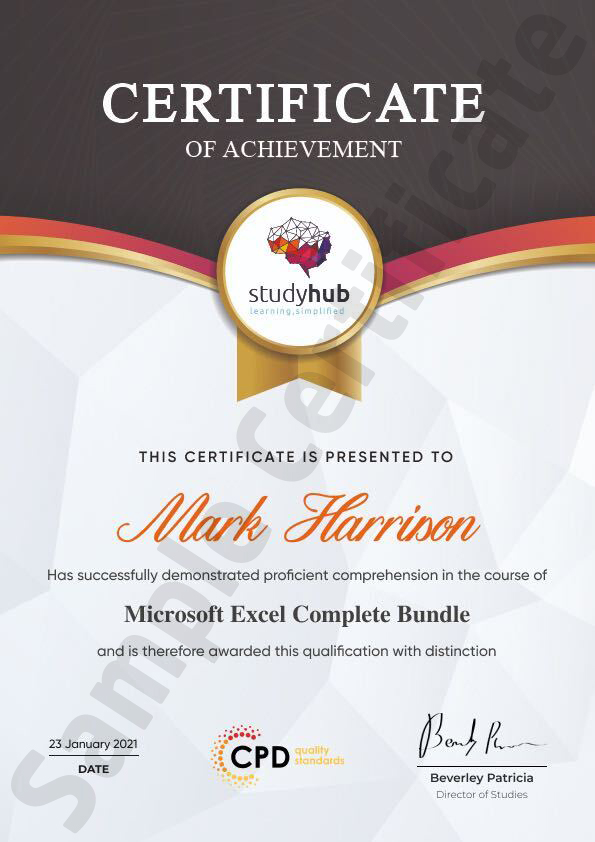- Duration / Course length: Upto 17 Hours Start now
- Accredited by: CPD Qualification Standards
- Certificates:
- Course delivery: This course is delivered in video format
Course details
Gain full proficiency in Microsoft Office and add a brand new qualification to your CV!Microsoft Office is the ultimate training bundle package for Microsoft Office, taking you from beginner to expert in no time. You will learn how to perform a wide range of administrative tasks which will equip you with the most in-demand skills needed to work in an office-based role.
This course is a step-by-step instructor-guided course, taking you through key procedures, best practices and shortcuts. Master Microsoft Office in only one week and take your career to the next level!
COURSE CURRICULUM
Microsoft Office
- Excel 2016
- Getting Started with Microsoft Office Excel 2016
- Navigate the Excel User Interface
- Use Excel Commands
- Create and Save a Basic Workbook
- Enter Cell Data
- Use Excel Help
- Performing Calculations
- Create Worksheet Formulas
- Insert Functions
- Reuse Formulas and Functions
- Modifying a Worksheet
- Insert, Delete, and Adjust Cells, Columns, and Rows
- Search for and Replace Data
- Use Proofing and Research Tools
- Formatting a Worksheet
- Apply Text Formats
- Apply Number Format
- Align Cell Contents
- Apply Styles and Themes
- Apply Basic Conditional Formatting
- Create and Use TemplatesPrinting Workbooks
- Preview and Print a Workbook
- Set Up the Page Layout
- Configure Headers and Footers
- Managing Workbooks
- Manage Worksheets
- Manage Workbook and Worksheet Views
- Manage Workbook Properties
- Word 2016
- Getting Started with Word
- Navigate in Microsoft Word
- Create and Save Word Documents
- Manage Your Workspace
- Edit Documents
- Preview and Print Documents
- Customize the Word Environment
- Formatting Text and Paragraphs
- Apply Character Formatting
- Control Paragraph Layout
- Align Text Using Tabs
- Display Text in Bulleted or Numbered Lists
- Apply Borders and Shading
- Working More Efficiently
- Make Repetitive Edits
- Apply Repetitive Formatting
- Use Styles to Streamline Repetitive Formatting Tasks
- Managing Lists
- Sort a List
- Format a List
- Adding Tables
- Insert a Table
- Modify a Table
- Format a Table
- Convert Text to a Table
- Inserting Graphics Objects
- Insert Symbols and Special Characters
- Add Images to a Document
- Controlling Page Appearance
- Apply a Page Border and Color
- Add Headers and Footers
- Control Page Layout
- Add a Watermark
- Preparing to Publish a Document
- Check Spelling Grammar and Readability
- Use Research Tools
- Check Accessibility
- Save a Document to Other Formats
- Workbooks - Microsoft Word 2016 (Beginner)
- PowerPoint 2016
- PowerPoint Interface
- Navigate the PowerPoint Environment
- View and Navigate a Presentation
- Create and Save a PowerPoint Presentation
- Use PowerPoint Help
- Presentation Basics
- Select a Presentation Type
- Edit Text
- Build a Presentation
- Formatting
- Format Characters
- Format Paragraphs
- Format Text Boxes
- Inserting Options
- Insert Images
- Insert Shapes
- Working with Objects
- Edit Objects
- Format Objects
- Group Objects
- Arrange Objects
- Animate Objects
- Table
- Create a Table
- Insert a Table from Other Microsoft Office Applications
- Charts
- Create a Chart
- Format a Chart
- Insert a Chart from Microsoft Excel
- Review and Presentation
- Review Your Presentation
- Apply Transitions
- Print Your Presentation
- Deliver Your Presentation
- Access 2016
- Introduction to Access
- Orientation to Microsoft Access
- Create a Simple Access Database
- Get Help and Configure Options in Microsoft Access
- Modify Data
- Modify Table Data
- Sort and Filter Records
- Working with Queries
- Create Basic Queries
- Sort and Filter Data in a Query
- Perform Calculations in a Query
- Access Forms
- Create Basic Access Forms
- Work with Data on Access Forms
- Working with Reports
- Create a Report
- Add Controls to a Report
- Enhance the Appearance of a Report
- Prepare a Report for Print
- Organize Report Information
- Format Reports
- Unlimited access to the course for a lifetime.
- Opportunity to earn a certificate accredited by the CPD Quality Standards after completing this course.
- Structured lesson planning in line with industry standards.
- Immerse yourself in innovative and captivating course materials and activities.
- Assessments are designed to evaluate advanced cognitive abilities and skill proficiency.
- Flexibility to complete the Microsoft Office Course at your own pace, on your own schedule.
- Receive full tutor support throughout the week, from Monday to Friday, to enhance your learning experience.
Upon course completion, a written assignment test is available. Pass the test to obtain a PDF certificate for GBP. Original hard copy certificates are available for an additional 8 GBP.
Who is this course for?
This Microsoft Office does not require you to have any prior qualifications or experience. You can just enrol and start ;
Career path
As this course comes with multiple courses included as a bonus, you will be able to pursue multiple occupations. This Microsoft Office is a great way for you to gain multiple skills from the comfort of your home. Updated on 20 October, 2023
Eligibility / Requirements
This Microsoft Office was made by professionals and it is compatible with all PC’s, Mac’s, tablets and smartphones. You will be able to access the course from anywhere at any time as long as you have a good enough internet connection.
Job roles this course is suitable for:
Microsoft Office Instructor , Junior Office Assistant , power point analyst , Microsoft Excel Expert , Microsoft office expertAbout StudyHub
Who Are We?
Studyhub is a premier online learning platform which aims to help individuals worldwide to realise their educational dreams. For 5 years, we have been dedicated to providing a comprehensive selection of high-quality courses designed to suit the needs of learners of all ages, backgrounds, and experience levels. We have over 1000 professionally made courses to support your career growth. More than 20000 students have chosen us as their learning platform. Born out of a passion for education and technological innovation, Studyhub has grown to become a hub for knowledge, skills acquisition, and career advancement. Our team of expert educators, industry professionals, and passionate individuals are committed to promoting a culture of effective learning. We believe in the transformative power of education, and our mission is to make the world a better place with the help of proper education.
Whether you're a student looking to enhance your academic performance or a professional seeking to expand your skillset, Studyhub is here to guide you on your learning path. Join our community today and embark on an exciting educational journey with us. Success awaits you!
Why Studyhub?
When you choose to study with Studyhub, you're investing in more than just a course—you're investing in your future. Our extensive collection of courses covers a wide array of subjects, each made with attention to detail and a clear focus on real-world applicability. We understand the dynamic nature of the global job market, and our courses reflect the most in-demand skills and knowledge areas. With us, you are not just learning; you are advancing towards your dreams.
- Chance to get extensive training from industry expert instructors
- Study anytime from anywhere at your own pace
- Upskill and enhance your earning potential by completing a course and getting a CPD accredited certificate.
- Satisfaction guaranteed