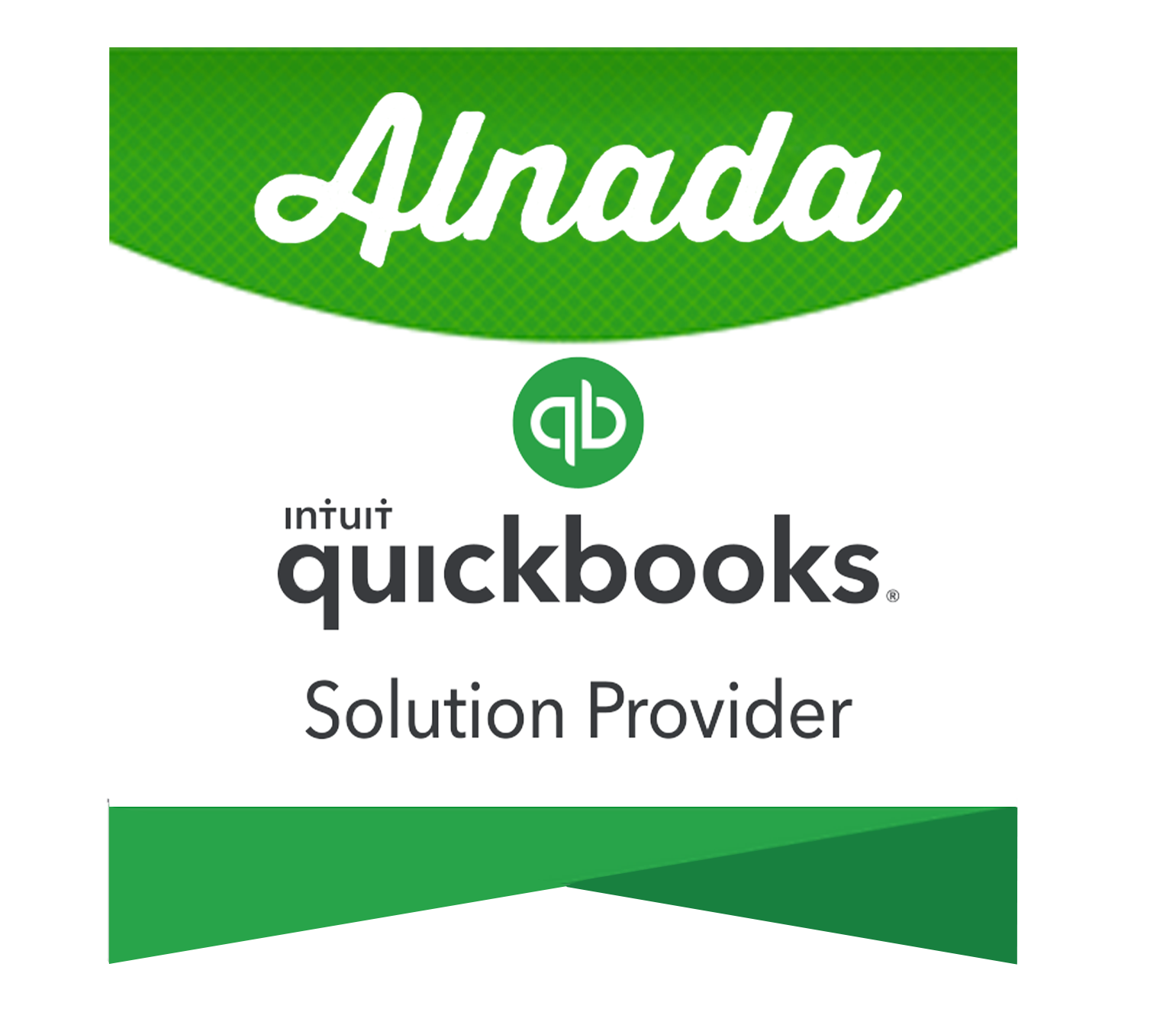Course details
Attend a QuickBooks class from the comfort of your home.What You'll Learn:
Accounting Basics
- Definition of Accounting from a small business perspective
- Explanation of why you need accounting
- Financial statements…what are they?
- What is an account?
- Double-entry accounting and how it applies to QuickBooks
- Debits and credits…the essence of accounting
Accounting Principles
- Intro to accounting principles…the foundation of accounting
- Reporting principle
- Reliability principle
- Comparability principle
- Cost principle
- Revenue principle
- Matching principle
- Applying the principles
Accounting Basics in QuickBooks
- The balance sheet and profit & loss statement
- Working with account types
- Setting up the chart of accounts
- Management reporting vs. financial reporting
- Working with subaccounts
- Techniques to review account detail
- Understanding debits/credits in common QuickBooks transactions (checks, invoices, payments, deposits, bills, bill payments, and journal entries)
Reviewing Numbers for Accuracy
- Basic review techniques
- Using QuickZoom as an investigative tool
- Reconciling accounts to external documentation
- Verifying numbers on key reports
- Checking balances for accounts receivable, accounts payable, and inventory
Analyzing and Interpreting Data
- Basic financial interpretations
- Analyzing business trends
- Interpreting variable expenses
- Understanding and using key financial ratios (current ratio, return on equity, gross profit margin, and net profit margin)
The Accounting Cycle (who does what and when?)
- What is the accounting cycle and why is it important?
- Daily accounting tasks
- Weekly accounting tasks
- Pay period accounting tasks
- Monthly accounting tasks
- Quarterly accounting tasks
- Annual accounting tasks
- Key tasks within each cycle demonstrated in QuickBooks
- Closing the books
- Restricting access to closed periods
- Working with Your Accountant
- Speaking the same language as your accountant!
- Creating a client/accountant agreement
- Methods for getting information to your accountant
- Accountant's Copy Process
- Special reports for your accountant (journal report, general ledger, transaction entry journal, and trial balance)
More Accounting
- Using account numbers
- Setting up classes to segment financial statements
- Budgeting and planning in QuickBooks
- Cash vs. accrual accounting
- Understanding and using retained earnings
- Year-end closing entries
- Finding prior year changes
Also Includes These Valuable Resources:
- A glossary of accounting terms so you can finally understand your accountant!
- A QuickBooks keyboard shortcuts list - to save time
- A summary of account types and which financial statements they flow to
- A Debits and Credits "Cheat Sheet" - no need to memorize how they work!
- A list of financial ratios and how they are calculated
- A sample tax calendar so you know when various tax forms and payments are due
- A list of record-keeping requirements (as suggested by IRS)
- A periodic activities checklist (so important accounting tasks are not overlooked)
- A year-end closing checklist
- A step-by-step summary of the techniques used to exchange data with your accountant
- Help to create a client/accountant agreement, and assigning responsibilities
- A backup log you can use to schedule and monitor timely backups
Eligibility / Requirements
- Personal computer with video cam
- Basic computer skills
- Good internet connection
- No need for previous accounting skills
About Al Nada Quickbooks
Alnada Training and Accounting Company is an official Certified QuickBooks ProAdvisor & User by Intuit Incorporation, the developer of QuickBooks and other accounting softwares since 1983. QuickBooks software solutions designed to manage payroll, inventory, sales and other needs of a small business. The software’s features include marketing tools, merchant services, product and supplies, training solutions.Alnada was established and headquartered in Amman, Jordan since 2012 and have several offices across the region. At Alnada, we are driven by our clients’ success. We provide solutions that promote growth and meet your unique business objectives. Our primary core values are designed to reflect our passion towards providing an excellent customer and client engagement experience.Each solution is developed according to different industries and their needs. Learn more about Intuit Inc.
In addition to being certified by Intuit, Alnada is a Certiport Authorized Testing Center for QuickBooks Examination and Certification in the Hashemite Kingdom of Jordan through its Bronze Solution Provider; RAM for Global Electronic Education Services. Certiport is a Pearson Vue Company which its primary operations facilities are located in the United States, the United Kingdom, and India, with satellite operations in China and Japan. Learn more about Pearson plc.
We are committed to ensure that QuickBooks Training and Certification Exams are respected and valued in the marketplace. Accordingly, we take a set of appropriate measures to ensure that the integrity of the Examination is not compromised. And providing QuickBooks softwares for small and medium enterprises with proper Support and Training. See all Al Nada Quickbooks courses
Quickbooks Related Questions
- Business Accounting Diploma Alpha AcademyAED 98
AED 1,543Duration: Upto 8 Hours - QuickBooks Pro 2016 Study 365AED 118Duration: Upto 4 Hours