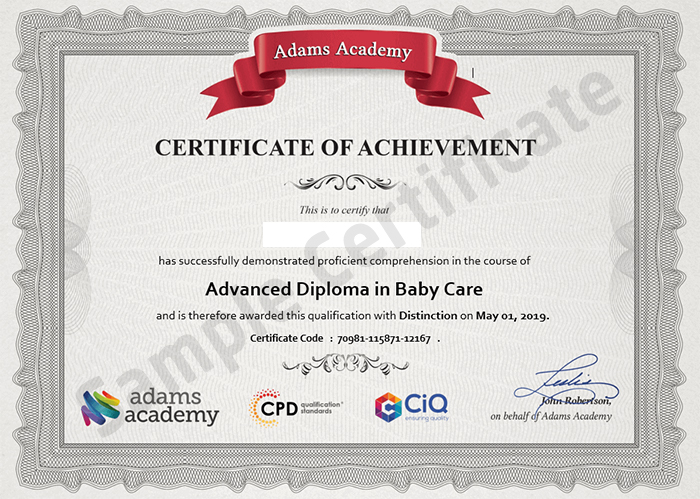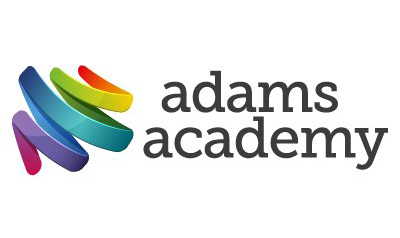- مدة الدورة التدريبية: 72 ساعة إبدأ الآن
- معتمدة من قبل: CiQCPD Qualification Standards
- الشهادة:
- طريقة تقديم الدورة: عبر عرض الفيديو
تفاصيل الدورة
Managing an office is no easy task, especially with the so many small details they have to take care. If you want to be a good office administrator, you have to develop these core skills such as team work, communication and attention to detail. This Office Administration Advanced Diploma Level 4 course will help you do just that and more.The course has seven modules each targeting a different aspect of office management. You start by learn about administrative management as you go through the needs of an administrative procedure, using the right tools, and how to develop and use procedure guides. Following that you look into the business writing portion of the course by going through how to write emails, letters, reports and other office based documents. Next few portions of the course helps you with office management, bookkeeping, payroll, balance sheets, and more, while developing skills such as team work and communication at the same time. Finally you will also learn about the basic use of Microsoft Office programs such as Excel, Word and Power Point.
This course will prepare you for the day to day office tasks and make sure you are always on the radar of your manager.
COURSE CURRICULUM
Administrative Management
- Module One – Getting Started
- Module Two – Why Your Office Needs Administrative Procedures
- Module Three – Gathering the Right Tools
- Module Four – Identifying Procedures to Include
- Module Five – Top Five Procedures to Record
- Module Six – What to Include in Your Binder (I)
- Module Seven – What to Include in Your Binder (II)
- Module Eight – Organizing Your Binder
- Module Nine – What Not to Include in the Procedure Guide
- Module Ten – Share Office Procedure Guide
- Module Eleven – Successfully Executing the Guide
- Module Twelve – Wrapping Up
- Module One – Getting Started
- Module Two – Working with Words
- Module Three – Constructing Sentences
- Module Four – Creating Paragraphs
- Module Five – Writing Meeting Agendas
- Module Six – Writing E-mails
- Module Seven – Writing Business Letters
- Module Eight – Writing Proposals
- Module Nine – Writing Reports
- Module Ten – Other Types of Documents
- Module Eleven – Proofreading and Finishing
- Module Twelve – Wrapping Up
- Building Your Management Team
- Building A Successful Brand
- Achieving Quality Through Teamwork
- Keys To Staying Motivated
- Improve Your Marketing
- Provide Top Customer Service
- Wrapping Up
- Module One – Introduction
- Module Two – Basic Terminology
- Module Three – Basic Terminology (II)
- Module Four – Accounting Methods
- Module Five – Keeping Track of Your Business
- Module Six – Understanding the Balance Sheet
- Module Seven – Other Financial Statements
- Module Eight – Payroll Accounting Terminology
- Module Nine – End of Period Procedures
- Module Ten – Financial Planning, Budgeting and Control
- Module – Eleven Auditing
- Module Twelve – Wrapping Up
- Module One – Getting Started
- Module Two – Opening
- Module Three – Working with the Interface
- Module Four – Your First Document
- Module Five – Basic Editing Tasks
- Module Six – Basic Formatting Tasks
- Module Seven – Formatting Paragraphs
- Module Eight – Advanced Formatting Tasks
- Module Nine – Working with Styles
- Module Ten – Formatting the Page
- Module Eleven – Sharing Your Document
- Module Twelve – Wrapping Up
- Activities- Microsoft Word for Beginners
- Module One – Getting Started
- Module Two – Opening PowerPoint
- Module Three – Working with the Interface
- Module Four – Your First Presentation
- Module Five – Working with Text
- Module Six – Formatting Text and Paragraphs
- Module Seven – Adding Pictures
- Module Eight – Advanced Formatting Tasks
- Module Nine – Working with Transitions and Animations
- Module Ten – Setting Up Your Slide Show
- Module Eleven – Showtime!
- Module Twelve – Wrapping Up
- Activities-Microsoft PowerPoint for Beginners
- Module One – Getting Started
- Module Two – Opening Excel
- Module Three – Working with the Interface
- Module Four – Your First Worksheet
- Module Five – Viewing Excel Data
- Module Six – Building Formulas
- Module Seven – Using Excel Functions
- Module Eight – Using Quick Analysis
- Module Nine – Formatting Your Data
- Module Ten – Using Styles, Themes, and Effects
- Module Eleven – Printing and Sharing Your Workbook
- Module Twelve – Wrapping Up
نبذة عن معهد Adams Academy
About us
Adams Academy is best known for offering award body accredited online courses that are available for anyone who wishes to acquire a certification and take their professional life to the next level. As an online learning site, we are aware of the fact that there are a lot of people out there who considers themselves to be a curious learner but the courses that they are interested in are not available in the area. So, we have decided to give them a chance to learn in a convenient way – in their own convenient place and time.
Our Mission
To make learning more accessible to learning enthusiasts, regardless of where they are residing in the world. To offer different courses of different levels for the students to choose from. To position our company as a leader in the industry of online learning.
Our Vision
Maintain the good credibility and reputation that we have built as online courses provider