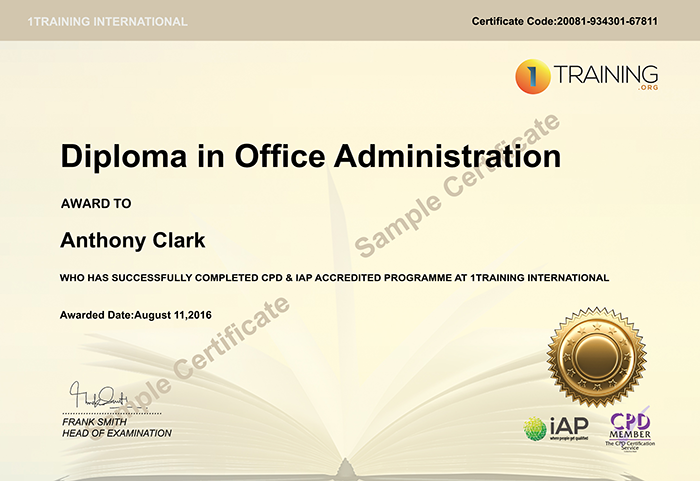- Duration / Course length: Upto 22 Hours Start now
- Accredited by: CPDiAP
- Certificates:
- Course delivery: This course is delivered in video format
Course details
OverviewThis excellent Photoshop CS2 course explores the endless possibilities of digital imaging with Photoshop CS2. During this excellent Photoshop CC course, both novices and more advanced users of Photoshop CS2 will learn to use the next generation design tools only found in this product. During this Photoshop CS2 course learners will be given realistic examples of working with Photoshop CS2, and will also gain advice and tips from an expert instructor about how to get the most out of Photoshop CS2. Gain insider knowledge and a whole host of expert tips about Photoshop CS2 from a master! As an added bonus, this Photoshop CS2 course also includes stock photography, courtesy of PhotoSpin, Inc. and iStockphoto, Inc.
This Photoshop CS2 course will be the ideal solution and the easiest course you will experience. We will offer you the opportunity to study 24/7 wherever you are in the world. This course is opened to anyone with an interest in the topic and give you access to world-class learning led by 1Training International.
1Training International works in partnership with NUS, so all registered 1Training learners can get an NUS Extra discount card, which gives you amazing discounts on thousands of products from the biggest companies.
Why should I choose 1Training?
- Free both e-certificate and printed certificate
- Accredited qualification
- Excellent quality video tutorials
- You'll be eligible for an NUS Discount Card
- Get one year's access to the course
- Get support by phone, live chat, and email
- Join our friendly online learning platform
- Our Course is fully compatible with PC’s, Mac’s, Laptop, Tablet and Smartphone devices. So, you can access your course on Wi-Fi, 3G or 4G.
Learn for less with 1Training discount courses online! You’ll love 1Training’s excellent quality, competitive prices, and first class learner support. With this excellent discount course you can expect professional qualification, which will enable you to enhance your CV in no time, and for less!
What skills am I going to get from this course?
- Understand the process of selecting, aligning, and grouping multiple layers for ease of design and creative development
- Learners will experience new levels of flexibility and quality using Smart Objects
Learners will have 365 days access to their chosen course. The course is self-paced so you decide how fast or slow the training goes. If you need to extend your course access duration, it can be done at any time by extending your subscription.
COURSE CURRICULUM
Section 1
- What Photoshop Can Do
- The Bridge
- Setting Up ‘Shop
- Navigation And Resolution
- Rotate And Crop
- Basic Color Correction
- Red Eye Removal And Recolor
- Painting With The Edit Tools
- Clone, Heal, And Patch
- Using The Selection Tools
- Selecting With Color Range
- Making The Most Of History
- Introducing Layers
- Groups And Comps
- Opacity And Blend Modes
- Advanced Blending
- Layer Styles
- Masks And Channels
- Transform And Warp
- Creating And Editing Type
- Special Type Effects
- Vector-Based Shapes
- Printing And Output
- Actions
- Adjusting Levels
- Curves, Shadows, & Highlights
- Adjustment Layers
- Camera Raw
- High Bit Depth And Exposure
- Sharpening Focus
- Blurring And Averaging
- Filters And Masks
- Distort And Displace
- Liquify
- Vanishing Point
- Smart Objects
- You will have one assignment.
- You will only need to pay £19 for assessment when you submit your assignment.
Those who successfully pass this course will be awarded a Photoshop CS2 Certificate. Anyone eligible for certification will receive both FREE e-certificate (PDF format), and printed certificate. Ultima actualização em 17 May, 2024
Eligibility / Requirements
- You must be 16 or over
- You should have a basic understanding of English, Maths and ICT
- You will need a computer or tablet with internet connection (or access to one)