- Duration / Course length: Upto 16 Hours Start now
- Accredited by: CPDiAP
- Certificates:
- Course delivery: This course is delivered in video format
Course details
OverviewWould you like to achieve an excellent online accredited Microsoft qualification, which will demonstrate a high level of skill and knowledge? Look no further than this fantastic 77-725 Microsoft Office – Word 2016 Practice Lab course.
Microsoft Practice Lab courses demonstrate a high level of skill, and have been expertly created for IT professionals who hope to become certified. To gain a Microsoft certification, you’ll need to take a theory course, and a Practice Lab course. This Global Edulink 77-725 Practice Lab will provide excellent training which will guarantee your success in your chosen exam. For those hoping to take the 77-725 Microsoft Office – Word 2016 exam, this Practice Lab is a must.
The 77-725 Practice Lab will provide you with the necessary platform to gain hands on skills in Word 2016. By completing the lab tasks you will improve your practical skills in creating, formatting and navigating documents, managing and customizing document options, settings and views, printing and saving documents, formatting text, paragraphs and sections, creating tables and lists, creating and managing references, inserting and formatting graphic elements including SmartArt, designing advanced documents and creating custom Word elements.
Description
Course Objectives:
- Create and manage documents
- Format text, paragraphs, and sections
- Create tables and lists
- Create and manage references
- Insert and format graphic elements
- Gain an accredited Microsoft qualification
- Access to excellent quality video tutorials
- Learners will be eligible for an NUS Discount Card
- One year’s access to the course
- Support by phone, live chat, and email
- Join a friendly online learning platform
Module 01: Create and Manage Documents
Module 02: Navigating Word
Module 03: Format a Document
Module 04: Customize Options and Views for Documents
Module 05: Print and Save Documents
Module 06: Insert Text and Paragraphs
Module 07: Format Text and Paragraphs
Module 08: Order and Group Text and Paragraphs
Module 09: Creating Tables in a Document
Module 10: Modifying Tables in a Document
Module 11: Create and Modify a List
Module 12: Create and Manage References
Module 13: Insert and Use Content Building Blocks
Module 14: Working with Graphic Elements
Module 15: Format Graphic Elements
Module 16: Insert and Format SmartArt Graphics
Method of Assessment:
At the end of the course learners will be assessed by an official exam. Please note that we do not provide the official exam, which you will need to purchase separately.
Recommended Experience:
Successful candidates for the Word 2016 exam have a fundamental understanding of the Word environment and the ability to complete tasks independently. They demonstrate the correct application of the principal features of Word 2016 by creating and editing two- to three-page documents for a variety of purposes and situations. Document examples include professional-looking reports, multi-column newsletters, résumés, and business correspondence.
Certification:
Successful learners will be awarded a 77-725 Microsoft Office – Word 2016 certificate.
Awarding Body:
Whether you’re an established IT professional or are new to the field, Microsoft online IT training from Global Edulink will give you the expertise you need in a specific product or technology. When you learn from Global Edulink Microsoft Certified Trainers, you can be confident that what you’ll learn will be accurate, complete and up to date. Microsoft Certifications supplied by Global Edulink will take you from the start of your career to its pinnacle. These certifications will increase your visibility, differentiate you from your peers, and validate your knowledge and skills. Ultima actualização em 14 March, 2024
Eligibility / Requirements
Learners should be age 16 or over, and must have a basic understanding of Maths, English, and ICT.
.jpg)
.jpg)
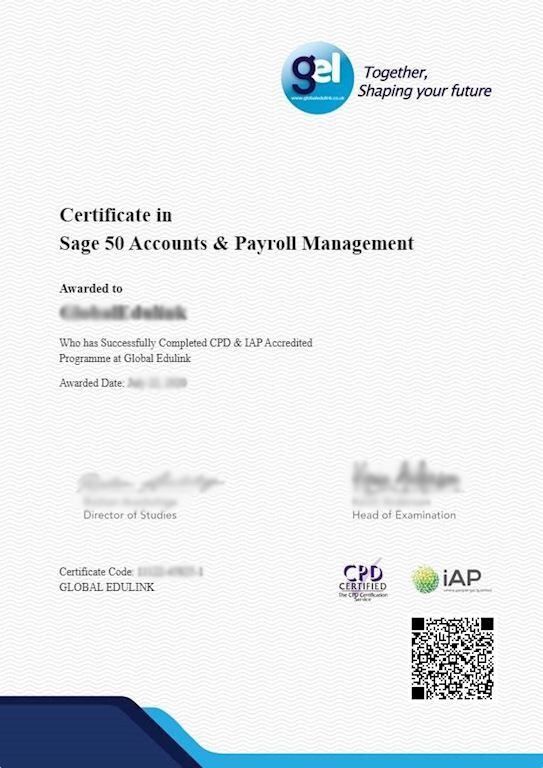

.jpg)
