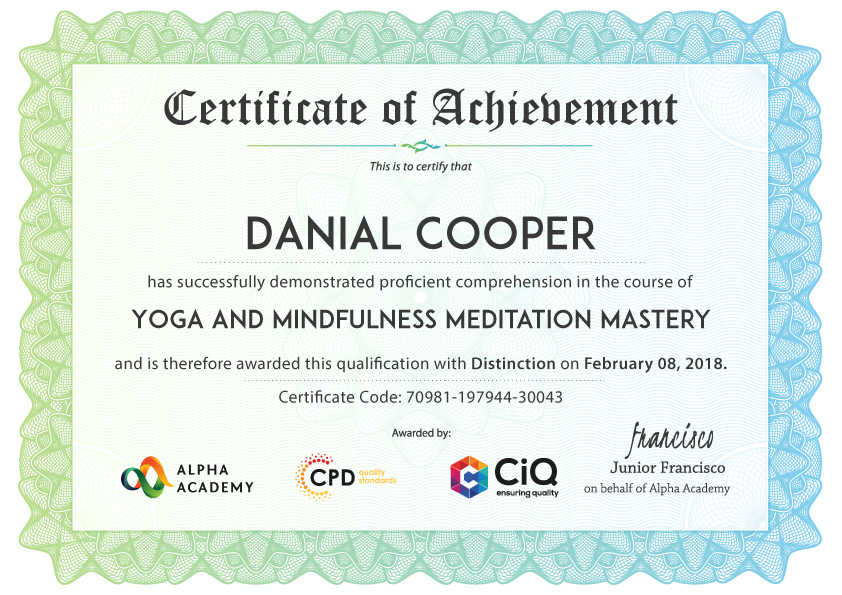- Duration / Course length: Upto 1 Days Start now
- Accredited by: CiQCPD Qualification Standards
- Certificates:
- Course delivery: This course is delivered in video format
Course details
Adobe Photoshop is a photo and video editing software that helps you to create, edit and manipulate images for creating banners, logos, email templates, website, icons Etc. The Adobe Photoshop CS3 – All in One course can be a great choice for the people who want to learn ;Adobe Photoshop CS3 – All in OneThroughout the course, you will learn the basic editing tools with their effects, image resolution and image formats, layers, retouching tools, filters, etc. Starting from the basic tools, the course teaches you the advanced features gradually. You will learn to work with metadata, device central, plugins, smart objects, frame animations, slices, photography and colour tools, and so on.
In short, the course provides a complete guide for the photoshop learner.
Course Highlights
The price is for the whole course including final exam – no hidden fees
Accredited Certificate upon successful completion at an additional cost
Efficient exam system with instant results
Track progress within own personal learning portal
24/7 customer support via live chat
Adobe Photoshop CS3 – All in One has been given CPD and IAO accreditation and is one of the best-selling courses available to students worldwide.
This valuable course is suitable for anyone interested in working in this sector or who simply wants to learn more about the topic. If you’re an individual looking to excel within this field then Adobe Photoshop CS3 – All in One is for you.
We’ve taken this comprehensive course and broken it down into several manageable modules which we believe will assist you to easily grasp each concept – from the fundamental to the most advanced aspects of the course. It really is a sure pathway to success.
All our courses offer 3 months access and are designed to be studied at your own pace so you can take as much or as little time as you need to complete and gain the full CPD accredited qualification. And, there are no hidden fees or exam charges.
We pride ourselves on having friendly and experienced instructors who provide full weekday support and are ready to help with any of your queries. So, if you need help, just drop them an email and await a speedy response.
Furthermore, you can check the validity of your qualification and verify your certification on our website at anytime.
So, why not improve your chances of gaining professional skills and better earning potential.
Module: 1
- Introduction
- The Photoshop CS3 Screen
- File Management Basics
- Modifying Your Photoshop Layout
- Getting Help
- Introduction to the Photoshop Toolbox
- Using Tool Presets
- Introduction to the Photoshop Palettes
- Getting Started
- Printing your Image
- Understanding Digital Images
- Image Size and Resolution
- Working with Your Canvas
- Working with Color
- Working with Color Tools
- Making Selections
- Manipulating Selections
- Editing with Selections
- Adjusting Your Image
- Basic Editing Tools
Module: 2
- Using Layers
- Working with Layers
- More on Layers
- Advanced Layers
- Working with Retouch Tools
- More Retouching Tools
- Working with Color, Brightness, and Contrast
- Retouching With Stamps and Brushes
- Working with Brushes
- Using Type Tools
- More Photoshop Drawing Tools
- Rasterization
- Using Masks
- Working with Channels
- Modifying Images with Filters
- Using Effects Filters
- Advanced Filter Tasks
Module: 3
- Understanding Actions
- Working with Actions
- Using Actions with Multiple Images
- Using Scripts compress
- Basics of Adobe Bridge
- Locating Photos in Bridge
- Basic Bridge Tasks
- Using Workspaces
- Working with Stacks
- Working with Metadata
- Performing File Tasks Using Bridge
- Performing Photoshop Tasks Using Bridge
Module: 4
- Using Device Central
- Working with Plug-ins
- Photoshop and PDF Documents
- Photoshop Options
- Basics of Smart Objects
- Editing Smart Objects
- Creating Web Images
- Creating Frame Animations
- Using Slices
- Advanced Photography Tools
- Advanced Color Tools
- Advanced Printing Features.