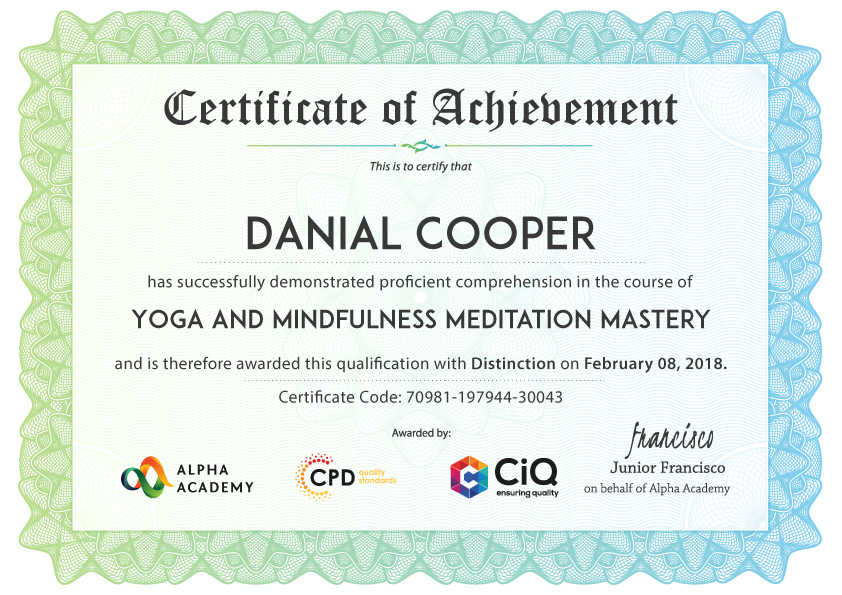- Duration / Course length: Upto 1 Days Start now
- Accredited by: CiQCPD Qualification Standards
- Certificates:
- Course delivery: This course is delivered in video format
Course details
Adobe Acrobat is the popular portable document program that enables you to read, create, manipulate, print and manage files in PDF format. As the program is now connected to the Adobe Document Cloud, it helps you to work on computers and mobile devices.You will find hardly any institution that does not use the program. Instead of the office use, the knowledge of Adobe Acrobat is a must for everyone – from a student to teacher or office employee. The Adobe Acrobat Complete Training (7, 8 Pro & Pro XI)course teaches you the overall features of the program including accessing, creating and saving, navigating, modifying, reviewing, and finally converting PDF documents to a smaller size, etc. You will also learn the system of editing, integration with MS office, interface, cloud services.
Upon completion, you will be able to handle any PDF format nicely.
Course Highlights
The price is for the whole course including final exam – no hidden fees
Accredited Certificate upon successful completion at an additional cost
Efficient exam system with instant results
Track progress within own personal learning portal
24/7 customer support via live chat
Adobe Acrobat Complete Training (7, 8 Pro & Pro XI) has been given CPD and IAO accreditation and is one of the best-selling courses available to students worldwide.
This valuable course is suitable for anyone interested in working in this sector or who simply wants to learn more about the topic. If you’re an individual looking to excel within this field then Adobe Acrobat Complete Training (7, 8 Pro & Pro XI) is for you.
We’ve taken this comprehensive course and broken it down into several manageable modules which we believe will assist you to easily grasp each concept – from the fundamental to the most advanced aspects of the course. It really is a sure pathway to success.
All our courses offer 3 months access and are designed to be studied at your own pace so you can take as much or as little time as you need to complete and gain the full CPD accredited qualification. And, there are no hidden fees or exam charges.
We pride ourselves on having friendly and experienced instructors who provide full weekday support and are ready to help with any of your queries. So, if you need help, just drop them an email and await a speedy response.
Furthermore, you can check the validity of your qualification and verify your certification on our website at anytime.
So, why not improve your chances of gaining professional skills and better earning potential.
COURSE CURRICULUM
Module : 1
- Opening Adobe Acrobat 7
- Understanding the Interface
- Creating a PDF File
- Working with your PDF File
- Getting Help in Adobe Acrobat
- Ways to Create a PDF File
- Navigating in your PDF File
- Using Acrobat’s Tools
- Moving Text
- Window Tools
- Working with PDF Pages
- Polishing your File
- Linking Files
- Using Collections
- Sending a File for Review
- Reviewing the File
- Viewing Comments
- Protecting your File
Module : 2
- Starting Out
- Opening Adobe Acrobat
- Understanding the Interface
- Navigating Through Your PDF File
- Getting Help in Acrobat 8
- Working With PDF Files
- Working with a PDF File
- Ways to Create a PDF File
- Creating a PDF Package
- Using Acrobat’s Tools
- Moving Text
- Window Tools
- Working with PDF Pages
- Polishing your File
- Linking Files
- Creating Forms
- Using Collections
- Sending a File for Review
- Reviewing the File
- Viewing and Sending Comments
- Protecting your File
- Adobe Reader
- Internet Explorer
- Using PDF Files with Microsoft Office
Module : 3
- Open a PDF Document
- Browse a PDF Document
- Create and Save a PDF Document from an Existing Document
- Create a PDF Document from a Web Page
- Combine Multiple PDF Documents
- PDF Portfolios
- Perform a Search in a PDF Document
- Search Multiple PDF Documents
- Work with Bookmarks
- Create Links and Buttons
- Manipulate PDF Document Pages
- Edit Content in a PDF Document
- Add Page Elements
- Add Comments and Markup
- Compare PDF Documents
- Initiate and Manage a Review
- Reduce the File Size of a PDF Document
- Optimize PDF Files
- Convert and Reuse PDF Document Content
- Using Touchscreen Devices