- Duration / Course length: Upto 19 Hours Start now
- Accredited by: CPDiAP
- Certificates:
- Course delivery: This course is delivered in video format
Course details
OverviewWould you like to achieve an excellent online accredited Microsoft qualification, which will demonstrate a high level of skill and knowledge? Look no further than this fantastic 70-697 Configuring Windows Devices Practice Lab course.
Microsoft Practice Lab courses demonstrate a high level of skill, and have been expertly created for IT professionals who hope to become certified. To gain a Microsoft certification, you’ll need to take a theory course, and a Practice Lab course. This Global Edulink 70-697 Practice Lab will provide excellent training which will guarantee your success in your chosen exam. For those hoping to take the 70-697 Configuring Windows Devices exam, this Practice Lab is a must.
The 70-697 Practice Lab will provide you with the necessary platform to gain hands on skills in Windows 10. By completing the Practice Lab tasks you will improve your practical skills in migrating and configuring user data, configuring Hyper-V, supporting authentication and authorization, configuring IP and network settings, configuring and maintaining network security, supporting data storage and security, configuring file and folder access, configuring shared resources and remote connections, configuring system and file recovery and managing updates. These same tasks will help you understand the objectives and competencies required by the Microsoft 70-697 certification exam.
Description
Course Objectives:
- Manage Identity (10-15%)
- Plan Desktop and Device Deployment (10-15%)
- Plan and Implement a Microsoft 365 Solution (10-15%)
- Configure Networking (10-15%)
- Configure Storage (10-15%)
- Manage Data Access and Protection (10-15%)
- Manage Remote Access (10-15%)
- Manage Apps (10-15%)
- Manage Updates and Recovery (10-15%)
- Gain an accredited Microsoft qualification
- Access to excellent quality video tutorials
- Learners will be eligible for an NUS Discount Card
- One year’s access to the course
- Support by phone, live chat, and email
- Join a friendly online learning platform
- Module 01: Managing a Homegroup
- Module 02: Migrate and Configure User Data
- Module 03: Managing File System Security and Auditing
- Module 04: Configure EFS and Disk Quota
- Module 05: Configure BitLocker
- Module 06: Supporting Application Compatibility Using ACT
- Module 07: Managing Applications Using App-V
- Module 08: Managing Files in OneDrive
- Module 09: Configuring Hyper-V
- Module 10: Managing Remote Access Connections
- Module 11: Supporting Mobile Access Using Work Folders
- Module 12: Managing Network Connectivity
- Module 13: Configuring IPSec
- Module 14: Sign up for Microsoft Office 365 Trial
- Module 15: Install and Configure User Experience Virtualization (UE-V)
- Module 16: Configuring Data Storage with Distributed File System
- Module 17: Configure Mobility Options with Offline Files
- Module 18: Configure and Manage Updates
- Module 19: Managing System Recovery
At the end of the course learners will be assessed by an official exam. Please note that we do not provide the official exam, which you will need to purchase separately.
Recommended Experience:
Candidates for this exam are Windows device support technicians or Windows Device System Administrators who are responsible for building solid identities, protection of content (data loss protection), mobile device management policy, virtualisation with Hyper-V, and application management using the Company Portal or the Microsoft Store.
Candidates should have experience with Windows desktop administration, maintenance, troubleshooting, Windows 10 security, and integrated Azure features. Candidates should have a basic understanding of Windows networking technologies, Active Directory, and Microsoft Intune.
Certification:
Successful learners will be awarded a 70-697 Configuring Windows Devices certificate.
Awarding Body:
Whether you’re an established IT professional or are new to the field, Microsoft online IT training from Global Edulink will give you the expertise you need in a specific product or technology. When you learn from Global Edulink Microsoft Certified Trainers, you can be confident that what you’ll learn will be accurate, complete and up to date. Microsoft Certifications supplied by Global Edulink will take you from the start of your career to its pinnacle. These certifications will increase your visibility, differentiate you from your peers, and validate your knowledge and skills. Ultima actualização em 15 March, 2024
Eligibility / Requirements
Learners should be age 16 or over, and must have a basic understanding of Maths, English, and ICT.
.jpg)
.jpg)
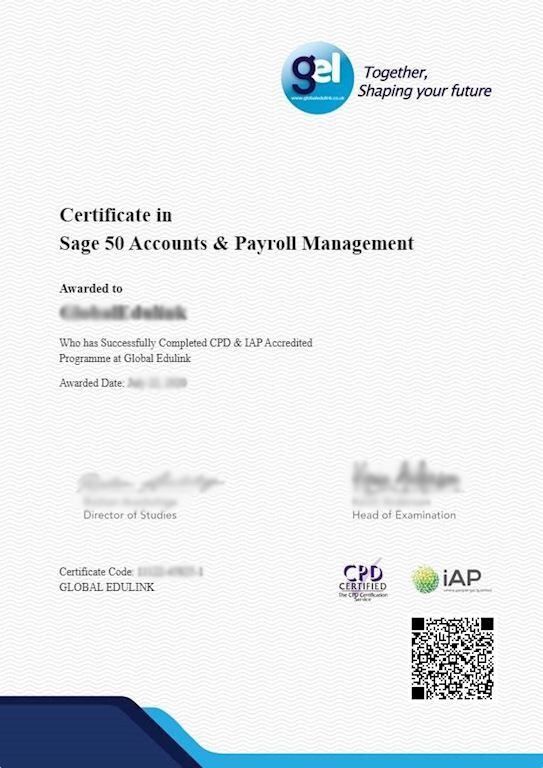

.jpg)
