- Duration / Course length: Upto 4 Hours Start now
- Accredited by: CPDiAP
- Certificates:
- Course delivery: This course is delivered in video format
Course details
Microsoft Outlook is a personal information manager from Microsoft, available as a part of the Microsoft Office suite. Although often used mainly as an email application, it also includes a calendar, task manager, contact manager, journal, and allows note taking, and web browsing.Global Edulink, a leader in online training, that is UK-based but has a worldwide reach, offers you this professional training course that fits in with your life commitments and a modern way of learning. With our Microsoft Outlook 2013 – Advanced course we offer you the opportunity to upskill and gain knowledge that will enhance your career.
At the end of this training you’ll have sound practical knowledge of Outlook’s advanced features. You’ll feel more than confident using Outlook to be able to set up rules to filter emails and generally manage your messages better, including even giving others access to your mail folders and workspaces. Also, take control of your calendar in the way you prefer to use it; manage contacts; assign and manage tasks; record and modify journal entries. And, to get more technical, understand how to back up your folders and change data file settings.
Principally, the powerful tools in Outlook help simplify email communication, enhance group planning, scheduling of meetings, and allows access to the information you need all from one place.
COURSE CURRICULUM
1. CONFIGURE ADVANCED MESSAGE OPTIONS
- Change Data File Settings
- Insert Advanced Characters and Objects
- Modify Message Settings, Properties, and Options
- Automatic Reply Outlook
- Sort Messages
- Filter Messages
- Organize Messages
- Search Messages
- Manage Junk Mail
- Manage Your Mailbox
- Manage Advanced Calendar Options
- Create Calendar Groups
- Manage Meeting Responses
- Manage Advanced Calendar Options
- Forward and Export Contacts
- Assign and Manage Tasks
- Record and Modify Journal Entries
- Delegate Access to Mail Folders
- Share Your Calendar
- Share Your Contacts
- Back Up Outlook Items
- Change Data File Settings
Successful candidates will be awarded a certificate in Microsoft Outlook 2013 – Advanced.
Benefits you will gain:
By enrolling in to this course, you’ll get:
- High quality e-learning study materials and mock exams.
- Tutorials/materials from the industry leading experts.
- Includes step-by-step tutorial videos and an effective, professional support service.
- 24/7 Access to the Learning Portal.
- Benefit of applying NUS extra Discount Card.
- Recognised Accredited Qualification.
- Access Course Content on Mobile, Tablet or Desktop.
- Study in a user friendly, advanced online learning platform.
- Excellent customer service and administrative support.
Ultima actualização em 10 December, 2024
Eligibility / Requirements
- Learners should be ages 16 or over to undertake the qualification and must have a good understanding of English language, numeracy and ICT.
.jpg)
.jpg)
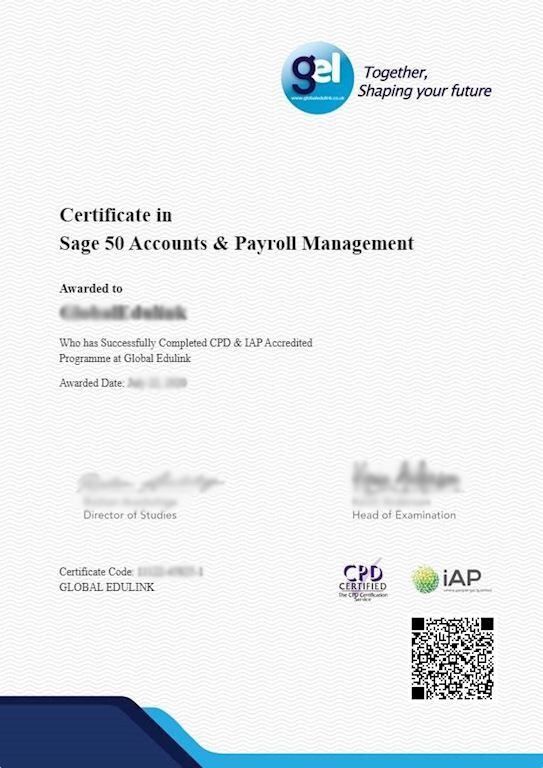

.jpg)
