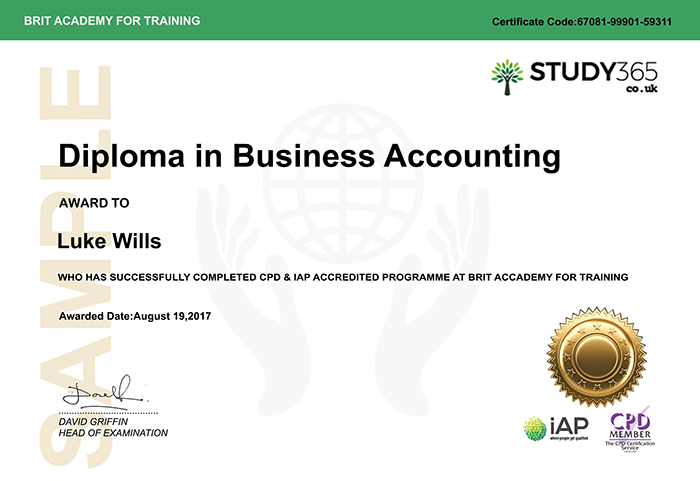- Duration / Course length: Upto 4 Hours Start now
- Accredited by: CPDiAP
- Certificates:
- Course delivery: This course is delivered in video format
Course details
This course, which is taught by expert Ric Kasnoff, will quickly get you up to speed, introducing you to the Lightroom interface and workspace, showing you how to set up your preferences and personalize Lightroom to suit your workflow. You will learn how to import, store and name files using keywords and discover the many features of the Lightroom Library and how to get the most from the Develop Module. Plus, explore all of the export options available using the Slideshow, Web and Print Modules to output your images professionally.
Course outline:
- Quick Overview of Photoshop Lightroom
- Setup & Preferences
- Importing Photos
- The Interface & Workspaces
- The Lightroom Library
- The Develop Module
- Exporting Options
- The Slideshow Module
- The Web Module
- The Print Module
From the day you purchase the course, you will have 12 months access to the online study platform. As the course is self-paced you can decide how fast or slow the training goes, and are able to complete the course in stages, revisiting the training at any time.
Method of Assessment:
At the end of the course, you will have one assignment to be submitted (you need a mark of 65% to pass) and you can submit the assignment at any time. You will only need to pay £19 for assessment and certification when you submit the assignment. You will receive the results within 72 hours of submittal, and will be sent a certificate in 7-14 days if you have successfully passed.
Certification:
Successful candidates will be awarded a certificate for Photoshop Lightroom: Essentials.
Why Choose Us?
- Our courses represent outstanding value for money
- High quality e-learning study materials and mock exams.
- Each course is designed by industry experts, using an innovative interactive learning approach.
- Includes step-by-step guided videos tutorials.
- Benefit of applying NUS extra Discount Card.
- 24/7 Access to the Online Learning Portal.
- Anytime & Anywhere Learning.
- Recognised Accredited Qualification.
- Access Course Content on Mobile, Tablet or Desktop.
- Study in a user friendly, advanced online learning platform.
- Excellent customer service and administrative support.
Ultima actualização em 13 March, 2024