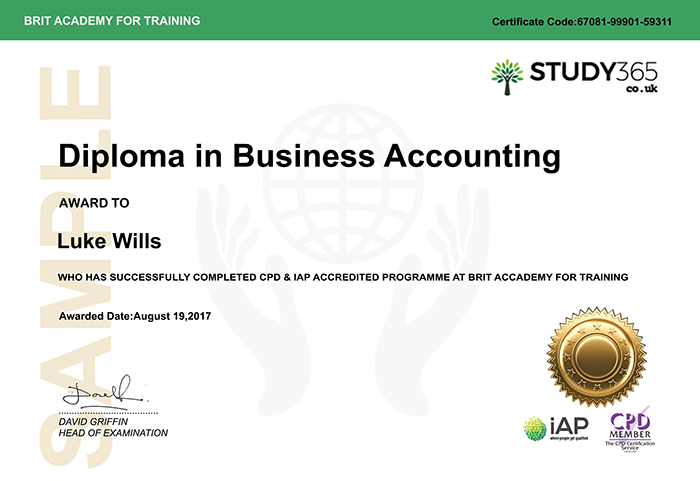- Duration / Course length: Upto 4 Hours Start now
- Accredited by: CPDiAP
- Certificates:
- Course delivery: This course is delivered in video format
Course details
Total Training for Encore CS4 is a quick essential look at creating a DVD workflow. You will learn step by step what you will need to get video burned onto a DVD and displayed on television screens. The course covers everything from importing file types, to building custom menus, and even exporting to flash. Whether you are new to Encore, or just brushing up on a technique, this series is just what you need to get up to speed fast.
Course outline
This course is comprised of the following modules:
- Module 01: Touring the Interface & its capabilities
- Module 02: Basic menu functionality
- Module 03: Designing custom menus
- Module 04: Burning a disc & exporting to flash(R)
- Module 05: Subtitle & Alternate audio tracks
You will have 12 Months access to your online study platform from the date you purchased the course. The course is self-paced so you decide how fast or slow the training goes. You can complete the course in stages revisiting the training at any time.
Method of Assessment:
At the end of the course, you will have one Assignment to be submitted and its pass mark is 65% and you can submit any time when you are ready. You only need to pay £19 for assessment and certification fee when you submit your assignment. You will get your results and 72 hours and certificate in 7-14 days if you have successfully passed.
Certification:
Successful candidates will be awarded a certificate for Adobe Encore CS4: Workflow.
Ultima actualização em 13 March, 2024