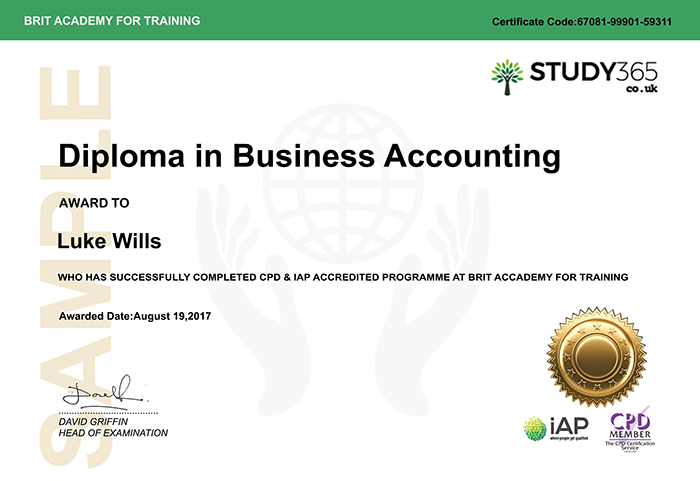Course details
Become a learner at Study365, you have an opportunity to gain skills and knowledge following key components (software) of Microsoft Office 2016 and it will allow you to take your skills to a higher level and as a result of that, you will become more confident and efficient in the work place. Also, by doing this course, you will gain an advantage for the preparation of Microsoft Office Specialist (MOS) official exam as well.
Key components (software) you will learn from Microsoft
… + Ler MaisCourse details
Become a learner at Study365, you have an opportunity to gain skills and knowledge following key components (software) of Microsoft Office 2016 and it will allow you to take your skills to a higher level and as a result of that, you will become more confident and efficient in the work place. Also, by doing this course, you will gain an advantage for the preparation of Microsoft Office Specialist (MOS) official exam as well.
Key components (software) you will learn from Microsoft Office Package;
- Microsoft Office Word 2016
- Microsoft Office Excel 2016
- Microsoft Office Power-Point 2016
- Microsoft Office Access 2016
- Microsoft Outlook 2016
DescriptionLearn how to use the applications of Microsoft Office 2016 at all levels of proficiency. This course is consisted comprehensive learning in each element of Microsoft Office including Word, Excel, Power-Point, Access, and Outlook.
Microsoft Office WordWorking with long documents, paragraphs, tab stops, page setup, tables, columns, styles, illustrations, templates and proofreading documents.
Microsoft Office ExcelCreating cell data, formatting cells and worksheets, managing worksheets and workbooks, Formulas and Functions (basic and more complex, including absolute cell referencing), charts, conditional formatting, sorting and filtering data, data protection.
Microsoft Office Power-PointManaging the Power-Point environment, using templates and themes, creating and formatting slides and sections, applying transitions and animations and timings, insert video and sounds, using pointer options, creating custom slide shows and a photo album, working with slide masters.
Microsoft Office AccessUnderstanding table creation and design. Finding, editing, sorting and filtering data to highlight key information. Building table relationships and enforcing referential integrity to keep data “clean”. A basic introduction to functions and using the formula creator. Using aggregate functions and totals to simplify calculations.
Microsoft Office OutlookWorking with email effectively; managing appointments, meetings, contacts, and to do lists; and finally linking and synchronisation.
Method of Assessment:At the end of the course learners will also take online multiple choice questions assessment tests. This online multiple choice questions tests are marked automatically so you will receive an instant grade and know whether you have passed the course.
Certification:Successful candidates will receive “Certificate of Training on Microsoft Office”.
Ultima actualização em 11 March, 2024 - Ler Menos