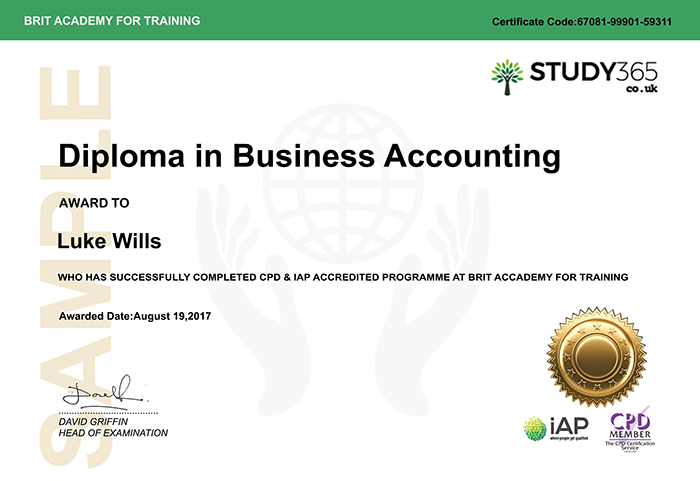- Duration / Course length: Upto 15 Hours Start now
- Accredited by: CPDiAP
- Certificates:
- Course delivery: This course is delivered in video format
Course details
The series hosts, Bob Donlon and Jason Levine, share their real-world production knowledge of how to use these incredible digital video, sound, and effects tools to take a project smoothly from design and editing to final DVD production.
Course outline
This bundle is comprised of the following modules:
Part 01 – Preparing the Package
- Module 1: Workspaces & Interfaces
- Module 2: Animating a Title in After Effects®
- Module 3: Creating Graphics with Illustrator
- Module 4: Lower Thirds
- Module 1: Audition™ & the Multitrack Environment
- Module 2: Creating a Soundtrack with Looplogy Loops
- Module 3: Mixing tools & Automation
- Module 4: Encoding for Surround Sound
- Module 1: Premiere® Workspace, Tools & Rough Cut
- Module 2: Markers, Transitions & Audio Markers
- Module 3: Voice-over Tracks & Noise Reduction
- Module 4: Customizing Lower Thirds
- Module 5: Mixing Audio in Premiere & Using Markers
- Module 1: Syncing Source Tracks
- Module 2: Syncing Picture to Sound
- Module 3: Multicam Edit View
- Module 4: Building DVDs in Premiere
- Module 1: Interface, Tools & Menus
- Module 2: Buttons & Sub-Navigation Systems
- Module 3: Menu Transitions with After Effects®
- Module 4: Flowchart Editor & the Project Checker
- Module 5: Building & Burning DVDs
- Module 1: The user Interface & the “Views”
- Module 2: Effects, Presets & the new Mixer
- Module 3: Working in the Spectral View
- Module 4: New Sessions & Importing Files
- Module 5: Mixing and Automation
- Module 6: Pops, Pings & Plosives
- Module 7: Working with the Voice-over Tracks
- Module 8: Premiere® Pro & Surround Encoding
- Module 9: Live Multitrack Recording Session
- Module 1: Interface, Panels & Importing Assets
- Module 2: Working with Timelines
- Module 3: Menus & Using Photoshop
- Module 4: The Slideshow Editor
- Module 5: Working with Flowcharts
- Module 6: Playing well with others
- Module 7: Building the DVD
From the day you purchase the course, you will have 12 months access to the online study platform. As the course is self-paced you can decide how fast or slow the training goes, and are able to complete the course in stages, revisiting the training at any time.
Method of Assessment:
At the end of the course, you will have one assignment to be submitted (you need a mark of 65% to pass) and you can submit the assignment at any time. You will only need to pay £19 for assessment and certification when you submit the assignment. You will receive the results within 72 hours of submittal, and will be sent a certificate in 7-14 days if you have successfully passed.
Certification:
Successful candidates will be awarded a certificate for Adobe Production Studio: From Edit to Output.
Ultima actualização em 06 March, 2024
Eligibility / Requirements
- Learners must be age 16 or over and should have a basic understanding of the English Language, numeracy, literacy, and ;