- Duration / Course length: Upto 8 Hours Start now
- Accredited by: CPDiAP
- Certificates:
- Course delivery: This course is delivered in video format
Course details
Master project planning, tasks, resources, scheduling and more. Enhance your project skills with our expert-led online course – learn anytime, anywhere.Global Edulink, a leading UK training provider, presents a comprehensive Microsoft Project 2013 training course that will provide you with an understanding of the important software from its fundamental operation through to an advanced skill level which will be of significant benefit to you within a project management role.
Microsoft Project is a superb desktop tool for anyone whose job involves managing people and resources in projects. This course shows you how to take its built-in templates and modify these to suit your project’s requirements. As well as becoming familiar with Microsoft Project’s user interface, you’ll learn how to add and manage tasks and resources, work with calendars, and create Project Plans. You’ll progress to studying task structures, working with different views, and generating reports that inform your work.
Global Edulink’s online course is concise and informative and designed to break down the most complex Microsoft Project 2013 topics into simple and easy-to-follow video tutorials. We are passionate about learning and are confident our course will provide project management professionals with the skills required to manage their project scheduling and planning successfully.
COURSE CURRICULUM
1. INTRODUCTION TO OUTLOOK 2013
- Navigate the Outlook Interface
- Perform Basic Email Functions
- Use Outlook Help
- Create an Email Message
- Check Spelling and Grammar
- Enhance an Email Message
- Manage Automatic Message Content
- Customize Reading Options
- Work with Attachments
- Manage Your Message Responses
- Manage Messages Using Tags, Flags, and Commands
- Organize Messages Using Folders
- View the Calendar
- Manage Appointments
- Manage Meetings
- Print Your Calendar
- Create and Update Contacts
- View and Organize Contacts
- Manage Tasks and Notes
- Customize the Outlook Interface
- Create and Manage Quick Steps
Certification:
Successful candidates will be awarded a certificate in Microsoft Project 2013 – Beginner to Advanced
Benefits you will gain:
By enrolling in to this course, you’ll get:
- High quality e-learning study materials and mock exams.
- Tutorials/materials from the industry leading experts.
- Includes step-by-step tutorial videos and an effective, professional support service.
- 24/7 Access to the Learning Portal.
- Benefit of applying NUS extra Discount Card.
- Recognised Accredited Qualification.
- Access Course Content on Mobile, Tablet or Desktop.
- Study in a user friendly, advanced online learning platform.
- Excellent customer service and administrative support.
Ultima actualização em 10 December, 2024
Eligibility / Requirements
- This course is available to all students, of all academic backgrounds. However, basic knowledge of Microsoft Project would be an advantage.
- Learners should be ages 16 or over to undertake the qualification.
- Basic understanding of English language, literacy, numeracy and ICT are required to attend this course.
.jpg)
.jpg)
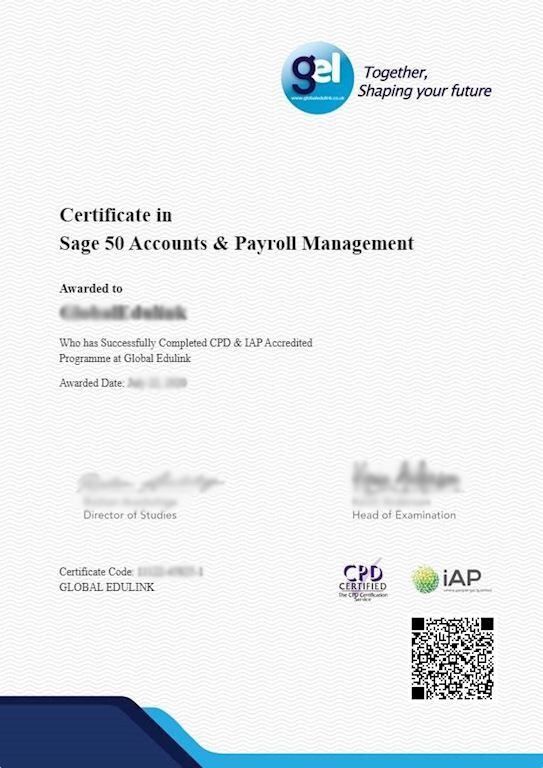

.jpg)
