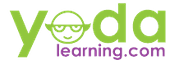Course details
Did you know that your PowerPoint slides (PPT slides) tell a lot about you? From the PPT templates to the charts and graphs that you use, your audience is analyzing you. You may wonder whether you chose the right template to use. Those in front of you may question whether you've had any PowerPoint training (or have taken a PowerPoint tutorial) and begin to question your credibility. Choosing the wrong PPT templates and formats can even cause your presentation to fall flat and worse… it can cause your audience to lose interest. Imagine having the ability to easily create PowerPoint slides like that of a business professional, such as an investment banker or a consultant.Now…
Here's the thing.
There is a way to efficiently learn how to create powerful PowerPoint slides without stressing out and having to spend excess time worrying about making the right choice on your PPT templates. You won't have to worry anymore about your next PowerPoint presentation.
What's included in PowerPoint Ninja?
• Speed Tricks: Lightning fast shortcuts and custom tricks to perform recurring activities such as alignment, editing text, cloning shapes, working with SmartArt etc.
• Creating Impact: Emerging trends in visual effects such as magnifiers, highlighters, de-highlighters, cutouts, layers, topic trackers
• Creating Charts and Graphs like a Ninja: Waterfall charts, Gantt charts, Thermometer charts, Combo, Multi-axis, Spider, Butterfly or Tornado, ringed doughnut & more
• PowerPoint Animation: Button triggered activity & motion path animation
• Industry best practices: Annual reports, Investor presentations, Research reports, Pitch books, Create your own PPT templates
• New features of 2016: Merge shapes, Eyedropper (color picker), Smart alignment guides
• Certification: Verifiable course completion certificate
• Templates: PPT templates for you to practice with throughout the course Ultima actualização em 10 June, 2018