- Duration / Course length: Upto 38 Hours Start now
- Accredited by: CPDiAP
- Certificates:
- Course delivery: This course is delivered in video format
Course details
Working as a Personal Assistant or Secretary can be rewarding and well paid, and many businesses offer perks to their support staff. Gaining a Global Edulink Certificate in Secretary and Personal Assistant Training can give your career a boost by making you more attractive to prospective employers or demonstrating to your existing employers that you have the necessary skills, motivation and knowledge to warrant a promotion.Course content
The online course can be accessed 24 hours a day, 7 days a week, 365 days a year and is easy to fit into your day-to-day schedule with no need to spend time or money on travel. Professionally-narrated tutorials are delivered and interspersed with interesting, interactive quizzes and tests to ensure that you are absorbing the information from the tutorials.
We provide extensive support to build your confidence and give you the encouragement to complete the full course. You will learn all the skills you need to be an effective Secretary or Personal Assistant and by the end of the course you will be confident in the following areas:
– Diary management, scheduling and time management,
– Understanding confidentiality,
– Communicating effectively and assertively,
– Drafting business documents (reports, letters, emails, minutes, notes),
– Data management and filing,
– Recognising and understanding different management skills (to help you to work well with your boss)
– Customer service,
– Taking dictation,
– Finance (bookkeeping, invoicing),
– Microsoft Office (Word, Excel, Powerpoint)
COURSE CURRICULUM
1. JOB FUNCTIONS AND DESCRIPTION OF A SECRETARY/ AND PA
- Job functions and Description of a Secretary/ PA
- Diary Management
- Diary and Time Management with Outlook
- Business Writing Skills
- Introduction to Business Report Writing
- Exploring Reports
- How to Prepare for Writing
- Exercise Files: Business Report Writing
- Introduction to Effective Email Writing
- Writing Email Messages
- Email Manners
- Handling Confidential Documents
- Taking Minutes
- Note Taking
- Exercise Files: Note Taking
- Data Management & Record Keeping
- Appointment Booking and Arrange an Interview
- Delivering Postal Mail
- Dictating
- Customer Service Basics Over the Phone
- Get the facts- ask the right questions
- Discuss Solutions- learning to listen
- Dealing with difficult customer
- Developing Inbound & Outbound Telephone Skills
- Hot Telephone Tips
- Organising a Meeting
- Exercise Files: Organising Meeting
- Introduction to Accounting
- Financial & Managerial Accounting
- Taxes
- Invoicing and Petty cash
- Document Proofreading
- Tips for Speed Reading
- Introduction to Microsoft Word
- First Step to MS Word
- Text Editing & Formatting
- Formatting Paragraph and Pages
- Creating Styles, Themes, Number and Bullets
- Columns & Tables
- Macros and Proofing
- Sharing and Reviewing Documents
- Modify Word Document
- Exercise Files: Microsoft Word 2016
- Getting Started with Microsoft Excel
- Data Entering
- Creating Formulas and Functions
- Formatting
- Worksheet Views, Multiple Worksheets and Workbooks
- IF, VLOOKUP, and Power Functions, Security & Sharing
- Data Management, Data Analysis Tools
- PivotTables & Macros
- Exercise Files: Microsoft Excel 2016
- Getting Started with Microsoft PowerPoint
- Working with Presentations & Slides
- Adding Pictures & Contents to Slides
- Adding Shapes, Diagrams, Charts, Video, Audio, and Animation to Slides
- Preparing & Delivering the Presentation
- Reusing and Sharing Presentations
- Exercise Files: Microsoft PowerPoint 2016
By enrolling in to this course, you’ll get:
- High quality e-learning study materials and mock exams.
- Tutorials/materials from the industry leading experts.
- Includes step-by-step tutorial videos and an effective, professional support service.
- 24/7 Access to the Learning Portal.
- Benefit of applying NUS extra Discount Card.
- Recognised Accredited Qualification.
- Access Course Content on Mobile, Tablet or Desktop.
- Study in a user friendly, advanced online learning platform.
- Excellent customer service and administrative support.
Updated on 10 December, 2024
Eligibility / Requirements
- This course is available to all students, of all academic backgrounds. However, PA or secretarial experience would be an advantage.
- Learners should be ages 16 or over to undertake the qualification.
- Basic understanding of English language, literacy, numeracy and ICT are required to attend this course.
About Global Edulink
Global Edulink – online education for a skill-hungry workforce
Education is just one aspect of life that can shape who you are and who you want to be as an employee. In a time-poor world, sometimes you need a flexible approach to help you achieve your goals. Online learning with Global Edulink offers just that – professional and vocational training to fit in with your life.
Global Edulink is well-established in the UK, but reaches out to learners all over the world. The company aims to bridge the gaps in a three step process of training, skills, and jobs, where you can learn at your own pace using interactive teaching techniques.
How the courses work
Learn with Global Edulink and you’ll have the opportunity to gain insight and knowledge from tutors that are well qualified and experienced in their industry sector. Your tutor will be your mentor and support during your learning journey.
- Because each course combines practical and theory, you’ll pick up essential knowledge and gain the confidence to put it into practice at the same time.
- High-quality course materials are provided, which you can access at any time during the course, which will help strengthen your knowledge and help you to perform well in the workplace.
- You’ll find a course structure focused around modules, which can have mock and final exams at the end, with pass grades and diplomas awarded on completion. Some courses will lead to professional qualifications assessed and awarded by external bodies such as NCFE, PEARSON, and PEOPLECERT etc.
- Browse through the course guides and you will find details on any skill level or entry requirements, who the course is best suited to and what you can hope to achieve and build on while you learn. Some courses require no prior knowledge or experience, while others are for those already in a specific job or with some experience to build on. The course details also cover the method of assessment and length of course.
.jpg)
.jpg)
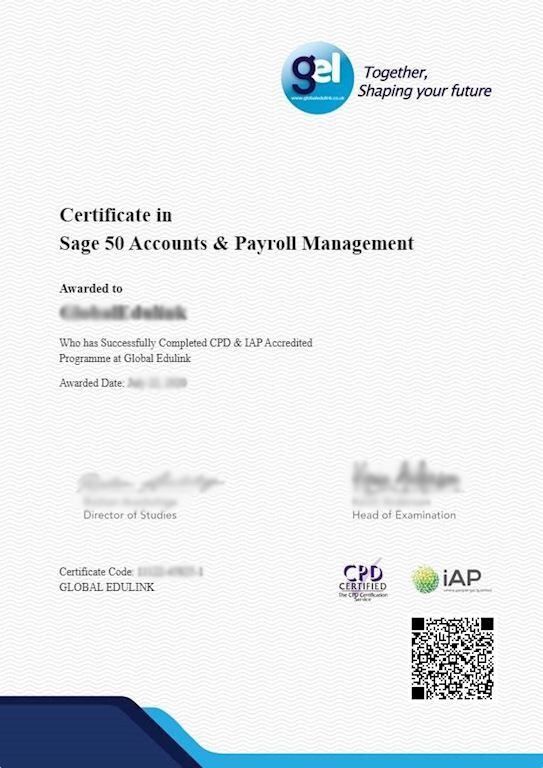

.jpg)
