- Duration / Course length: Upto 10 Hours Start now
- Accredited by: CPDiAP
- Certificates:
- Course delivery: This course is delivered in video format
Course details
OverviewWould you like to achieve an excellent online accredited Microsoft qualification, which will demonstrate a high level of skill and knowledge? Look no further than this fantastic 70-680 Windows 7 Configuring online course.
Microsoft courses demonstrate a high level of skill, and have been expertly created for IT professionals who hope to become certified. Global Edulink provides excellent training which will guarantee your success in your chosen Microsoft exam. For those hoping to take the 70-680 Windows 7 Configuring exam, this is the course for you. This is a practice lab course, which will allow you to develop practical skills, and will be necessary to enable you to successfully pass the 70-680 Windows 7 Configuring exam.
The 70-680 Practice-Lab will provide you with the necessary platform to gain hands on skills in Windows 7. By completing the lab tasks you will improve your practical skills in Installing, upgrading, and migrating to Windows, deploying windows, configuring hardware and applications, configuring network connectivity, configuring access to resources, configuring mobile computing, monitoring and maintaining systems that run windows 7, and configuring backup and recovery options.
Description
Course Objectives:
- Installing, upgrading, and migrating to Windows 7 (10–15%)
- Deploying Windows 7 (10–15%)
- Configuring hardware and applications (10–15%)
- Configuring network connectivity (10–15%)
- Configuring access to resources (10–15%)
- Configuring mobile computing (10–15%)
- Monitoring and maintaining systems that run Windows 7 (10–15%)
- Configuring backup and recovery options (10–15%)
- Gain an accredited Microsoft qualification
- Access to excellent quality video tutorials
- Learners will be eligible for an NUS Discount Card
- One year’s access to the course
- Support by phone, live chat, and email
- Join a friendly online learning platform
Module 01: Deploying Windows 7
Module 02: Configuring Hardware and Applications
Module 03: Configuring Network Connectivity
Module 04: Configuring Access to Resources
Module 05: Configuring Mobile Computing
Module 06: Monitoring and Maintaining Windows 7
Module 07: Configuring Backup and Recovery
Method of Assessment:
At the end of the course learners will be assessed by an official exam. Please note that we do not provide the official exam, which you will need to purchase separately.
Recommended Experience:
Candidates for this exam operate in computing environments that use Microsoft Windows 7 as a desktop operating system in an enterprise environment. Candidates should have at least one year of experience in the IT field, as well as experience implementing and administering any Windows client operating system in a networked environment.
Certification:
Successful learners will be awarded a 70-680 Windows 7 Configuring certificate.
Awarding Body
Whether you’re an established IT professional or are new to the field, Microsoft online IT training from Global Edulink will give you the expertise you need in a specific product or technology. When you learn from Global Edulink Microsoft Certified Trainers, you can be confident that what you’ll learn will be accurate, complete and up to date. Microsoft Certifications supplied by Global Edulink will take you from the start of your career to its pinnacle. These certifications will increase your visibility, differentiate you from your peers, and validate your knowledge and skills.
Updated on 10 May, 2024
Eligibility / Requirements
Learners should be age 16 or over, and must have a basic understanding of Maths, English, and ICT.
Job roles this course is suitable for:
Desktop Support , IT Support Specialist , IT Support ConsultantAbout Global Edulink
Global Edulink – online education for a skill-hungry workforce
Education is just one aspect of life that can shape who you are and who you want to be as an employee. In a time-poor world, sometimes you need a flexible approach to help you achieve your goals. Online learning with Global Edulink offers just that – professional and vocational training to fit in with your life.
Global Edulink is well-established in the UK, but reaches out to learners all over the world. The company aims to bridge the gaps in a three step process of training, skills, and jobs, where you can learn at your own pace using interactive teaching techniques.
How the courses work
Learn with Global Edulink and you’ll have the opportunity to gain insight and knowledge from tutors that are well qualified and experienced in their industry sector. Your tutor will be your mentor and support during your learning journey.
- Because each course combines practical and theory, you’ll pick up essential knowledge and gain the confidence to put it into practice at the same time.
- High-quality course materials are provided, which you can access at any time during the course, which will help strengthen your knowledge and help you to perform well in the workplace.
- You’ll find a course structure focused around modules, which can have mock and final exams at the end, with pass grades and diplomas awarded on completion. Some courses will lead to professional qualifications assessed and awarded by external bodies such as NCFE, PEARSON, and PEOPLECERT etc.
- Browse through the course guides and you will find details on any skill level or entry requirements, who the course is best suited to and what you can hope to achieve and build on while you learn. Some courses require no prior knowledge or experience, while others are for those already in a specific job or with some experience to build on. The course details also cover the method of assessment and length of course.
.jpg)
.jpg)
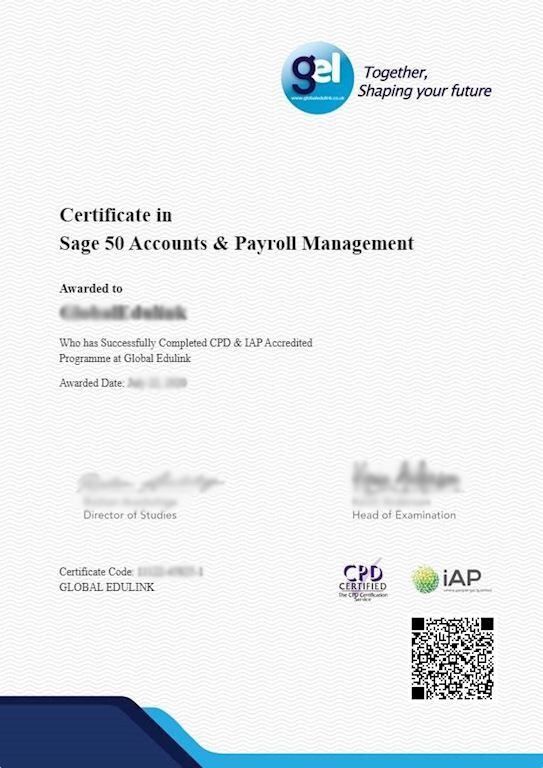

.jpg)
