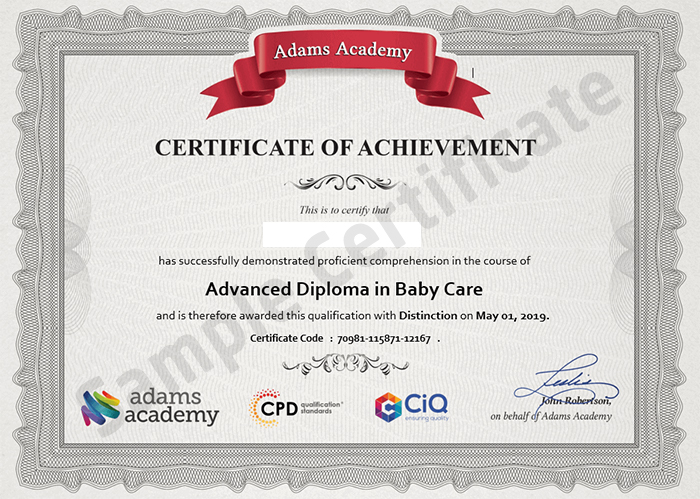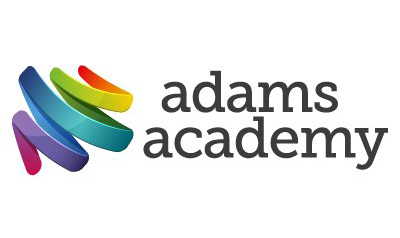- Duration / Course length: Upto 10 Hours Start now
- Accredited by: CiQCPD Qualification Standards
- Certificates:
- Course delivery: This course is delivered in video format
Course details
Companies must reach out to various stakeholders from time to time be it through greeting cards and calendars for marketing purposes, or cards and newsletters to inform others. One way or another, these forms of tasks require publishing and in order to help you with that comes this Microsoft Publisher 2016 Training course.To get started with this course you start by exploring the user interface, ways to customize it and create simple publication. Following that you learn how to add text to publications, organize text boxes and picture placeholders, control the display of content, and use building blocks. Next you discover how to format paragraphs and text, apply paragraph styles, and apply schemes as well. Furthermore the course will teach you about editing texts in publication before moving onto modifying graphical objects within publications. Finally the course will also teach you to print and share your publications with others.
So be it professional or personal reasons, if you are seeking to learn Microsoft Publisher 2016 version, this is the course you need.
COURSE CURRICULUM
- Explore the Interface
- Customize the Publisher Interface
- Create a Publication
- Add Text to a Publication
- Organize Text Boxes and Picture Placeholders in a Layout
- Control the Display of Content in Text Boxes
- Use Building Blocks
- Format Text and Paragraphs
- Apply Paragraph Styles
- Apply Schemes
- Edit Text in a Publication
- Present Content in Tables
- Insert Symbols and Special Characters
- Add Graphical Objects to a Publication
- Manipulate the Appearance of Pictures
- Save a Publication
- Run the Design Checker
- Preview and Print a Publication
- Share a Publication
- Activities – Microsoft Publisher 2016 Training
Upon completion of the course, you will be required to sit an online multiple-choice test. Your test will be assessed automatically and the results will be given to you immediately. Before sitting your final exam you will have the opportunity to test your proficiency with a mock exam. After you have successfully passed the final exam, you will be able to order an Accredited Certificate of Achievement at an additional cost of £24 for a PDF copy and £39 for an original print copy sent to you by post.
Updated on 17 September, 2019
Eligibility / Requirements
Our Microsoft Publisher 2016 Training is fully compatible with any kind of device. Whether you are using Windows computer, Mac, smartphones or tablets, you will get the same experience while learning. Besides that, you will be able to access the course with any kind of internet connection from anywhere at any time without any kind of limitation.
About Adams Academy
Adams Academy is best known for offering awarding body accredited online courses that are available for anyone who wishes to acquire a certification and take their professional life to the next level. As an online learning site, we are aware of the fact that there are a lot of people out there who considers themselves to be a curious learner but the courses that they are interested in are not available in the area. So, we have decided to give them a chance to learn in a convenient way – in their own convenient place and time.
Our Mission
To make learning more accessible to learning enthusiasts, regardless of where they are residing in the world. To offer different courses of different levels for the students to choose from. To position our company as a leader in the industry of online learning.
Our Vision
Maintain the good credibility and reputation that we have built as online courses provider.