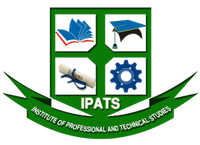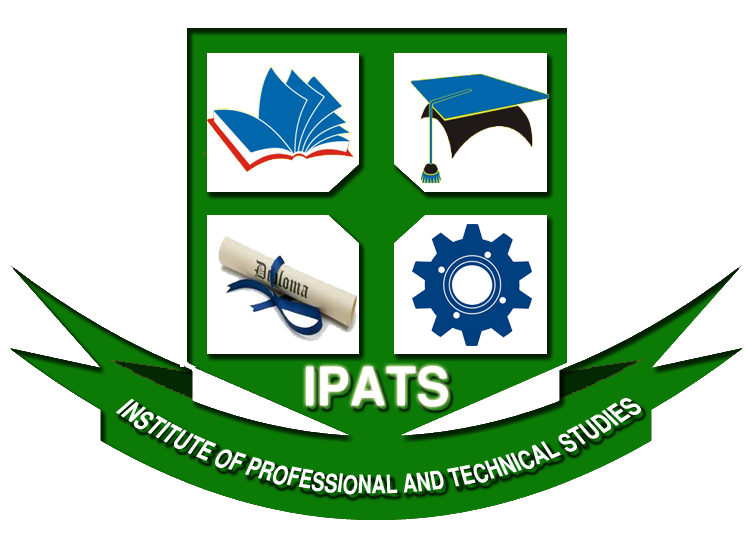- Location: Rawalpindi
- Duration / Course length: Upto 1 Month
- Starting Date: Enquire About It
- Timings: Enquire
Course details
Training Course ContentsThe Advanced Part Modeling course is for SOLIDWORKS users who need to create complex parts and want to learn how to use more advanced features; including sweeps, lofts, boundaries, and every type of ;Also in the course are best practices for creating efficient parts including using Boolean operations in multibody parts in order to save time. Building master models for parametrically driving whole projects. Plus reverse-engineering complex models with sketch pictures.
SOLIDWORKS Training
Basic to advanced SOLIDWORKS courses
SOLIDWORKS Advanced Part Modeling Lessons
The following lessons are included in the course
>>SOLIDWORKS Essentials
>>SOLIDWORKS Assembly Modeling
>>SOLIDWORKS Advanced Part Modeling
>>SOLIDWORKS Drawings
>>SOLIDWORKS Surface Modeling
>>SOLIDWORKS Sheet Metal
>>SOLIDWORKS Weldments
>>SOLIDWORKS Pipe & Tube Routing
>>SOLIDWORKS Mold Design
>>SOLIDWORKS Visualize Rendering
>>SOLIDWORKS Advanced Update
>>SOLIDWORKS Electrical Routing
>>SOLIDWORKS Visual Basic for Applications
>>SOLIDWORKS API
>>SOLIDWORKS Composer Essentials
>>SOLIDWORKS Simulation Linear Static
>>SOLIDWORKS Simulation Professional
>>SOLIDWORKS Simulation Dynamics
>>SOLIDWORKS Simulation Nonlinear
>>SOLIDWORKS Flow Simulation
>>SOLIDWORKS Motion
>>SOLIDWORKS MBD
>>SOLIDWORKS Inspection
>>Using SOLIDWORKS PDM
>>Administering SOLIDWORKS PDM Professional Course
>>SOLIDWORKS Electrical Schematic
>>SOLIDWORKS Electrical 3D
>>DriveWorks Professional
>>SOLIDWORKS Electrical Advanced
>>SOLIDWORKS PCB
Multibody Solids: How They Work
Multibody Solids
Multibody Techniques
Introducing: Solid Bodies Folder
Feature Scope
Patterning Bodies
Tool Body
Introducing: Insert Part
Introducing: Move/Copy Bodies
Combining Bodies
Introducing: Combine
Uses of Multibody Solids
Common Bodies
Indent Feature
Introducing: Delete Body
Local Operations
Modeling Negative Space
Using Cut to Create Multibodies
Saving Solid Bodies as Parts and Assemblies
Introducing: Insert into New Part
Introducing: Save Bodies
Splitting a Part into Multibodies
Introducing: Split
Creating an Assembly
Introducing: Create Assembly
Using Split Part with Legacy Data
Sketching with Splines
Sketching Splines
Introducing: Spline
Introducing: Show Curvature Combs
Sketch Picture
Introducing: Sketch Picture
Review
Introduction to Sweeping
Sweeping
Case Study: Faux Raised Panel Door
Sweep with Guide Curves
Case Study: Bottle
Sweep Options
Sweep with Guide Curves
Introducing: Dome
Introducing: SelectionManager
Working with Curves
Case Study: Modeling a Spring
Sweeping Along a 3D Path
3D Sketching
Introducing: Helix and Spiral
Introducing: Projected Curve
Introducing: Composite Curve
Introducing: Fit Spline
Applying the Label to the Bottle
Modeling Threads
Case Study: Creating a Curve Through a Set of Points
Sketch Blocks
Introducing: Sketch Blocks
Equation Driven Curves
Introducing: Equation Driven Curve
Introducing: Split Line
Advanced Sweeping
Orientation and Twist Control
Align with End Faces
Sweeping Along Model Edges
Sweeping a Tool Body
Boundary Feature and Lofting
Why Lofts and Boundary Features?
How Lofting and Boundary Work
Boundary Feature vs Loft
Introducing: Boundary Feature
Using Derived and Copied Sketches
Copying a Sketch
Derived Sketches
Introducing: Insert Derived Sketch
2-Direction Boundary Feature
Layout Sketches
Centerline Lofting
Introducing: Split Entities
Cleaning Up a Model
Introducing: Delete Face
Introducing: Deviation Analysis
Other Advanced Tools
Advanced Fillets
Analyzing Geometry
Introducing: Display Curvature
Intersection Curve
Zebra Stripes
Wrap Feature
Deform Feature
Introducing: Knit Surface
Move Face and Delete Face
Introducing: Move Face
Performance Considerations
Updated on 10 March, 2019
Eligibility / Requirements
Autodesk sort of one month exposure and SOLIDWORKS Essentials, At least 1 month using software, Able to take time out for training, Sweep & Loft freeform features, Multibodies & boolean operations, Deform, Wrap & Move Face
Job roles this course is suitable for:
Sr. Architectural Engineer , Mechanical Engineers , Senior Mechanical Design Engineer , Technical Electrical EngineerCourse Location
About Institute of Professional and Technical Studies (IPATS)
IPATS offering professional educational services and trainings in this area. Now days we are trying to enhance our goals for the betterment of our young generation and to improve the quality of education in the field as it our utmost desire to educate the nation rather to teach. Mitsubishi multimedia projectors and audio visual recording systems available to facilitate the distance learning students.IPATS affiliated with Skill Development Council (SDC), Professional Skill Sciences Council (PSSC), SKills Professional Trade Testing Council (SPTTC) and National Skill Development Council (NSDC) Punjab Board Lahore Ministry of Federal Education and Professional Training, Government of Pakistan.
See all Institute of Professional and Technical Studies (IPATS) courses
Enquire about this course
You may add more courses here,
your list will be saved.