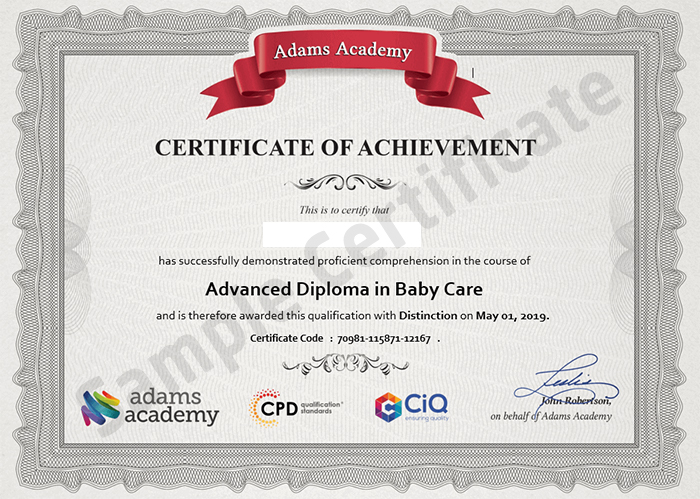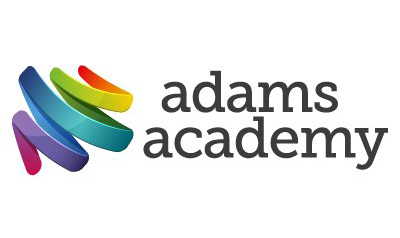- Duration / Course length: Upto 19 Hours Start now
- Accredited by: CiQCPD Qualification Standards
- Certificates:
- Course delivery: This course is delivered in video format
Course details
We are all aware of Microsoft Word, Excel and PowerPoint applications. However the software juggernaut has so many more. One of them is Microsoft OneNote, with which you can gather information and collaborate with others. If this sounds like something you would be interested in, this Microsoft OneNote 2016 Training course is for you.The course will teach you to use the 2016 version of OneNote, and introduce you to the new features it has to offer. As such it starts out with the basics as you learn to navigate through the program, create a notebook, use templates, and customize the interface. Next you will move onto adding content – like images, tables, audio and video – and using tags, symbols, drawing tools and pen options. Furthermore you will look into managing notebooks, history and backups before moving onto working with embedded files. Finally, this course will teach you to share and collaborate on notebooks with others and finalize notebooks through proofing and print settings.
When you think about it, this is a very useful tool to have in hand as you can easily communicate between team members with important information. So stop wasting time, and get this course now.
COURSE CURRICULUM
Exploring Notebook Structure
- Navigate the OneNote 2016 Environment
- Create a Notebook
- Use Predesigned Templates for OneNote Notebooks
- Customize the User Interface
- Modify Formatting in a Notebook
- Add Images to a Notebook
- Add Tables to a Notebook
- Add Audio and Video to a Notebook
- Add Quick Notes and Links
- Use Tags, Symbols, Drawing Tools, and Pen Options
- Save and Export Content and Use Alternate File Types
- Manage Notebook Recycle Bins and Backups
- Work with Excel Spreadsheets and Visio Diagrams
- Work with Embedded Files
- Send a Notebook and Use Outlook Integration
- Share and Collaborate on Notebooks
- Finalize a Notebook Using Proofing and Print Settings
- Configure Notebook Properties and Security
- Search Notebooks
- Activities – Microsoft OneNote 2016 Training
About Adams Academy
Adams Academy is best known for offering awarding body accredited online courses that are available for anyone who wishes to acquire a certification and take their professional life to the next level. As an online learning site, we are aware of the fact that there are a lot of people out there who considers themselves to be a curious learner but the courses that they are interested in are not available in the area. So, we have decided to give them a chance to learn in a convenient way – in their own convenient place and time.
Our Mission
To make learning more accessible to learning enthusiasts, regardless of where they are residing in the world. To offer different courses of different levels for the students to choose from. To position our company as a leader in the industry of online learning.
Our Vision
Maintain the good credibility and reputation that we have built as online courses provider.