- Duration / Course length: Upto 4 Hours Start now
- Accredited by: CPDiAP
- Certificates:
- Course delivery: This course is delivered in video format
Course details
Become a super-effective, influentialeducator with the aid of the latest, cutting-edge technologyGlobal Edulink comprises passionate and talented educationalists, and online learning with us offers quality professional and vocational training that fits in with your lifestyle. Also, we’re a company that’s well-established in the UK but reach out to learners all over the world.
As such, we’re offering you a particularly useful course if you work in, or are considering working in, the teaching field. Our Teacher Tech Tips course highlights significant educational technologies with a focus on teacher effectiveness and learner achievement.
You’ll receive valuable tutorials from a renowned expert covering educational trends and classroom technologies that can help educators become more efficient at planning and delivering lessons, engaging and managing students, and grading.
These tips spring from emerging and well-tested technology and are of substantial benefit to teachers and students alike.
On this course, you’ll examine subjects such as:
- Illuminations in maths
- White smoke correction software
- Microsoft Office Sway
- Digital design tools
- How to create a YouTube channel
COURSE CURRICULUM
O1
- Welcome to the Course
- Using Skype in the Classroom for Video Chat
- Exploring CK12 . org
- Explore the lessons on TED Ed
- Understanding Pledgecents and Crowd funding in Education
- Identifying Illuminations in Math
- How to customize your Browser?
- How to customize your Browser?
- Critical Thinking using Amazon
- How to use Actions in Keynote or Power Point?
- Taking Time for Mindfulness
- Learn about Kindle,Audible and Scribd
- How to create Flipped Classes with Office Mix?
- How to understand your Digital Footprint?
- Overview of Google Classroom
- Easiest Ways to Add Captions to Video
- What are Vocabulary Skills?
- Exploring your Gmail
- Finding the Power of Music
- How to add Images to Google Documents?
- Enhance Higher-Order Thinking Skills in your Students
- What is Microsoft Office Sway?
- Create Interactive Study Guides With Quizlet
- How to customize and track with Bitly?
- Assessment Using Flubaroo and Google forms
- How to organize Online Resources with Symbaloo?
- Identifying alternative Search Engines
- Identifying free Microsoft Office Online Products
- Identifying Health Tips
- Learn about Interactive Geography Game
- Way of building Literacy Skill
- Definitions of Multimedia Projects
- How Interactive Search Engine works?
- Identifying Digital Design Tools
- How to Stay Organized?
- Professional development with edutopia
- Getting Student Feedback
- Overview of Moodles Cloud-Based Learning Management System
- How to create Fun Learning Games with Kahoot?
- How to engage students using Flocabularys Hip-Hop Videos?
- Enhancing Hands-on Learning Using PhETs Virtual Simulations
- How to edit Images and Photographs with PIXLR?
- Creating Feedback using Google Forms from
- Exploring Microsofts office 365
- How to using feedback to improve instruction?
- How to manage Passwords with Lastpass Login?
- Critical Thinking and Emphasizing Literacy using Wordle
- How to encourage the Use of Creativity in Learning Using Pixton Comics?
- Way of using the power of an Authentic Audience through Blogging on Blogger
- Royalty-free images and resources from Graphic stock
- Understanding Screen Capture Tools for Flipped Classes
- How to use Screen Capture for Images?
- High quality e-learning study materials and mock exams.
- Tutorials/materials from the industry leading experts.
- 24/7 Access to the Learning Portal.
- Benefit of applying NUS extra Discount Card.
- Recognised Accredited Qualification.
- Excellent customer service and administrative support.
At the end of the course learners will take an online multiple choice questions assessment test. This online multiple choice questions test is marked automatically so you will receive an instant grade and know whether you have passed the course.
Certification:
Successful candidates will be awarded a Certificate in Teacher Training with ;
Updated on 10 December, 2024
Eligibility / Requirements
- This course is available to all students, of all academic backgrounds. However, some experience in teaching would be an advantage.
- Learners should be ages 18 or over to undertake the qualification.
- Basic understanding of English language, literacy, numeracy and ICT are required to attend this course.
About Global Edulink
Global Edulink – online education for a skill-hungry workforce
Education is just one aspect of life that can shape who you are and who you want to be as an employee. In a time-poor world, sometimes you need a flexible approach to help you achieve your goals. Online learning with Global Edulink offers just that – professional and vocational training to fit in with your life.
Global Edulink is well-established in the UK, but reaches out to learners all over the world. The company aims to bridge the gaps in a three step process of training, skills, and jobs, where you can learn at your own pace using interactive teaching techniques.
How the courses work
Learn with Global Edulink and you’ll have the opportunity to gain insight and knowledge from tutors that are well qualified and experienced in their industry sector. Your tutor will be your mentor and support during your learning journey.
- Because each course combines practical and theory, you’ll pick up essential knowledge and gain the confidence to put it into practice at the same time.
- High-quality course materials are provided, which you can access at any time during the course, which will help strengthen your knowledge and help you to perform well in the workplace.
- You’ll find a course structure focused around modules, which can have mock and final exams at the end, with pass grades and diplomas awarded on completion. Some courses will lead to professional qualifications assessed and awarded by external bodies such as NCFE, PEARSON, and PEOPLECERT etc.
- Browse through the course guides and you will find details on any skill level or entry requirements, who the course is best suited to and what you can hope to achieve and build on while you learn. Some courses require no prior knowledge or experience, while others are for those already in a specific job or with some experience to build on. The course details also cover the method of assessment and length of course.
.jpg)
.jpg)
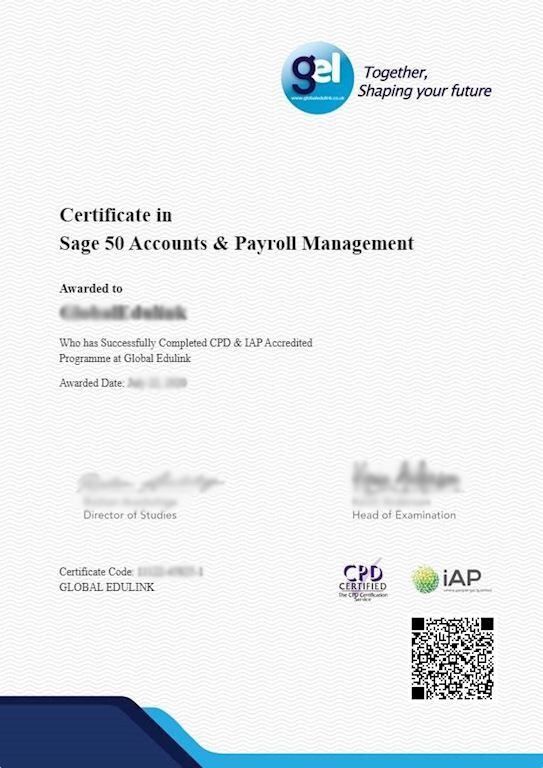

.jpg)
