- Duration / Course length: Upto 4 Hours Start now
- Accredited by: CPDiAP
- Certificates:
- Course delivery: This course is delivered in video format
Course details
Looking For A Beginner Level Microsoft Excel 2013 Course?This online Microsoft Excel 2013 course (USA Standards) is specially designed for Microsoft Excel beginner level, but it has something for everyone, covering beginner, intermediate and advanced lessons in Excel.
Microsoft Excel is the spreadsheet application in the MS Office suite. Get help organising and calculating data in this Excel 2013 tutorial. Learning how to use Excel is an investment in both your personal and professional life. Excel makes it easy to monitor financial performance, such as business profit or loss, calculate payments on large purchases, plan a budget, or stay organised with checklists.
As an employee, learning how to use Excel efficiently provides value, since most jobs utilise this application. This opens up more opportunities for employment and career advancement.
When employees know how to use Excel, it improves their efficiency in the workplace. Employees who know how to create detailed worksheets, invoices, charts, and complex formulas achieve professional results in a fraction of the time. This online Microsoft Excel 2013 includes beginner level course content (Please visit course curriculum for detail information).
This online course covers working with Microsoft Excel spreadsheet software to create, edit and save worksheets and workbooks. Completing this Microsoft Excel 2013 beginner course will improve your workplace skill set.
Studying with Global Edulink has many advantages. The course material is delivered straight to you, and can be adapted to fit in with your lifestyle. It is created by experts within the industry, meaning you are receiving accurate information, which is up-to-date and easy to understand. This course is comprised of professionally narrated e-Learning modules, interactive quizzes, tests and exams. All delivered through a system that you will have access to 24 hours a day, 7 days a week for 365 days (12 months). An effective support service and study materials will build your confidence to study efficiently and guide you to secure your qualification.
Please Note: This Course is Based on USA Standards.
COURSE CURRICULUM
Module 01 : Identify the Elements of the Excel Interface
Module 02 : Create a Basic Worksheet & Use the Help System
Module 03 : Create Formulas in a Worksheet
Module 04 : Insert Functions in a Worksheet
Module 05 : Insert, Manipulate, and Delete Cells, Columns, & Rows
Module 06 : Search, Replace Data & Spell Check a Worksheet
Module 07 : Modify Fonts, Add Borders and Color to Cells
Module 08 : Align Cell Contents & Apply Cell Styles
Module 09 : Printing Workbook Contents
Module 10 : Format and Manage Worksheet
Module 11 : Manage the View of Worksheets and Workbooks
Module 12 : Customize General and Language Options
Module 13 : Customize Formula
Module 14 : Customize Proofing and Save Options
Module 15 : Customizing Other of Excel Functions
Course Duration:
You will have 12 Months access to your online study platform from the date you purchased the course. The course is self-paced so you decide how fast or slow the training goes. You can complete the course in stages revisiting the training at any time.
Method of Assessment:
At the end of the course learners will also take an online multiple choice question assessment test. This online multiple choice question test is marked automatically so you will receive an instant grade and know whether you have passed the course.
Certification:
Successful candidates will be awarded certificate for Certificate in Microsoft Excel 2013 Beginner Essentials.
PLEASE NOTE:
You should have installed MS Office 2013 software to your computer for the practices. This package is not provided software and you need to install that software separately. Updated on 10 December, 2024
Eligibility / Requirements
- This course is available to all students, of all academic backgrounds. However, basic IT skills would be an advantage.
- Learners should be ages 16 or over to undertake the qualification.
- Basic understanding of English language, literacy, numeracy and ICT are required to attend this course.
Job roles this course is suitable for:
PA , Secretary , Admin Assistant , Office Administrator , Accountant , Accounting Assistant , Bookkeeper , Office ManagerAbout Global Edulink
Global Edulink – online education for a skill-hungry workforce
Education is just one aspect of life that can shape who you are and who you want to be as an employee. In a time-poor world, sometimes you need a flexible approach to help you achieve your goals. Online learning with Global Edulink offers just that – professional and vocational training to fit in with your life.
Global Edulink is well-established in the UK, but reaches out to learners all over the world. The company aims to bridge the gaps in a three step process of training, skills, and jobs, where you can learn at your own pace using interactive teaching techniques.
How the courses work
Learn with Global Edulink and you’ll have the opportunity to gain insight and knowledge from tutors that are well qualified and experienced in their industry sector. Your tutor will be your mentor and support during your learning journey.
- Because each course combines practical and theory, you’ll pick up essential knowledge and gain the confidence to put it into practice at the same time.
- High-quality course materials are provided, which you can access at any time during the course, which will help strengthen your knowledge and help you to perform well in the workplace.
- You’ll find a course structure focused around modules, which can have mock and final exams at the end, with pass grades and diplomas awarded on completion. Some courses will lead to professional qualifications assessed and awarded by external bodies such as NCFE, PEARSON, and PEOPLECERT etc.
- Browse through the course guides and you will find details on any skill level or entry requirements, who the course is best suited to and what you can hope to achieve and build on while you learn. Some courses require no prior knowledge or experience, while others are for those already in a specific job or with some experience to build on. The course details also cover the method of assessment and length of course.
.jpg)
.jpg)
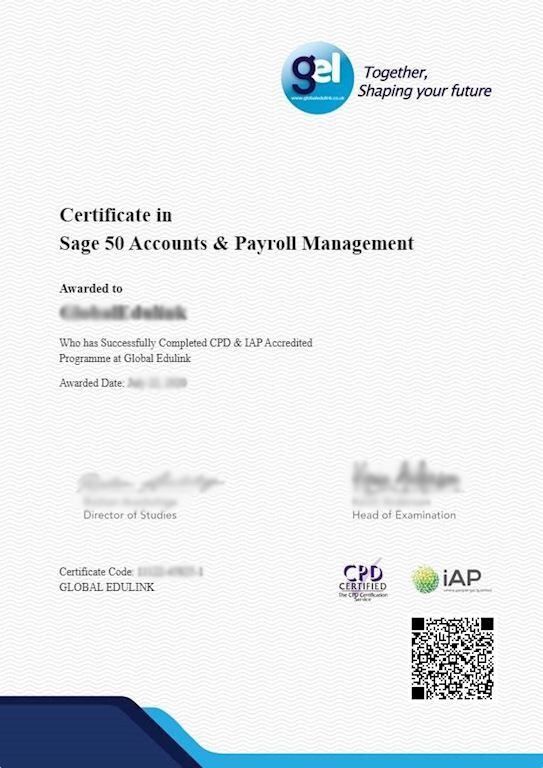

.jpg)
