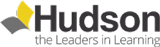- Duration: 12 Month Access
- Timings: Anytime
Course details
This course is aimed at anyone looking to gain entry into the IT field as an IT Support Technician. Support Technicians are the backbone of any IT department. They ensure the smooth running of the IT within a company or organisation and offer guidance to anyone needing assistance. As a result, technical support is one of the most abundant jobs available within the IT industry. Demand for Support Technicians has been growing since 2004.
The skills you will gain through this course will not only prepare you for a role in IT Support, but in other roles too, such as networking and IT security.
Each course leads to a certification in its own field. You can choose to take one or all of the courses within the bundle. Scroll down to view the details of each course. We have provided a salary guide below to give you an idea of how much you can potentially earn by gaining just one of the certifications listed.
What's in the Bundle?
This bundle contains 6 separate certification courses.
- CompTIA A+ 220-901 & 902
- CompTIA Network+ N10-006
- Microsoft 70-346: Managing Office 365 Identities and Requirements (part 1 of MCSA - Office 365 certification)
- Microsoft 70-347: Enabling Office 365 Services (part 2 of MCSA - Office 365 certification)
- Microsoft 70-331: Core Solutions of Microsoft SharePoint Server 2013 (part 1 of MCSE - SharePoint certification)
- Microsoft 70-332: Advanced Solutions of Microsoft SharePoint Server 2013 (part 2 of MCSE - SharePoint certification)
MCSA stands for Microsoft Certified Solutions Associate. Having an MCSA proves to an employer you are an expert in a specific Microsoft technical field. There are a variety of Microsoft technical fields in which you can gain an MCSA certification. This course allows you to gain 1 MCSA certification in the following area: 1. Office 365.
Who is this course for?
Anyone looking to work in IT Support or as an IT Technician.
Are there exams involved and how much do they cost?
After completing each course you have the option to become certified. In order to do this, you must sit an official exam. The CompTIA exams normally require you to attend a testing centre. We can advise you where your nearest testing centre is. If you are doing a Microsoft exam, then you may have the option to sit the exam at home under observed conditions using a webcam.
We can provide you with complete guidance on the exam process from locating your nearest testing centre, to booking, and receiving your certification.
Updated on 09 August, 2018Course Location
About Hudson Courses
Online courses made easy. Certifications and diplomas with top-notch customer support. Never stop learning, because life never stops teaching!
See all Hudson Courses courses- JavaScript Full stack web developer virtual internship Virtual Bootcamp + Internship at LaimoonAED 1,449Duration: Upto 30 Hours
- IT Administration, Networking, Cyber Security Awareness NextGen LearningGBP 90Duration: Upto 1 Hour
- GDPR & Cyber Security Bootcamp NextGen LearningGBP 40Duration: Upto 20 Hours