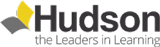- Other Location: England - United Kingdom
- Duration: 12 Months Access
- Timings: Part Time, Anytime
Course details
The Complete IT Course Bundle with live labs is ideal for both the IT beginner and expert. It contains a huge number of IT certification courses to either start building your IT career or develop it. You simply choose what you want to do from the bundle as and when you please.
What's in the bundle?
This bundle contains 27 separate certification courses and live labs that you will get when you enroll. In alphabetical order, these include:
- Certified Ethical Hacker (CEH) & Lab
- Cisco 300-101: ROUTE Implementing Cisco IP Routing & Lab
- Cisco 300-115: SWITCH Implementing Cisco IP Switched Networks & Lab
- Cisco 300-135: TSHOOT Troubleshooting and Maintaining Cisco IP Networks & Lab
- CompTIA A+: 220-902 Practical Application & Lab
- CompTIA IT Fundamentals: FC0-U51 & Lab
- CompTIA Network+: N10-006 & Lab
- CompTIA Security+: SY0-401 & Lab
- Microsoft 70-243: Administering and Deploying System Center 2012 Configuration Manager (SCCM) & Lab
- Microsoft 70-246: Monitoring and Operating a Private Cloud & Lab
- Microsoft 70-247: Configuring and Deploying a Private Cloud & Lab
- Microsoft 70-331: Core Solutions of SharePoint Server 2013 & Lab
- Microsoft 70-332: Advanced Solutions of SharePoint Server 2013 & Lab
- Microsoft 70-341: Core Solutions of Exchange Server 2013 & Lab
- Microsoft 70-342: Advanced Solutions of Exchange Server 2013 & Lab
- Microsoft 70-410: Installing and Configuring Windows Server 2012 (R2) & Lab
- Microsoft 70-411: Administering Windows Server 2012 (R2) & Lab
- Microsoft 70-412: Configuring Advanced Windows Server 2012 Services (R2) & Lab
- Microsoft 70-461: Querying SQL Server 2012 & Lab
- Microsoft 70-462: Administering SQL Server 2012 Databases & Lab
- Microsoft 70-463: Implementing a Data Warehouse with SQL Server 2012 & Lab
- Microsoft 70-464: Developing SQL Server 2012 Databases & Lab
- Microsoft 70-466: Implementing Data Models & Reports with SQL Server 2012 & Lab
- Microsoft 70-467: Designing Business Intelligence Solutions with SQL Server 2012 & Lab
- Microsoft 70-697: Configuring Windows Devices (Windows 10) & Lab
- Microsoft Excel 2016 & Lab
- VMware vSphere VCP 5.5 & Lab
What are Live Labs?
Live Labs are in essence simulators for IT learners. They allow an individual to apply their course skills in a software environment that is not harmful to others or equipment. As an example, a learner can configure a network and setup a firewall within such an environment. Live Labs not only provide learners with valued experience, but help to better prepare them for their final exams. All Live Labs come with instructions and tasks. These tasks are related to the material covered in a course. For instance, if a learner undertakes a networking course, s/he will be required to undertake networking related tasks in his or her Live Lab.
Why use a Live Lab?
In today's world of complex IT systems and technologies, it is essential that IT professionals and those new to IT are able to demonstrate how to use and understand various systems and software. Using Live Labs can help develop a learner's practical IT skills in a safe working environment without the need to invest in hardware and software. With the ease and convenience of the Internet, we provide the learner with access to real equipment that brings theory to life and gives them a greater depth of technology understanding. Having Live Lab experience can also give a learner an edge on their CV.
How is each course taught?
All courses are online and self-paced, meaning you do it in your own home, in your own time, at your own pace. Each lesson is pre-recorded allowing you to pause, fast-forward, skip sections, or go back to another lesson if you need to. The lessons are multi-media based, which means video and audio are used to teach the lessons. Most lessons are also interactive, prompting the learner to participate. This might involve answering on-screen questions, participating in tasks, and using simulators as if you were using the real software program.
How long will it take me to complete each course?
As mentioned above, our courses are self-paced. Some people finish their course faster than others. Each certification course is between 12-30 hours. If you choose to only do one of the certification courses from this bundle, then it will take you less time than if you do two or three or all of them. No matter what though, you will always have 12 months to complete your course.
Are there exams involved and how much do they cost?
After completing each course you have the option to become certified. In order to do this, you must sit an official exam. The CompTIA exams normally require you to attend a testing centre. We can advise you where your nearest testing centre is. If you are doing a Microsoft exam, then you may have the option to sit the exam at home under observed conditions using a webcam.
We can provide you with complete guidance on the exam process from locating your nearest testing centre, to booking, and receiving your certification.
Payment Options
Payable upfront or in 3 monthly installments
Requirements
You will need either a PC or Laptop with internet connection
Updated on 09 March, 2017Course Location
About Hudson Courses
Online courses made easy. Certifications and diplomas with top-notch customer support. Never stop learning, because life never stops teaching!
See all Hudson Courses courses- JavaScript Full stack web developer virtual internship Virtual Bootcamp + Internship at LaimoonAED 1,449Duration: Upto 30 Hours
- Complete Cyber Security Bootcamp NextGen LearningGBP 200Duration: Upto 50 Hours
- CNC (Computer Numerical Control) Programming NextGen LearningGBP 40Duration: Upto 20 Hours