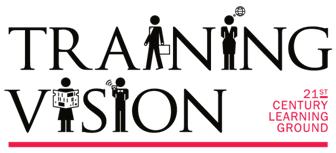- Duration: 16 Hours
Course details
The first section on Web Browsing requires candidates to understand some of the concepts and terms associated with using the Internet, and to appreciate some of the security considerations. In the second section, Communication, candidates will learn to understand some of the concepts of electronic mail (e-mail), and gain the ability to use email software to send and receive messages, and to attach files to mail messages.
Programme outlines:
- Understand what the Internet is and common terms associated with it. Be aware of some security considerations when using the Internet
- Accomplish everyday web browsing tasks including changing browser settings
- Search for information and complete and submit web-based forms
- Save web pages and download files from the web. Copy web content into a document
- Understand what e-mail is and know some advantages and disadvantages of its use. Be aware of other communication options
- Be aware of network etiquette and security considerations when using e-mail
- Create, spell check and send e-mail. Reply to and forward e-mail, handle file attachments and print an e-mail
- Be aware of ways to enhance productivity when working with e-mail software. Organise and manage e-mail
Teacher & Student Ratio: 1:25 (maximum capacity)
Updated on 08 November, 2015Course Location
About Training Vision Institute
Established since 1991, Training Vision is a leading training institute. Training Vision Institute provides an integrated and holistic approach towards the design and methodology of Workforce Development training programmes. In addition, Training Vision Institute also offers consultancy services, where customised solutions are created to suit your company's needs.
See all Training Vision Institute courses- JavaScript Full stack web developer virtual internship Virtual Bootcamp + Internship at LaimoonAED 1,449Duration: Upto 30 Hours
- Level 3 Diploma in Information Technology Alpha AcademySGD 34
SGD 354Duration: Upto 2 Days - Data Protection (GDPR) Practitioner Course LineSGD 33
SGD 607Duration: Upto 7 Hours - SGD 25,278Duration: 36 Months Live virtual classroom
- SGD 3,750Duration: 12 Weeks Live virtual classroom