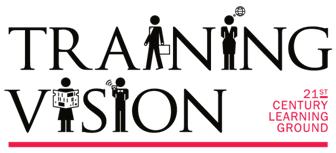- Duration: 24 Hours
Course details
This module enables candidates to demonstrate competence in using presentation tools on a computer. Candidates will be able to accomplish tasks such as creating, formatting, modifying and preparing presentations using different slide layouts for display and printed distribution.
Programmes outlines:
- Work with presentations and save them in different file formats
- Choose built-in options such as the Help function within the application to enhance productivity
- Understand different presentation views and when to use them, choose different slide layouts and designs
- Enter, edit and format text in presentations. Recognise good practice in applying unique titles to slides
- Choose, create and format charts to communicate information meaningfully
- Insert and edit pictures, images and drawn objects
- Apply animation and transition effects to presentations and check and correct presentation content before finally printing and giving presentations
Teacher & Student Ratio: 1:25 (maximum capacity)
Updated on 08 November, 2015Course Location
About Training Vision Institute
Established since 1991, Training Vision is a leading training institute. Training Vision Institute provides an integrated and holistic approach towards the design and methodology of Workforce Development training programmes. In addition, Training Vision Institute also offers consultancy services, where customised solutions are created to suit your company's needs.
See all Training Vision Institute courses- JavaScript Full stack web developer virtual internship Virtual Bootcamp + Internship at LaimoonAED 1,449Duration: Upto 30 Hours
- Microsoft Office Skills and Administration Management NextGen LearningSGD 345Duration: Upto 50 Hours
- Microsoft Office Skills Improvement NextGen LearningSGD 345Duration: Upto 50 Hours