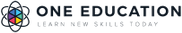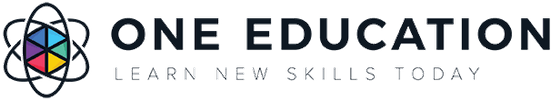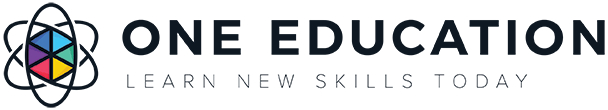- Duration / Course length: Upto 1 Month Start now
- Accredited by: IAOCPD Certification Service
- Certificates:
- Course delivery: This course is delivered in video format
Course details
DescriptionMicrosoft Excel Bundle Course
Learn everything about Microsoft Excel from this one course which caters to Beginners, Intermediate and Advanced levels. You will gain tremendous knowledge and skills on one of the world's most widely used data visualising and analysing tools- Microsoft Excel.
After this course, you will be able to create, analyse and visualise spreadsheets like a pro. You will learn how to perform calculations, modify and format worksheets, how to print and manage workbooks, how to visualise and analyse data, how to work with multiple worksheets and workbooks, and so much more. This is a complete package that teaches you everything about MS Excel from all levels.
What Learners' Will Avail:
- Access to all 7 Premium Courses
- Free E-Certificate after completion
- Lifetime Access to all courses
- Assessment at the End of All Courses
- Tutor Support
Microsoft Excel Complete Course 2019
- Introduction to Microsoft Excel 2019 New Features
- CONCAT
- IFS
- MAXIFS
- MINIFS
- SWITCH
- TEXTJOIN
- Map Chart
- Funnel Chart
- Better Visuals
- Pivot Table Enhancements
- Building basic math formulas
- Autosum and Relative references
- Absolute references
- Named Ranges
- Linking sheets and workbooks
- If, And, Or, and the nested If functions
- Countif, Sumif, Averageif, Sumifs, and Countifs functions
- Vlookup and Hlookup functions
- Match and Index functions
- Date and time formulas and functions
- Text functions
- Tracing formulas
- Modifying a Worksheet
- Managing Workbooks
- Working with Functions
- Working with Lists
- Analyzing Data
- Visualizing Data with Charts
- Using PivotTables and PivotCharts
- Working with Multiple Worksheets and Workbooks
- Creating Sparklines and Mapping Data
- Forecasting Data
- Using Lookup Functions and Formula Auditing
- Automating Workbook Functionality
- Data Analysis and Forecasting in Excel
- Modifying a Worksheet
- Working with Lists
- Analyzing Data
- Visualizing Data with Charts
- Using PivotTables and PivotCharts
- Working with Multiple Worksheets and Workbooks
- Using Lookup Functions and Formula Auditing
- Automating Workbook Functionality
- Creating Sparklines and Mapping Data
- Forecasting Data
- **Microsoft Excel**
- Getting Started with Microsoft Office Excel 2016
- Performing Calculations
- Modifying a Worksheet
- Formatting a Worksheet
- Printing Workbooks
- Managing Workbooks
- Working with Functions
- Working with Lists
- Analyzing Data
- Visualizing Data with Charts
- Using PivotTables and PivotCharts
- Working with Multiple Worksheets and Workbooks
- Using Lookup Functions and Formula Auditing
- Sharing and Protecting Workbooks
- Automating Workbook Functionality
- Creating Sparklines and Mapping Data
- Forecasting Data
- **Accounting Training**
- Professional Bookkeeper Introduction
- Introduction to Accounting and Business
- The Accounting Equation
- Analyzing Transactions
- Entering Information - Posting Entries
- Adjusting Process
- Adjusting Entries
- Adjustment Summary
- Preparing a Worksheet
- Financial Statements
- Completing the Accounting Cycle
- The Accounting Cycle Illustrated
- Fiscal Year
- Spreadsheet Exercise
- Menu Example with Excel Vlookup
- Wildcard Search with Excel Vlookup
- Looking to the Left with Excel Vlookup
- 2-Way Lookup
- Comparing Lists with Excel Vlookup
- Microsoft Excel Vlookup Tips and Tricks
Excel for Bookkeeping
- Getting Started with Microsoft Office Excel 2016
- Performing Calculations
- Modifying a Worksheet
- Formatting a Worksheet
- Printing Workbooks
- Managing Workbooks
- Working with Functions
- Working with Lists
- Analyzing Data
- Visualizing Data with Charts
- Using PivotTables and PivotCharts
- Working with Multiple Worksheets and Workbooks
- Using Lookup Functions and Formula Auditing
- Sharing and Protecting Workbooks
- Automating Workbook Functionality
- Assignment
Eligibility / Requirements
Our Microsoft Excel Bundle Course is fully compatible with any kind of device. Whether you are using a Windows computer, Mac, smartphone or tablet, you will get the same experience while learning. Besides that, you will be able to access the course with any kind of internet connection from anywhere at any time without any kind of limitation.
Job roles this course is suitable for:
Business Accountant , Bookkeeper , Finance Assistant , External Auditor , Chartered Accountant , Freshers , Excel Worker , MS Excel expert , MS Excel operator , MS Excel coordinatorAbout One Education
Whether you’re a beginner aiming to get your foot in the door, or an established professional keeping ahead of the latest developments, our online classes are suitable for you. One Education knows that everyone is different - that’s why we offer a range of learning styles, across a number of different subjects. All our courses offer a variety of learning materials including video and audio lectures, online exams, test areas, as well as traditional handouts.
All courses come with professional accreditation, meaning you can pursue your career goals with confidence in your specialist skills and knowledge
Our Mission
One Education is here to help users gain the practical knowledge and transferable skills necessary to enhance their career. Our training can improve your abilities in business situations, teaching you how to address issues through relevant and industry-specific skills and specialist knowledge.
Our Vision
We believe quality education should be available anywhere in the world. Our classes are taught entirely online, and completion results in a UK and internationally-recognised professional qualification.