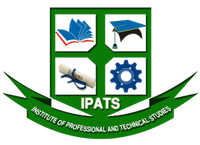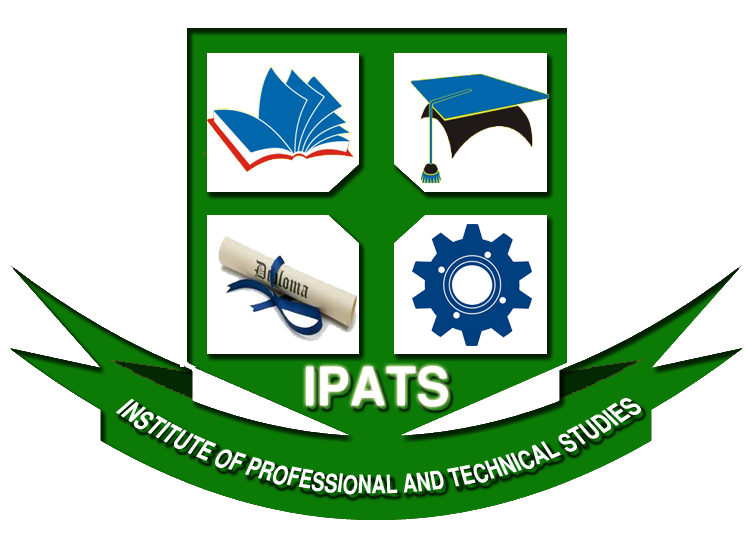- Location: Rawalpindi
- Duration / Course length: 1 Months
- Starting Date: Enquire About It
- Timings: Enquire
Course details
IPATS Govt Education Zone in Khanna Pul Rawalpindi offering professional educational services and trainings in this area. Now days we are trying to enhance our goals for the betterment of our young generation and to improve the quality of education in the field as it our utmost desire to educate the nation rather to teach. Mitsubishi multimedia projectorsand audio visual recording systems available to facilitate the distance learning students.1 - Introduction to this Course and Course Objectives
2 - Introduction to Project Management Body of Knowledge (PMBOK)
3 - An overview of Project Schedule Management
4 - Fundamentals of Project Management
- What is a Project?
- What is Project Management?
- Five Process Groups of Project Management
- Schedule and its Importance
- ritical Path Method for Scheduling
- Understanding a Gantt chart
Primavera P6 PPM
6- Primavera P6 Installation
7 - Primavera P6 Interface and Preferences
8 - Organizational Breakdown Structure
9 - Enterprise Project Structure
10 - Work Breakdown Structure
11 - Planning your Work Schedule
12 - Understanding a Sample Project
13 - Creating a New Project in Primavera P6
14 - Project Window Options
15 - Understanding Project Must Finish and Total Float
16 - Role of Calendars in Scheduling
17 - Understanding and Adding Calendars
18 - Project and Database Default Calendar
19 - Creating WBS in Primavera P6
20 - Understanding Percentage Complete Types
21 - Understanding Activity Types
22 - Setting Defaults for New Activities
24 - Estimating Duration of Activities
25 - Adding Duration of Activities
26 - Understanding Relationships
27 - Adding Relationships and Scheduling
28 - Understanding Scheduling Algorithm
29 - Scheduling Options
30 - Formatting Bars, Columns and Timescale
31 - Group, Sorts and Layouts
32 - Filtering in Primavera P6
33 - Printing, Exporting and Importing
34 - Reporting in Primavera P6
35- Understanding and Adding Baseline
36 - Updating a Project
37 - Assigning Baselines and Monitoring a Project
38 - Adding and Assigning New Currency
39 - Understanding Roles, Resources and Expenses
40 - Adding Resources
41 - Duration Types in Primavera P6
42 - Assigning Resources and Reviewing Resource Allocation
43 - Adding Expenses
44 - Developing Project Funding Requirements and Cost S-curve
45 - Updating a Project with Resources and Expenses
Course Topics:
- Project Management Life Cycle
- Understanding Data in P6
- Overview and Navigation
- Creating a Project
- Creating a Work Breakdown Structure
- Adding Activities
- Calendars
- Creating Relationships
- Scheduling
- Assigning Constraints
- Customizing Activity Views
- Understanding Roles and Resources
- Assigning Roles and Resources
- Project Workspace
- Optimizing the Project Plan
- Baselining the Project Plan
- Methods of Applying Progress
- Executing the Project Plan
- Analyzing the Updated Project
- Portfolios and Dashboards
- App A – Updating the Project Using Timesheets
- App B – Reporting
- Create a project
- Add activities
- Create relationships
- Assign and analyze resources
- Analyze project performance
- Execute and control the project
- Customize dashboards and the project workspace
- View reports
Course Objectives:
- Create a project
- Create a Work Breakdown Structure
- Add Activities
- Customize activity views
- Create Relationships
- Schedule the project
- Assign constraints
- View the Enterprise Project Structure
- Optimize the project schedule
- Assign roles and resources
- Analyze resources and cost
- Baseline the project plan
- Execute the project
- Customize dashboards
- Manage risk
- View reports
- Add a Project to the Project Structure
- Create a Work Breakdown Structure
- Add Reference Documents
- Add Activities
- Add Steps and Roles to Activities
- Create Relationships
- Schedule a Project Add Constraints Organize Activities
- Assign Resources and Costs to Activities
- Analyze Resource/Cost Usage Optimize the Schedule
- Create and Monitor Thresholds ,Status the Project ,Analyze the Statused Project
Calculating Percent Complete
- Describe the three Percent Complete Types.
- Determine which Percent Complete Type to use based on how your organization reports progress.
- Explain how activity percentages are calculated based on the Percent Complete Type chosen.
- Use weighted steps to calculated Percent Complete.
- Define earned value.
- Define Performance Percent Complete.
- Review the results of different earned value techniques.
- Recognize the benefits of using earned value analysis.
- Calculate multiple float paths when scheduling.
- Explain the difference between scheduling logic options.
- Describe a calendar’s effect on lag.
- Create a user-defined field.
- Run a global change.
- Filter and apply progress to multiple projects.
- Set the default project for multiple projects.
- Explain how project elements are handled in multi-project mode.
Eligibility / Requirements
Fundamental project management training, an understanding of CPM scheduling concepts and knowledge of Windows™
This basic training course covers navigation, functionality and workshops in the P6 scheduling tool. Build the foundation for successful project management in P6 through hands-on, basic training.
Job roles this course is suitable for:
Senior Project Manager , Senior Project Engineer , Structural Engineer , Planning SupervisorCourse Location
About Institute of Professional and Technical Studies (IPATS)
IPATS offering professional educational services and trainings in this area. Now days we are trying to enhance our goals for the betterment of our young generation and to improve the quality of education in the field as it our utmost desire to educate the nation rather to teach. Mitsubishi multimedia projectors and audio visual recording systems available to facilitate the distance learning students.IPATS affiliated with Skill Development Council (SDC), Professional Skill Sciences Council (PSSC), SKills Professional Trade Testing Council (SPTTC) and National Skill Development Council (NSDC) Punjab Board Lahore Ministry of Federal Education and Professional Training, Government of Pakistan.
See all Institute of Professional and Technical Studies (IPATS) courses
Mechanical Engineering Related Questions
Enquire about this course
You may add more courses here,
your list will be saved.