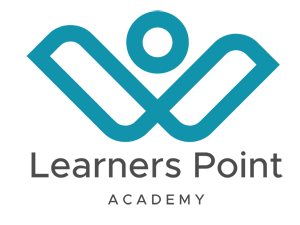Graphic Design (Photoshop, Illustrator, Indesign) Learners Point Training Institute
CAREER OPPORTUNITIES:
Market Trends: Due to the rapid development of internet marketing, fields like Graphic Design are experiencing unprecedented growth. Based on a report by IBISWorld, the industry had a revenue of $15 billion in 2019 with a growth rate of The outbreak of the global pandemic has rendered companies to be more reliant on fields like Graphic Designing prompting a boom in career opportunities for Graphic Designers in the market.
Salary Trends: Graphic Design in Dubai is a highly sought-after and well-compensated field. In the United Arab Emirates, Graphic Designer(s) may observe a salary hike of approximately 10% every 2 years. The average salary of a Graphic Designer in the UAE is AED 12,300 per month.
Demand and Opportunities: Market growth for Graphic Designers is bound to expand over the next five years due to the growing global economy, sustained consumer and industrial growth in emerging markets, and technological developments. Being ranked 9th in the Global Business Activities and growing at the rate of annually, this industry is in need of talented Graphic Designers.
COURSE OUTLINE:
Adobe Photoshop
Photoshop Introduction
- Photoshop Repairing and Replacing Images
- Photoshop Interface
- None Destructive Workflow
- Control Bar
- Photoshop Panels
- Photoshop Techniques
- Clone Tool (remove or replace part/s of an image
- Healing Brush (fix damages to part or whole of image)
- Red Eye Removal
- Content-Aware Fill
- Grids / Guides / Rulers
- Print v Pixel
- Image Resize / Resolution / Artwork sizing
- Rotation
- Transformation Tools
- Working with Crop Tool
- Understanding Layers
- Creating, Editing, Shuffling Layers
- Merging & Flattening Layers
- Layer Palette
- Fill Layers
- Adjustment Layers
- Working with Multiple Images
- Understand different Image Modes
- Photoshop Keystrokes
- Working with Views
- Window >Arrange
- Window >Workspace
- Image Formats
- Working with Colour
- Colour Modes
- Colour Harmony
- Colour Replacement Brush
- Hue and Saturation
- Colour Balance
- Black and White Mode
- Filter Gallery
- Liquify
- Oil Paint
- Vanishing Point
- Working with Brushes
- Creating Brushes
- Brush Tool & Mixer Brush
- Brush Presets
- Lasso, Magnetic Lasso, Magic Wand,
- Feathering Selections
- Expanding / Reducing Selections
- Modifying / Transforming Selections
- Quick Masks
- Save / Load a Selection
- Contact Sheets
- Batch Processing
- Photoshop Merge & Panoramics
- Blending Panoramas
- Editing Panoramas
- Automation Options
- Quick Masks
- Quick Mask Mode
- Creating Accurate Masks
- Adding to & Removing from a Mask
- Placing Photoshop files in DTP software
- Editing Photoshop Files
- Save / Load a Selection
- Creating Type
- Editing Type
- Type Masks
- Type & FX Effects
- Shaping Type
- Type & Good Design
- Colour Palettes
- Colour Models, CMYK, RGB, LAB
- Gradients, creating & editing
- Mixing & matching Colour
- Pantone’s & Spot Colours
- Colour Profiles
- Adobe InDesign
- Creating and saving a document
- New document setup
- Tools / panels
- Document navigation
- Placing images
- Editing images / graphic frames
- Image formats
- Graphic frames
- Tab palette
- Tab characters
- Editing tabs
- Adding leaders
- Working with Colour
- Colour Modes
- Colour Swatches
- Changing / Matching Colour
- Understanding Colour
- Grids & Guides
- Smart Guides
- Align & Distribute Objects
- Rulers (Zero Point)
- Formatting Text frames
- Text frame properties
- Text frame – multi column setup
- Aligning to Grids
- Placing External Text (Word, RTF)
- Paragraph & Character Formatting
- Typography & Layout /Tracking /Kerning /Leading
- Create Outlines
- Accurate Type for Print
- Baseline Grid / Grid Properties
- Align to Baseline Grid /Align First Line
- Bullet Points
- Customizing Bullet Points
- Adding Leaders
- Adjusting Spacing
- Setting Bullets as Styles
- Creating Nested Bullet Styles
- Applying Character Colour /Style to Bullets
- Designing Graphic Styles
- Adding to Object Graphic Styles Panel
- Editing Object Graphic Styles
- Graphic Styles to Frames
- Saving /Importing /Editing
- Working with Text & Images
- Working with Text Wrap
- Clipping Paths
- Removing Backgrounds for Text Wrap
- Text Insets
- Preview
- Preflight & Package
- Export (print) to .PDF
- Meet Adobe Illustrator
- Tool Panel & Tools
- Palettes Overview
- Control Bar
- Views
- Working with Preferences
- Bezier Pen
- Adding /Removing Anchor Points
- Joining / Cutting Paths
- Knife /Scissors /Shape /Eraser /Smooth
- Pen Drawing Techniques
- Curves & Angled Corners
Adobe Illustrator Colour
Adobe Illustrator Type Tool
Adobe Illustrator Shapes
Adobe Illustrator Images
Adobe Illustrator AutoTrace
Print Options
- Understanding Print Jobs
- Print to .PDF
- Print to Professional Bureau
- Troubleshoot Print Issues
- SDCF
Upon completion of our Graphic Design training program, the candidate will be able to:
- Understand the basic principles of visual communication and graphic designing
- Plan, design, and create projects using critical thinking and problem-solving skills
- Use visual, verbal, and written techniques to communicate effectively
- Describe how design affects viewer comprehension by facilitating extraction from elements
- Use the principles and elements of visual design, color theory, the hierarchy of information, and typography to create visually appealing experiences
Our Graphic Designing courses in Dubai are accredited by ISO 9001: 2015 and the Knowledge and Human Development Authority (KHDA).
ALUMNI: Our academy graduates of Graphic Design course Dubai are successfully placed in some of the top-notch companies in Dubai like Jumeirah, Aramex, Airarabia, Damac, Emaar, etc. They are entrepreneurs, career changers, and lifelong learners.
This course is no longer available.
- Duration: 40 Hours
- Timings: Part Time, Flexible
Course details
OVERVIEW: Graphic Design course is a highly coveted course that provides a fundamental understanding of graphic designing using Adobe Photoshop, Illustrator, and InDesign tools and techniques. The Graphic Design course in Dubai introduces professionals to the basics of graphic designing and visual communication. Photoshop courses in Dubai elaborate on topics of color theory, typography, layout design, photography, logo design, and branding.CAREER OPPORTUNITIES:
Market Trends: Due to the rapid development of internet marketing, fields like Graphic Design are experiencing unprecedented growth. Based on a report by IBISWorld, the industry had a revenue of $15 billion in 2019 with a growth rate of The outbreak of the global pandemic has rendered companies to be more reliant on fields like Graphic Designing prompting a boom in career opportunities for Graphic Designers in the market.
Salary Trends: Graphic Design in Dubai is a highly sought-after and well-compensated field. In the United Arab Emirates, Graphic Designer(s) may observe a salary hike of approximately 10% every 2 years. The average salary of a Graphic Designer in the UAE is AED 12,300 per month.
Demand and Opportunities: Market growth for Graphic Designers is bound to expand over the next five years due to the growing global economy, sustained consumer and industrial growth in emerging markets, and technological developments. Being ranked 9th in the Global Business Activities and growing at the rate of annually, this industry is in need of talented Graphic Designers.
COURSE OUTLINE:
Adobe Photoshop
Photoshop Introduction
- Photoshop Repairing and Replacing Images
- Photoshop Interface
- None Destructive Workflow
- Control Bar
- Photoshop Panels
- Photoshop Techniques
- Clone Tool (remove or replace part/s of an image
- Healing Brush (fix damages to part or whole of image)
- Red Eye Removal
- Content-Aware Fill
- Grids / Guides / Rulers
- Print v Pixel
- Image Resize / Resolution / Artwork sizing
- Rotation
- Transformation Tools
- Working with Crop Tool
- Understanding Layers
- Creating, Editing, Shuffling Layers
- Merging & Flattening Layers
- Layer Palette
- Fill Layers
- Adjustment Layers
- Working with Multiple Images
- Understand different Image Modes
- Photoshop Keystrokes
- Working with Views
- Window >Arrange
- Window >Workspace
- Image Formats
- Working with Colour
- Colour Modes
- Colour Harmony
- Colour Replacement Brush
- Hue and Saturation
- Colour Balance
- Black and White Mode
- Filter Gallery
- Liquify
- Oil Paint
- Vanishing Point
- Working with Brushes
- Creating Brushes
- Brush Tool & Mixer Brush
- Brush Presets
- Lasso, Magnetic Lasso, Magic Wand,
- Feathering Selections
- Expanding / Reducing Selections
- Modifying / Transforming Selections
- Quick Masks
- Save / Load a Selection
- Contact Sheets
- Batch Processing
- Photoshop Merge & Panoramics
- Blending Panoramas
- Editing Panoramas
- Automation Options
- Quick Masks
- Quick Mask Mode
- Creating Accurate Masks
- Adding to & Removing from a Mask
- Placing Photoshop files in DTP software
- Editing Photoshop Files
- Save / Load a Selection
- Creating Type
- Editing Type
- Type Masks
- Type & FX Effects
- Shaping Type
- Type & Good Design
- Colour Palettes
- Colour Models, CMYK, RGB, LAB
- Gradients, creating & editing
- Mixing & matching Colour
- Pantone’s & Spot Colours
- Colour Profiles
- Adobe InDesign
- Creating and saving a document
- New document setup
- Tools / panels
- Document navigation
- Placing images
- Editing images / graphic frames
- Image formats
- Graphic frames
- Tab palette
- Tab characters
- Editing tabs
- Adding leaders
- Working with Colour
- Colour Modes
- Colour Swatches
- Changing / Matching Colour
- Understanding Colour
- Grids & Guides
- Smart Guides
- Align & Distribute Objects
- Rulers (Zero Point)
- Formatting Text frames
- Text frame properties
- Text frame – multi column setup
- Aligning to Grids
- Placing External Text (Word, RTF)
- Paragraph & Character Formatting
- Typography & Layout /Tracking /Kerning /Leading
- Create Outlines
- Accurate Type for Print
- Baseline Grid / Grid Properties
- Align to Baseline Grid /Align First Line
- Bullet Points
- Customizing Bullet Points
- Adding Leaders
- Adjusting Spacing
- Setting Bullets as Styles
- Creating Nested Bullet Styles
- Applying Character Colour /Style to Bullets
- Designing Graphic Styles
- Adding to Object Graphic Styles Panel
- Editing Object Graphic Styles
- Graphic Styles to Frames
- Saving /Importing /Editing
- Working with Text & Images
- Working with Text Wrap
- Clipping Paths
- Removing Backgrounds for Text Wrap
- Text Insets
- Preview
- Preflight & Package
- Export (print) to .PDF
- Meet Adobe Illustrator
- Tool Panel & Tools
- Palettes Overview
- Control Bar
- Views
- Working with Preferences
- Bezier Pen
- Adding /Removing Anchor Points
- Joining / Cutting Paths
- Knife /Scissors /Shape /Eraser /Smooth
- Pen Drawing Techniques
- Curves & Angled Corners
Adobe Illustrator Colour
Adobe Illustrator Type Tool
Adobe Illustrator Shapes
Adobe Illustrator Images
Adobe Illustrator AutoTrace
Print Options
- Understanding Print Jobs
- Print to .PDF
- Print to Professional Bureau
- Troubleshoot Print Issues
- SDCF
Upon completion of our Graphic Design training program, the candidate will be able to:
- Understand the basic principles of visual communication and graphic designing
- Plan, design, and create projects using critical thinking and problem-solving skills
- Use visual, verbal, and written techniques to communicate effectively
- Describe how design affects viewer comprehension by facilitating extraction from elements
- Use the principles and elements of visual design, color theory, the hierarchy of information, and typography to create visually appealing experiences
Our Graphic Designing courses in Dubai are accredited by ISO 9001: 2015 and the Knowledge and Human Development Authority (KHDA).
ALUMNI: Our academy graduates of Graphic Design course Dubai are successfully placed in some of the top-notch companies in Dubai like Jumeirah, Aramex, Airarabia, Damac, Emaar, etc. They are entrepreneurs, career changers, and lifelong learners. Updated on 22 August, 2024
Eligibility / Requirements
This Graphic Design training is suitable for professionals who want to pursue a career in graphic design. There are no prerequisites to enroll in this Graphic Design course in Dubai; however, basic computer skills and understanding of visual communication will be an added advantage.
About Learners Point Training Institute
Empowering Professionals for a Dynamic Future in the UAE
Learners Point Academy is a premier provider of professional training and development solutions, dedicated to equipping individuals and organizations across the UAE with the skills and knowledge needed to thrive in today's competitive landscape.
A Commitment to Excellence
We offer a diverse and comprehensive range of training solutions, with a particular focus on IT, Cybersecurity, Management and Logistics, in addition to other key sectors:
- Business & Leadership: Sharpen your strategic thinking and management skills to lead with confidence.
- Finance & Accounting: Master financial analysis and reporting for sound decision-making.
- Human Resources: Optimize talent acquisition and cultivate a thriving workplace culture.
- Soft Skills & Personal Development: Enhance communication and leadership abilities for personal and professional growth.
- Supply Chain Management: Streamline operations and ensure efficient delivery of goods and services.
- Quality Management: Drive process improvement and deliver exceptional customer satisfaction.
Our Approach
At Learners Point Academy, we believe in a learner-centric approach, combining theoretical knowledge with practical application. Our expert instructors, drawn from industry leaders, provide personalized guidance and support to ensure optimal learning outcomes.
Tailored Learning Options
We understand that professionals have diverse learning needs and schedules.
Therefore, we offer a variety of delivery methods:
- Classroom Training: Benefit from face-to-face interaction and networking opportunities in our modern facilities across the UAE.
- Live Online Training: Participate in engaging virtual classes with real-time interaction for learners within the UAE and across the MENA region.
- In-Company Training: Customize training programs to meet your organization's specific needs and deliver them at your preferred location within the UAE.
Empower Your Success
Learners Point Academy empowers you to achieve your professional goals and drive success for your organization. Contact us today to explore our extensive course catalog and embark on your transformative learning journey!
- Adobe InDesign, Illustrator and Photoshop NextGen LearningUSD 54Duration: Upto 20 Hours
- Photography (Adobe Photoshop, Illustration) NextGen LearningUSD 54Duration: Upto 20 Hours