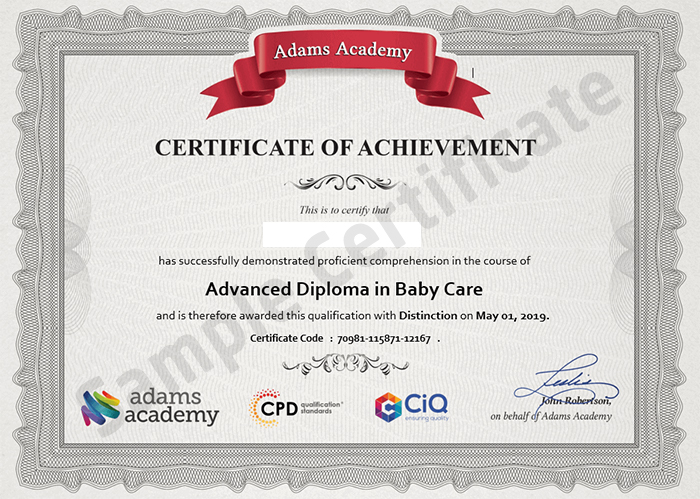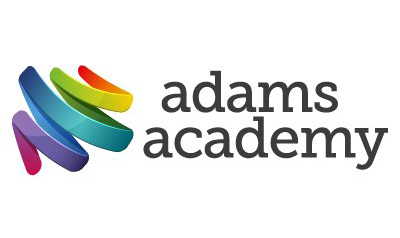- Duration / Course length: 41 Hours Start now
- Accredited by: CiQCPD Qualification Standards
- Certificates:
- Course delivery: This course is delivered in video format
Course details
Large corporations have to depend on small to medium sized companies for their sustainability. Unlike the big corporations, small to medium sized companies can’t afford all the facilities. So, they must allocate and manage their budget in a smart way. If you run a small or medium sized business, you may consider taking this Sage 50 Payroll 2017 Training course in order to master one of UK’s most renowned payroll management systems.This program mainly specializes in managing your payroll related matters in your businesses irrespective of the industry. With the help of this program, you can easily manage your employees without actually having to go through all the intricacies of administrative tasks. As a result, it will help you focus on how to grow your business while managing it efficiently. This course covers several topics in the use of the Sage 50 Payroll software and each of their objectives are outlined for your benefit.
So, stop wasting your time and get on with it. If you want to run your business more efficiently and save money at the same time, get this course immediately.
COURSE CURRICUULM
Sage 50 Payroll for Beginners
Module 1: Payroll Basics – Setting up payroll, tax codes, month end, reports, keeping records, licence limitations and links to an accounts program
Module 2: Company Settings – Details, bank & coinage, absence, analysis, tax funding, statutory funding, HMRC payments, documents
Module 3: Legislation Settings – Legislation setting dialog box, PAYE, NI bands & rates, SSP, SMP/SAP/SPP/ShPP, car details, student, AEO rates, minimum wage, childcare, automatic enrolment
Module 4: Pension Scheme Basics – Pensions schemes dialog box, setting up pension scheme, pensions regulator website and the sage 50 payroll pensions module
Module 5: Pay Elements – Pay elements settings dialog box, managing payment and deduction types, loans, net payments, salary sacrifice
Module 6: The Processing Date – Changing the processing date
Module 7: Adding Existing Employees – Using quick employee, adding multiple employees, changing their status, updating year-to-date values
Module 8: Adding New Employees –Adding new employees in a variety of ways
Module 9: Payroll Processing Basics – Payroll process view, change processing dates
Module 10: Entering Payments – Entering payment window, checking and editing payments
Module 11: Pre-Update Reports – Employer costs report, payslips, BACS payments reports, figures for accounts
Module 12: Updating Records – Updating records, period end P32 report
Module 13: e-Submissions Basics – e-submissions settings, EAS, FPS, EPS
Module 14: Process Payroll (November) – Entering payments, pre-update reports, updating records, P32 reports, full payment submission
Module 15: Employee Records and Reports – Using employee record window, tabs and to find employee and their reports
Module 16: Editing Employee Records – Editing different records for employees, creating new factored pay elements, applying pay elements to employees
Module 17: Process Payroll (December) – Processing the payroll, entering payments, pre-update reports, updating records, P32 report and Full payment submission
Module 18: Resetting Payments – Introduction to reset payments wizard
Module 19: Quick SSP – Processing the payroll with SSP, entering payments, pre-update reports, updating records, P32 report and full payment submission
Module 20: An Employee Leaves – Entering payments, updating records, lever wizard, P32 report, full payment submission, rejoining employees
Module 21: Final Payroll Run – Entering payments, pre-update reports, updating records, P32 report, full payment submissions
Module 22: Reports and Historical Data – Reports window, employee, company, legislation and historical reports, historical data settings, printing historical payslips and history report by employee
Module 23: Year-End Procedures – Year end tasks, payroll year end wizard, post year-end tasks
Sage 50 Payroll Intermediate Level
Module 1: The Outline View and Criteria – View by department and payment method, payment period and payment method, and resetting criteria
Module 2: Global Changes – See the affects of global changes to pay period and pay method, tax codes, and pay rates
Module 3: Timesheets – Using and resetting timesheets, processing payroll and changing process dates
Module 4: Departments and Analysis – Focus on managing new and old departments and their employees, analysis in different platforms
Module 5: Holiday Schemes – Reviewing holiday schemes, adding new ones, arranging national holidays and managing employee holiday schemes
Module 6: Recording Holidays – Recoding holidays, removing absence days, checking holiday records, holiday scheme reports
Module 7: Absence Reasons – Customize absence reasons, recording absence, different examples, reducing pay for unauthorised absence and absence reports
Module 8: Statutory Sick Pay – Working with patterns and absence year, SSP qualifications, rates, reports, and utilizing quick SSP dialog box
Module 9: Statutory Maternity Pay – SMP rates, payment, managing maternity details, processing payroll, other parental leave, changing the processing date and more
Module 10: Student Loans
Module 11: Company Cars
Module 12: Workplace Pensions
Module 13: Holiday Funds
Module 14: Roll Back
Module 15: Passwords and Access Rights
Module 16: Options and Links
Module 17: Linking Payroll to Accounts Updated on 17 September, 2019
Job roles this course is suitable for:
Sage BI Report Writer , Freelance Sage X3 Consultant , Project Manager - CostingAbout Adams Academy
Adams Academy is best known for offering awarding body accredited online courses that are available for anyone who wishes to acquire a certification and take their professional life to the next level. As an online learning site, we are aware of the fact that there are a lot of people out there who considers themselves to be a curious learner but the courses that they are interested in are not available in the area. So, we have decided to give them a chance to learn in a convenient way – in their own convenient place and time.
Our Mission
To make learning more accessible to learning enthusiasts, regardless of where they are residing in the world. To offer different courses of different levels for the students to choose from. To position our company as a leader in the industry of online learning.
Our Vision
Maintain the good credibility and reputation that we have built as online courses provider.