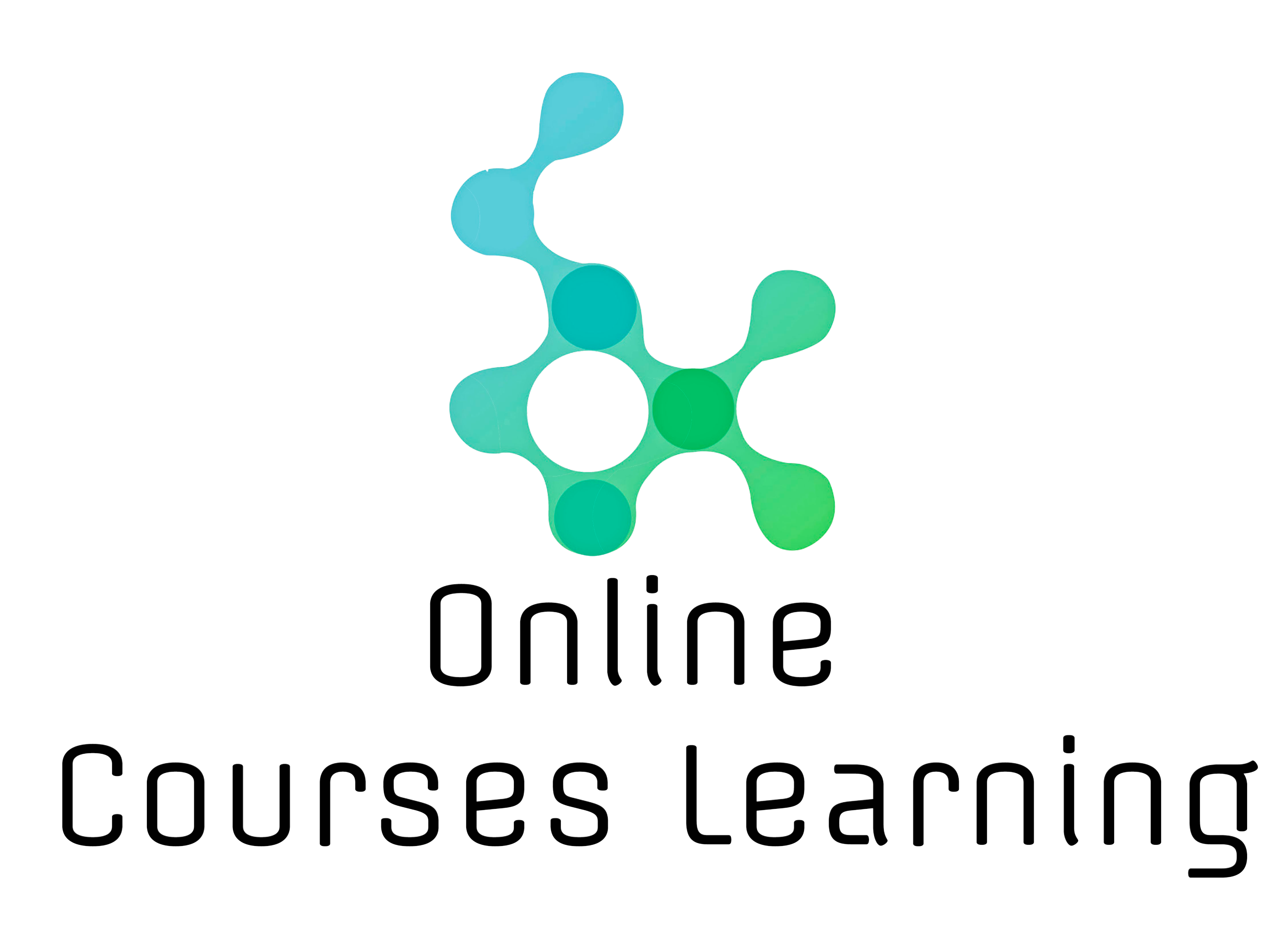- Duration / Course length: Upto 2 Hours Start now
- Accredited by: CPD Certification Service
- Certificates:
- Course delivery: This course is delivered in video format
Course details
Digital Art Tools for Photoshop Certification
Ever wonder why a picture in a magazine looks flawless or how creative an advertising banner looks? While being a professional designer or photographer may have a lot to do with it, the potential to create amazing images is possible for anyone. The key is to learn how to use the right post-production software, such as Adobe Photoshop. The ability to create multi-layers with unique effects and designs allows the designer to add depth and dimension. It is important to understand what Photoshop is used for as it has multiple functions and can be a very useful tool in not just editing photos, but also creating pamphlets, banners, business cards and flyers. This course will teach you about the benefits of such a program and also provides instructions on how to use it for both professional and personal needs.
Throughout the course, you will see 21 different videos. Each video will take you on a step-by-step journey through the basic features of Photoshop. While there are several obvious features, such as the 'Layers' dialogue box, there are additional ways to use each tool to maximise the post effects of a photo.
In this course, you will learn:
- How to create a new file and adjust a canvas size that is suitable to project needs
- How to navigate through the software, where to find its tools and understand the layout of the page
- Learn how to identify Photoshop tools and understand their basic functionalities
- Learn how to identify the secondary tools, how to select them and what they are used for
- Learn shortcuts and understand how and when to use them
- How to use the layer option and understand the layer dialogue box
- Learn how to use and apply adjustment layers
- How to add effects and filter to an existing image
Course Benefits:
- You will learn the basic steps of using Photoshop and can begin to create a design
- How to become more efficient by using shortcuts and understanding the use of specific tools
- You will understand how to enhance an image and ways to crop the image to reuse for another project
- The importance of colours and how they can be adjusted and enhanced using the different colour options such as colour balance
- How to use brightness and contrast, exposure and hue and saturation to manipulate a photo
- How to use rulers to make creative designs such as pamphlets
- Design elements that enhance a creative project
Eligibility / Requirements
There are no formal requirements to take up the course, anyone who is interested in the topic and/or would like to gain more knowledge and stand out to make up your career that you are passionate of.
About Online Courses Learning
Online Courses Learning is a provider of career essential courses. Simple understandable media content, concept oriented learning which helps develop career opportunities in the corporate World.
The learning experience has been designed from the ground up keeping your success in mind.
You can study at your own pace and from the comfort of your own home. A complete access to our learning platform for 365 days