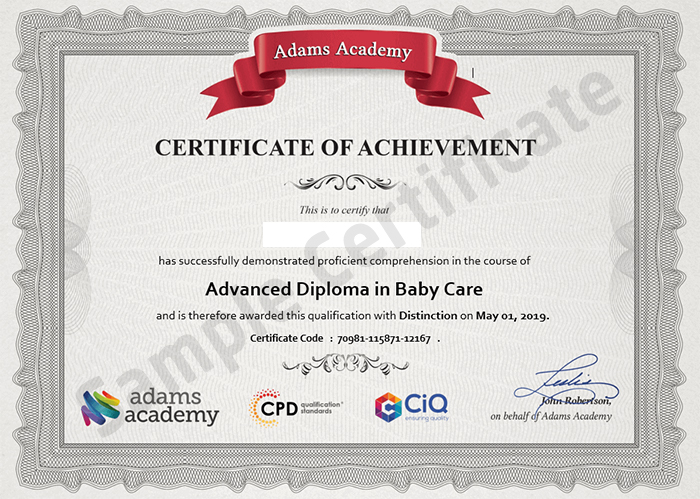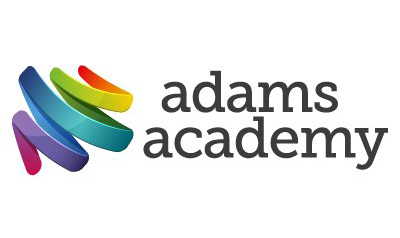- مدة الدورة التدريبية: يومان إبدأ الآن
- معتمدة من قبل: CiQCPD Qualification Standards
- الشهادة:
- طريقة تقديم الدورة: عبر عرض الفيديو
تفاصيل الدورة
Microsoft office has several features including Access, Excel, Outlook, PowerPoint, Word, and Publisher. People use this mostly on their desktop and laptops. Recently Microsoft develops a free-to-use office version for mobile devices as well. These days, students are highly depended on Microsoft office. Even you may not get a job if you don’t know how to use Microsoft office efficiently. That is why you need to know the nuts and bolts of Microsoft office to ensure a better future. Wait! You don’t need to be stressed! Microsoft Office Essentials will teach you all the essential skills, knowledge and information about Microsoft Office. Moreover, you will learn to identify the various components and portions of Microsoft Office by doing this course.This is an ideal course for them who want to develop their MS office skills effectively. This course is certified by both CPD and IAO. So you don’t need to worry about the authenticity of this course.
Do you need anything else? Be a part of this course and see wonders!
Why Should You Choose Microsoft Office Essentials Certificate Course
Internationally recognised accredited qualification
1 year accessibility to the course
Free e-Certificate
Instant certificate validation facility
Properly curated course with comprehensive syllabus
Full-time tutor support on working days (Monday – Friday)
Efficient exam system, assessment and instant results
Access to the course content on mobile, tablet or desktop from anywhere anytime
Eligible for **NUS Extra** card which gives you 1000’s of discounts from biggest companies.
COURSE CURRICULUM
Microsoft Word
- Module One – Getting Started
- Module Two – Opening
- Module Three – Working with the Interface
- Module Four – Your First Document
- Module Five – Basic Editing Tasks
- Module Six – Basic Formatting Tasks
- Module Seven – Formatting Paragraphs
- Module Eight – Advanced Formatting Tasks
- Module Nine – Working with Styles
- Module Ten – Formatting the Page
- Module Eleven – Sharing Your Document
- Module Twelve – Wrapping Up
- Activities- Microsoft Word for Beginners
- Module One – Getting Started
- Module Two – Opening Excel
- Module Three – Working with the Interface
- Module Four – Your First Worksheet
- Module Five – Viewing Excel Data
- Module Six – Building Formulas
- Module Seven – Using Excel Functions
- Module Eight – Using Quick Analysis
- Module Nine – Formatting Your Data
- Module Ten – Using Styles, Themes, and Effects
- Module Eleven – Printing and Sharing Your Workbook
- Module Twelve – Wrapping Up
- Activities – Microsoft Excel Beginners Level 2
- Module One – Getting Started
- Module Two – Opening PowerPoint
- Module Three – Working with the Interface
- Module Four – Your First Presentation
- Module Five – Working with Text
- Module Six – Formatting Text and Paragraphs
- Module Seven – Adding Pictures
- Module Eight – Advanced Formatting Tasks
- Module Nine – Working with Transitions and Animations
- Module Ten – Setting Up Your Slide Show
- Module Eleven – Showtime!
- Module Twelve – Wrapping Up
- Activities-Microsoft PowerPoint for Beginners
- Module One – Getting Started
- Module Two – Opening and Closing Access
- Module Three – An Introduction to Databases
- Module Four – Sharing Data Using Apps
- Module Five – Working in Your App
- Module Six – An Introduction to Desktop Databases
- Module Seven – Performing Basic Table Tasks
- Module Eight – Working with Fields
- Module Nine – Working with Table Relationships
- Module Ten – An Introduction to Queries, Forms, and Reports
- Module Eleven – Protecting Your Data
- Module Twelve – Wrapping Up
- Activities – Microsoft Access for Beginners
- Module One – Getting Started
- Module Two – Opening and Closing Outlook
- Module Three – Understanding the Interface
- Module Four – Working with the Message List and the Reading Pane
- Module Five – Using Message List Commands
- Module Six – Creating a New Email
- Module Seven – Managing Email
- Module Eight – Searching for Items
- Module Nine – An Introduction to the Calendar
- Module Ten – An Introduction to Tasks
- Module Eleven – An Introduction to Contact
- Module Twelve – Wrapping Up
- Activities – Microsoft Outlook for Beginners
- Module One – Getting Started
- Module Two – Opening Publisher
- Module Three – Working with the Interface
- Module Four – Your First Publication
- Module Five – Working with Pictures
- Module Six – Basic Editing Tasks
- Module Seven – Formatting Fonts
- Module Eight – Formatting Paragraphs
- Module Nine – Working with Objects
- Module Ten – Working with Pages
- Module Eleven – Publishing Your Work
- Module Twelve – Wrapping Up
وظائف مناسبة لهذه الدورة
Microsoft Office Expert , Microsoft Office Instructor , Microsoft Office Specialistنبذة عن معهد Adams Academy
About us
Adams Academy is best known for offering award body accredited online courses that are available for anyone who wishes to acquire a certification and take their professional life to the next level. As an online learning site, we are aware of the fact that there are a lot of people out there who considers themselves to be a curious learner but the courses that they are interested in are not available in the area. So, we have decided to give them a chance to learn in a convenient way – in their own convenient place and time.
Our Mission
To make learning more accessible to learning enthusiasts, regardless of where they are residing in the world. To offer different courses of different levels for the students to choose from. To position our company as a leader in the industry of online learning.
Our Vision
Maintain the good credibility and reputation that we have built as online courses provider