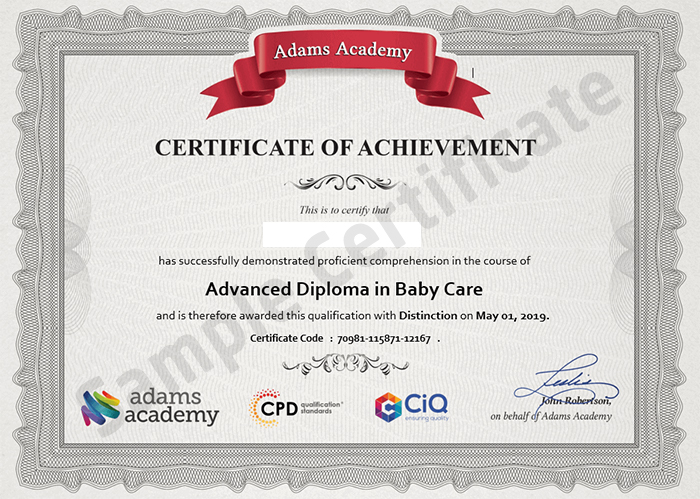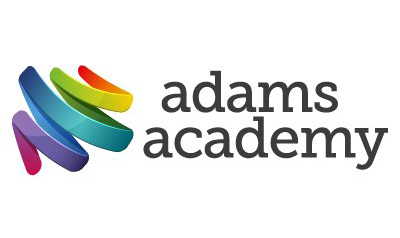- مدة الدورة التدريبية: 6 ساعات إبدأ الآن
- معتمدة من قبل: CiQCPD Qualification Standards
- الشهادة:
- طريقة تقديم الدورة: عبر عرض الفيديو
تفاصيل الدورة
Originally introduced in 1992, Microsoft’s Visio application has seen a lot of transformations over the years. It is currently the premier diagramming and vector graphics applications out there and is used for a variety of applications including flowcharts, decision diagrams and more. If you would like to learn how to utilize this application to suit your needs, then this Microsoft Visio 2016 for Beginners course might just be for you.The course will teach you the basics of Visio and as such starts out with helping you navigate through the environment, create basic drawings and use help options. Furthermore, you will discover ways to create workflow diagrams and organization charts as well. Following these, you will take in the ways to create basic floor plans and custom room shapes, use Visio as a modelling tool and model a room layout. Next, discover different ways to create cross-functional flowcharts and network diagrams as per your needs. Finally, the course will introduce you to enhancing diagrams through themes, variants and more.
Given the large array of tasks that this application can be used for, this is definitely a must-have course. So get this course today and start learning Visio.
COURSE CURRICULUM
Getting Started with Visio 2016
- Navigate the Visio Environment
- Create a Basic Drawing
- Use the Help System
- Use Drawing Components
- Modify a Drawing
- Work with Callouts and Groups
- Create a Basic Organization Chart
- Do More with Organization Charts
- Make a Basic Floor Plan
- Model a Room Layout
- Create a Cross-Functional Flowchart
- Modify a Cross-functional Flowchart
- Create Network Diagrams
- Use Shape Data
- Use Layers
- Work with Shape and Connector Styles
- Work with Themes and Variants
- Work with Containers
نبذة عن معهد Adams Academy
About us
Adams Academy is best known for offering award body accredited online courses that are available for anyone who wishes to acquire a certification and take their professional life to the next level. As an online learning site, we are aware of the fact that there are a lot of people out there who considers themselves to be a curious learner but the courses that they are interested in are not available in the area. So, we have decided to give them a chance to learn in a convenient way – in their own convenient place and time.
Our Mission
To make learning more accessible to learning enthusiasts, regardless of where they are residing in the world. To offer different courses of different levels for the students to choose from. To position our company as a leader in the industry of online learning.
Our Vision
Maintain the good credibility and reputation that we have built as online courses provider