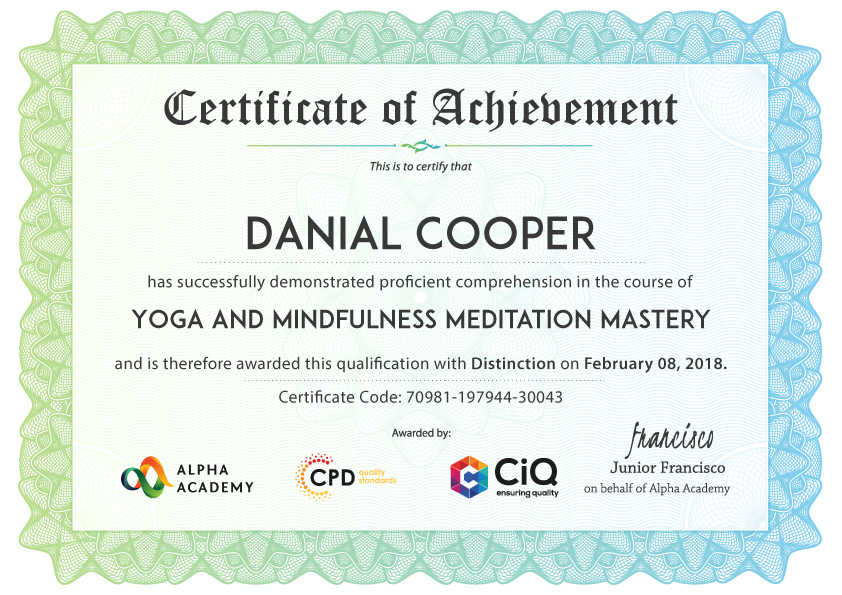- مدة الدورة التدريبية: 1 يوم إبدأ الآن
- معتمدة من قبل: CiQCPD Qualification Standards
- الشهادة:
- طريقة تقديم الدورة: عبر عرض الفيديو
تفاصيل الدورة
Microsoft Access is database management software that is used for the administrative purpose. The Microsoft Access 2016 Complete Diploma course provides a complete guide for using the application.In the course, you will learn how to open the Microsoft Access program, create an input data, to sort and filter data in the query. You will also know how to perform calculations and summarise the data.
After finishing the course, you will be able to administer your company’s profile and other works in an organised way with the application.
Course Highlights
The price is for the whole course including final exam – no hidden fees
Accredited Certificate upon successful completion at an additional cost
Efficient exam system with instant results
Track progress within own personal learning portal
24/7 customer support via live chat
Microsoft Access 2016 Complete Diploma has been given CPD and IAO accreditation and is one of the best-selling courses available to students worldwide.
This valuable course is suitable for anyone interested in working in this sector or who simply wants to learn more about the topic. If you’re an individual looking to excel within this field then Microsoft Access 2016 Complete Diploma is for you.
We’ve taken this comprehensive course and broken it down into several manageable modules which we believe will assist you to easily grasp each concept – from the fundamental to the most advanced aspects of the course. It really is a sure pathway to success.
All our courses offer 3 months access and are designed to be studied at your own pace so you can take as much or as little time as you need to complete and gain the full CPD accredited qualification. And, there are no hidden fees or exam charges.
We pride ourselves on having friendly and experienced instructors who provide full weekday support and are ready to help with any of your queries. So, if you need help, just drop them an email and await a speedy response.
Furthermore, you can check the validity of your qualification and verify your certification on our website at anytime.
So, why not improve your chances of gaining professional skills and better earning potential.
COURSE CURRICULUM
Module - 1
- Orientation to Microsoft Access
- Create a Simple Access Database
- Get Help in Microsoft Access
- Modify Table Data
- Work with Records
- Sort and Filter Records
- Create Lookups
- Join Data from Different Tables in a Query
- Sort and Filter Data in a Query
- Perform Calculations in a Query
- Create Parameter Queries
- Create Action Queries
- Create Find Duplicate and Find Unmatched Queries
- Summarize Data
- Create a Report
- Add Controls to a Report
- Enhance the Appearance of a Report
- Prepare a Report for Print
- The Access Options Dialog Box
- Relational Database Design
- Create a Table
- Modify a Table and Fields
- Create Table Relationships
- Create Query Joins
- Join Tables That Have No Common Fields
- Relate Data within a Table
- Work with Subdatasheets
- Create Subqueries
- Data Normalization
- Create a Junction Table
- Import Data into Access
- Export Data to Text File Formats
- Export Access Data to Excel
- Create a Mail Merge
- Organize Report Information
- Format Reports
- Include Charts in a Report
- Add a Calculated Field to a Report
- Add a Subreport to an Existing Report
- Create a Mailing Label Report
- Publish a Report as PDF
- Activities – Exercise Files for Microsoft Access 2016 Beginners Level
Module - 2
- Add Controls to Forms
- Set Form Controls
- Create Subforms
- Organize Information with Tab Pages
- Enhance Navigation with Forms
- Format a Form
- Apply Conditional Formatting
- Field Validation
- Form and Record Validation
- Create a Macro
- Restrict Records Using a Condition
- Validate Data Using a Macro
- Automate Data Entry Using a Macro
- Convert a Macro to VBA
- Link Tables to External Data Sources
- Manage a Database
- Determine Object Dependency
- Document a Database
- Analyze the Performance of a Database
- Split a Database for Multiple User Access
- Implement Security
- Set Passwords
- Convert an Access Database to an ACCDE File
- Package a Database with a Digital Signature
- Create a Database Switchboard
- Modify a Database Switchboard
- Set Startup Options
نبذة عن معهد Alpha Academy
معلومات عنا
نحن شركة مشهورة بتقديم دورات معتمدة للجهات المانحة لأي شخص يرغب في الانتقال بحياته المهنية إلى المستوى التالي.
لماذا تخترنا
دوراتنا المعتمدة احترافًا ، فإننا نقدم أيضًا مراجعة سيرة ذاتية مجانية لك خلال 24 ساعة من تقديمها. تتوفر أداة إنشاء السيرة الذاتية الخاصة بك لإنشاء سيرتك الذاتية الشخصية من الصفر!
عند الانتهاء من الدورة التدريبية، يتم إرسال نسخة مطبوعة من شهادتك مع تسليم الإرسال في اليوم التالي ، ونسخة إلكترونية لسجلاتك. هذا شيء عظيم بالنسبة لك إذا كنت ترغب في إضافة التجربة إلى سيرتك الذاتية أو تعليقها على الحائط.