- مدة الدورة التدريبية: 4 ساعات إبدأ الآن
- معتمدة من قبل: CPDiAP
- الشهادة:
- طريقة تقديم الدورة: عبر عرض الفيديو
تفاصيل الدورة
Get connected with OutlookMicrosoft Outlook is a personal information manager from Microsoft, available as a part of the Microsoft Office suite. Although often used mainly as an email application, it also includes a calendar, task manager, contact manager, journal, and allows note taking, and web browsing.
Global Edulink, a well-established, UK training provider, stays committed to offering you real value and skills that will enhance your career prospects. With this course, we aim to enable you to increase your competence and productivity by providing you with the skills and knowledge to manage your email, schedule your appointments, and keep track of your contact information.
You’ll be provided with:
- An introduction to the software
- Information on how to compose, access and respond to messages
- Details of how to manage your messages – Perhaps you want to flag them for later action? Or, file in folders on the system?
- Advice on how to work with your Outlook calendar
- A guide on how to create and manage contacts, tasks, and notes
- An explanation of how to customize the Outlook interface and use Quick Steps to automate regular actions
This online training course is comprehensive and designed to cover the key topics listed under the course curriculum section below. This course has been designed for 30 guided learning hours.
COURSE CURRICULUM
1. INTRODUCTION TO OUTLOOK 2013
- Navigate the Outlook Interface
- Perform Basic Email Functions
- Use Outlook Help
- Create an Email Message
- Check Spelling and Grammar
- Enhance an Email Message
- Manage Automatic Message Content
- Customize Reading Options
- Work with Attachments
- Manage Your Message Responses
- Manage Messages Using Tags, Flags, and Commands
- Organize Messages Using Folders
- View the Calendar
- Manage Appointments
- Manage Meetings
- Print Your Calendar
- Create and Update Contacts
- View and Organize Contacts
- Manage Tasks and Notes
- Customize the Outlook Interface
- Create and Manage Quick Steps
Successful candidates will be awarded a certificate in Microsoft Outlook 2013 – Beginner.
Benefits you will gain:
By enrolling in to this course, you’ll get:
- High quality e-learning study materials and mock exams.
- Tutorials/materials from the industry leading experts.
- Includes step-by-step tutorial videos and an effective, professional support service.
- 24/7 Access to the Learning Portal.
- Benefit of applying NUS extra Discount Card.
- Recognised Accredited Qualification.
- Access Course Content on Mobile, Tablet or Desktop.
- Study in a user friendly, advanced online learning platform.
- Excellent customer service and administrative support.
تحديث بتاريخ 10 December, 2024
المتطلبات
- This course is available to all students, of all academic backgrounds. However, basic knowledge of Microsoft Outlook would be an advantage.
- Learners should be ages 16 or over to undertake the qualification.
- Basic understanding of English language, literacy, numeracy and ICT are required to attend this course.
نبذة عن معهد Global Edulink
Global Edulink is a leading online learning and training provider. We believe that everyone should have the opportunity to learn, no matter what their situation, which is why we strive to keep our resources cutting edge and easy-to-understand.
Education is just one aspect of life that can shape who you are and who you want to be as an employee. In a time-poor world, sometimes you need a flexible approach to help you achieve your goals. Online learning with Global Edulink offers just that – professional and vocational training to fit in with your life.
Global Edulink is well-established in the UK, but reaches out to learners all over the world. The company aims to bridge the gaps in a three step process of training, skills, and jobs, where you can learn at your own pace using interactive teaching techniques.
.jpg)
.jpg)
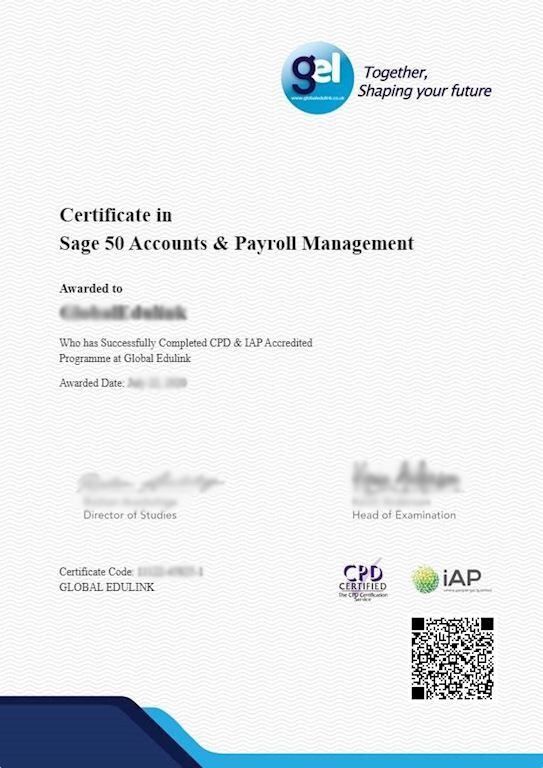

.jpg)
