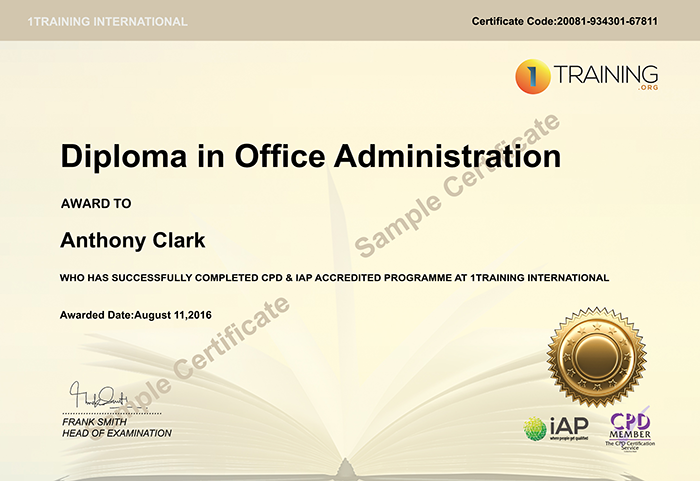- مدة الدورة التدريبية: 40 ساعة إبدأ الآن
- معتمدة من قبل: CPDiAP
- الشهادة:
- طريقة تقديم الدورة: عبر عرض الفيديو
تفاصيل الدورة
OverviewThe Office Administration Diploma program provides students the hands-on training in various key administrative areas of a business or a working environment. You will be trained in word processing, spread sheets, PowerPoint and other relevant software, as well as bookkeeping concepts, computerized accounting and administrative skills.
This Office Admin Diploma will be the ideal solution and the easiest course you will experience. We will offer you the opportunity to study 24/7 wherever you are in the world. This course is opened to anyone with an interest in the topic and give you access to world-class learning led by 1Training International.
1Training International works in partnership with NUS, so all registered 1Training learners can get an NUS Extra discount card, which gives you amazing discounts on thousands of products from the biggest companies.
Why should I choose 1Training?
- Free both e-certificate and printed certificate
- Accredited qualification
- Excellent quality video tutorials
- You'll be eligible for an NUS Discount Card
- Get Tutor support Monday-Friday
- Get one year's access to the course
- Get support by phone, live chat, and email
- Join our friendly online learning platform
- Our Course is fully compatible with PC’s, Mac’s, Laptop, Tablet and Smartphone devices. So, you can access your course on Wi-Fi, 3G or 4G.
Learn for less with 1Training discount courses online! You’ll love 1Training’s excellent quality, competitive prices, and first class learner support. With this excellent discount course you can expect professional qualification, which will enable you to enhance your CV in no time, and for less!
Course Duration:
Learners will have 365 days access to their chosen course. The course is self-paced so you decide how fast or slow the training goes. If you need to extend your course access duration, it can be done at any time by extending your subscription.
COURSE CURRICULUM
1. BUSINESS REPORTS AND LETTER WRITING
- Business Writing Skills
- Introduction to Business Report Writing
- Exploring Reports
- How to Prepare for Writing
- Exercise Files: Business Report Writing
- Introduction to Effective Email Writing
- Writing Email Messages
- Email Manners
- Effective Typing
- Tips for Speed Reading
- Introduction to Microsoft Word
- First Step to MS Word
- Text Editing & Formatting
- Formatting Paragraph and Pages
- Creating Styles, Themes, Number and Bullets
- Columns & Tables
- Macros and Proofing
- Sharing and Reviewing Documents
- Modify Word Document
- Exercise Files: Microsoft Word 2016
- Getting Started with Microsoft Excel
- Data Entering
- Creating Formulas and Functions
- Formatting
- Worksheet Views, Multiple Worksheets and Workbooks
- IF, VLOOKUP, and Power Functions, Security & Sharing
- Data Management, Data Analysis Tools
- PivotTables & Macros
- Exercise Files: Microsoft Excel 2016
- Getting Started with Microsoft PowerPoint
- Working with Presentations & Slides
- Adding Pictures & Contents to Slides
- Adding Shapes, Diagrams, Charts, Video, Audio, and Animation to Slides
- Preparing & Delivering Speech
- Reusing and Sharing Presentations
- Exercise Files: Microsoft PowerPoint 2016
- Getting Started with Outlook
- Adding and Connecting Accounts, Reading & Organizing Mails
- Creating and Sending Mail, Creating and Working with People
- Working with Delegates & Calendars
- Creating Tasks and Notes, Working with Outlook Data
- Introduction to MS Access
- Creating Tables & Setting up Properties
- Queries
- Creating Forms & Reports
- Working with Macros, Integrating Access with Office Suite
- Database Management
- Exercise Files- Microsoft Access 2016
- Diary Management
- Diary and Time Management with Outlook
- Handling Confidential Documents
- Taking Minutes
- Note Taking
- Exercise Files: Note Taking
- Document Proofreading
- Appointment Booking and Arrange an Interview
- Delivering Postal Mail
- Dictating
- Customer Service Basics Over the Phone
- Get the facts- ask the right questions
- Discuss Solutions- learning to listen
- Dealing with difficult customers
- Developing Inbound & Outbound Telephone Skills
- Hot Telephone Tips
- Organising a Meeting
- Exercise Files: Organising Meeting
- Data Management & Record Keeping
- Event Planning Essentials
- Arranging Business Travel and Accommodation
- Introduction to Accounting
- Financial & Managerial Accounting
- Taxes
- Introduction to QuickBooks
- Setting up the Employee Payroll
- Running the Payroll
- Exercise Files: QuickBooks for Payroll Management
- Invoicing and Petty cash
- Supervising and monitoring the office works
- Introduction to Time Management
- Fundamentals of Productivity
- How to Use Your Calendar Effectively
- Setting up Priorities and Schedule
- Timer Budgeting
- Exercise Files: Time Management
- Motivating Employees
- Business Resumes & Job Applications
- How to Gather Information for Your CV
- Write your CV
- CV Writing Tips and Layouts
- Different CV Formats
- Saving a CV to Different Formats and Online CV Banks
- Finishing Your CV
- Exercise Files: Creating an Effective CV
- Job functions and Description of Office Administrator and Manager
- You will have one Quiz and one Assignment.
- You only need to pay £29 for assessment when you submit your assignment.
Those who successfully pass this course will be awarded an Office Admin Diploma. Anyone eligible for certification will receive both FREE e-certificate (PDF format), and printed certificate. تحديث بتاريخ 14 May, 2024
المتطلبات
You’ll need a computer or tab with an internet connection and Microsoft Office software installed in it. Also, it’s better to have a notepad and a pen with you.
وظائف مناسبة لهذه الدورة
Office Administrators , Office managers , Administration Assistant , Secretaryنبذة عن معهد 1TRAINING
We believe that online learning should be modern and innovative, which is why we created 1Training. Offering courses on a wide range of topics, we can help you find the career of your dreams, and will help you every step of the way. Cutting edge teaching techniques, a wide range of topics, and the personal touch is our recipe for deliciously simple learning. If you don’t believe us, just ask the 10,000+ people we’ve already helped to realise their full potential.