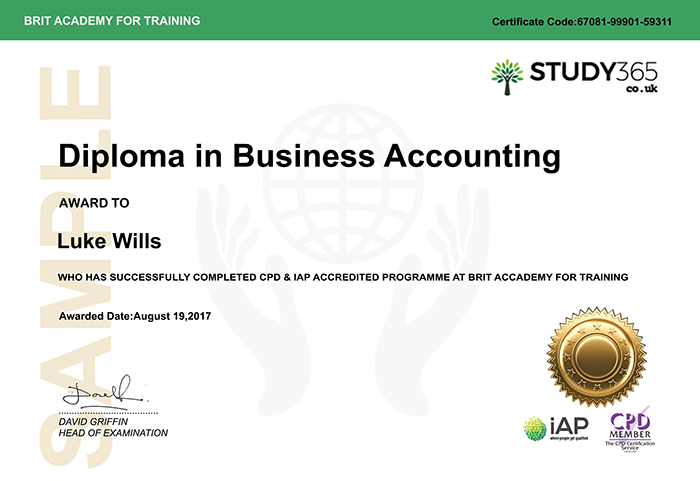- مدة الدورة التدريبية: 40 ساعة إبدأ الآن
- معتمدة من قبل: CPDiAP
- الشهادة:
- طريقة تقديم الدورة: عبر عرض الفيديو
تفاصيل الدورة
Microsoft Office Professional 2016 for PC is generally ascribed as an innovative computer program that is highly recommended for people who are constantly on the go. Acquire essential skills for producing professional work with the Microsoft Office suite including Word, Excel, Power Point, and Access. This course bundle includes both basic and advance featured of Microsoft Word 2016, Excel 2016, Power Point 2016, and Outlook 2016.The Microsoft Office Specialist Certification is renowned globally and this training course bundle can help you gain this recognisable and valuable certification online. If you want to demonstrate to an employer that you have top-level Microsoft Office skills, this Microsoft Office 2016 course bundle will help set you apart from the rest.
There are five core subjects focusing on each of the Microsoft Office software packages, such as Word, Excel, Power Point, Outlook and Access. Whether you are new to Microsoft Office or you have got a basic grasp of each program, our Microsoft Office Certification will take your skills to the next level. The course bundle will give you an understanding of each application to enable you to get a great job in any office environment and you will get expert and excellent training in Microsoft Word, Excel, Power Point, Outlook and Access.
This online training course is comprehensive and is designed to cover the following key topics are listed under the curriculum. This course has been designed for 60 guided learning hours.
COURSE CURRICULUM
MICROSOFT WORD 2016 - BEGINNER
- Introduction to Microsoft Word
- First Step to MS Word
- Text Editing & Formatting
- Formatting Paragraph and Pages
- Creating Styles, Themes, Number and Bullets
- Columns & Tables
- Macros and Proofing
- Sharing and Reviewing Documents
- Modify Word Document
- Exercise Files: Microsoft Word 2016
- Introduction Word 2016 Advance Tricks and Tips
- Set a Default Front for Documents
- Text Replacement and Autoformat Options
- Use Different Tools
- Getting Started with Microsoft Excel
- Data Entering
- Creating Formulas and Functions
- Formatting
- Worksheet Views, Multiple Worksheets and Workbooks
- IF, VLOOKUP, and Power Functions, Security & Sharing
- Data Management, Data Analysis Tools
- PivotTables & Macros
- Exercise Files: Microsoft Excel 2016
- Introduction to Excel 2016 Advance Formula and Functions
- Values and Formulas
- Operations in Formulas
- IF, AND, OR and NOT Functions
- VLOOKUP and HLOOKUP
- Tabulating Data and Multiple Criteria
- Median, Mode and Ranking Data
- Date, Time and Functions
- Array Formulas and Frequency Functions
- OFFSET and INDIRECT Function
- Different TEXT & Information Functions
- Introduction to Excel Advance Formatting & Techniques
- Adjust Fonts, Font Sizes & Font Colours
- Adjust Cells and Tools
- Work with Formulas & Tables
- Adjust Row, Columns and Sheets
- Different Formatting Styles and Set up Data for Outlines
- Formatting Picture Styles
- Formatting Techniques – Restore Missing Data in a Column
- Getting Started with Microsoft PowerPoint
- Working with Presentations & Slides
- Adding Pictures & Contents to Slides
- Adding Shapes, Diagrams, Charts, Video, Audio, and Animation to Slides
- Preparing & Delivering the Presentation
- Reusing and Sharing Presentations
- Exercise Files: Microsoft PowerPoint 2016
- Introduction to MS Access
- Creating Tables & Setting up Properties
- Queries
- Creating Forms & Reports
- Working with Macros, Integrating Access with Office Suite
- Database Management
- Exercise Files- Microsoft Access 2016
- Introduction to Access 2016 Advance Questions in Depth
- Understanding Queries
- Query Criteria
- Parameters Queries
- Use Mathematical Operations and Functions
- Summarise Data with Aggregate Functions
- Dates, Time and Numbers Functions
- IF Function and Calculations
- Records and Database
- Explore the Basics of SQL
- Values, Database and Markup
- Introduction to Trick and Tips of Access 2016
- Explore Startup Options
- Embed Queries in Reports
- Create a Back End and Front Ends
- Build the Forms and Reports
- Add Customised Functions and Visual Basics
- Introduction to MS Access
- Creating Tables & Setting up Properties
- Queries
- Creating Forms & Reports
- Working with Macros, Integrating Access with Office Suite
- Database Management
You will have 12 Months access to your online study platform from the date you purchased the course. The course is self-paced so you decide how fast or slow the training goes. You can complete the course in stages revisiting the training at any time.
Method of Assessment:
At the end of the course learners will also take an online multiple choice questions assessment test. This online multiple choice questions test is marked automatically so you will receive an instant grade and know whether you have passed the course.
Certification:
Successful candidates will be awarded certificate for “Microsoft Office 2016 Advanced Training”.
PLEASE NOTE:
You should have installed MS Office 2016 software to your computer for the practices. This package is not provided software and you need to install that software separately.
تحديث بتاريخ 23 September, 2024
المتطلبات
- Learners must be age 16 or over and should have a basic understanding of the English Language, numeracy, literacy, and ICT.
نبذة عن معهد Study 365
Study 365 is an online course provider, offering more than 400 courses to students across the globe. We have built a solid reputation which has elevated us to become one of the most trusted and reliable course providers in the online learning marketplace. With over 100,000 students on our books, we’re the preferred choice for many online learners.