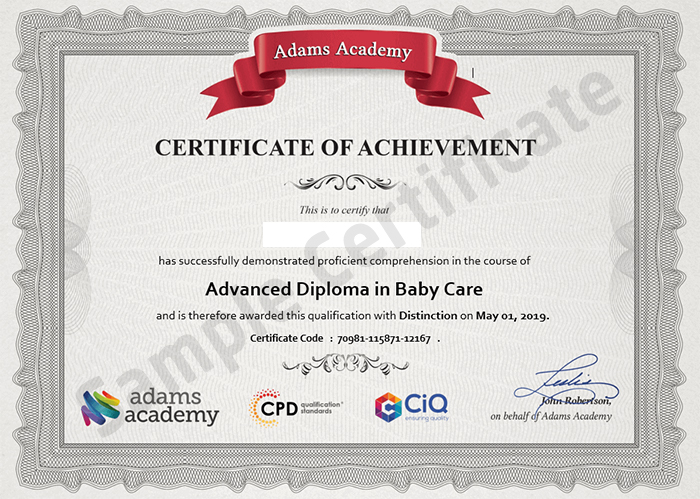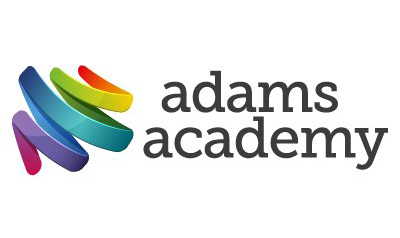- مدة الدورة التدريبية: 58 ساعة إبدأ الآن
- معتمدة من قبل: CiQCPD Qualification Standards
- الشهادة:
- طريقة تقديم الدورة: عبر عرض الفيديو
تفاصيل الدورة
Microsoft Office 2013 is the new and upgraded version of Microsoft Office. Developed by Microsoft, the program offers different applications, servers, and ; In this course, you will earn the necessary information and techniques of Microsoft Office Application. The course includes Microsoft Word, Excel, Access, PowerPoint, and Outlook.In the section Microsoft word, you will learn the tips for writing and typing. You will learn how to format our writing with the elements like lining, spacing, italic, bold, adding picture and chart, ; On the other hand, in Excel part, you will learn the excel program and how to insert data into excel spreadsheet, how to analyse the data, how to create different types of chart, how to do the mathematical equation, etc.
In Microsoft Access part, you will gain knowledge how to create the database for storing, managing and entering data. In the course, you will also learn how to create a wonderful slide presentation using Microsoft PowerPoint.
Finally, you will be introduced to Microsoft Outlook and the use of its features such as sway, calendar, onedrive, task, etc.
COURSE CURRICULUM
Microsoft Word Advanced Level
- Module One – Getting Started
- Module Two – Working with the Word Window
- Module Three – Advanced Editing and Formatting Tasks
- Module Four – Working with Illustrations
- Module Five – Formatting Pictures
- Module Six – Adding SmartArt
- Module Seven – Adding Tables
- Module Eight – Inserting Special Objects
- Module Nine – Working with Document References
- Module Ten – Reviewing Your Document
- Module Eleven – Using Comments and Tracking
- Module Twelve – Wrapping Up
- Activities-Microsoft Word Advanced Level
- Module One – Getting Started
- Module Two – SmartArt and Objects
- Module Three – Auditing
- Module Four – Creating Charts
- Module Five – Working with Charts
- Module Six – Creating Pivot Tables and Pivot Charts
- Module Seven – Macros
- Module Eight – Solving Formula Errors
- Module Nine – Using What If Analysis
- Module Ten – Managing Your Data
- Module Eleven – Grouping and Outlining Data
- Module Twelve – Wrapping Up
- Activities-Microsoft Excel – Advanced Level
- Module One – Getting Started
- Module Two – Working with Shapes
- Module Three – Working with Text Boxes
- Module Four – Adding SmartArt
- Module Five – Advanced Drawing Tasks
- Module Six – Adding Tables
- Module Seven – Inserting Audio and Video
- Module Eight – PowerPoint’s Research Tools
- Module Nine – Preparing for Your Presentation
- Module Ten – Using Slide Masters
- Module Eleven – Advanced Presentation Tasks
- Module Twelve – Wrapping Up
- Activities-Microsoft PowerPoint Advanced Level
- Module One – Getting Started
- Module Two – Using App Views
- Module Three – Customizing Apps, Part One
- Module Four – Customizing Apps, Part Two
- Module Five – Working with More Record Tasks
- Module Six – Using Advanced Field Tasks
- Module Seven – Working in Table Design View
- Module Eight – Working with the Expression Builder
- Module Nine – Working with External Data
- Module Ten – Creating Queries
- Module Eleven – Creating Forms and Reports
- Module Twelve – Wrapping Up
- Activities – Microsoft Access Advanced Level
- Module One – Getting Started
- Module Two – Working with Messages
- Module Three – Customizing Your Profile
- Module Four – Advanced Email Tasks
- Module Five – Managing Junk Mail
- Module Six – Advanced Calendar Tasks
- Module Seven – Doing More With Tasks
- Module Eight – Using Notes
- Module Nine – Viewing RSS Feeds
- Module Ten – Printing
- Module Eleven – Managing Outlook Data
- Module Twelve – Wrapping Up
- Activities- Microsoft Outlook Advanced Level
Upon completion of the course, you will be required to sit an online multiple-choice test. Your test will be assessed automatically and the results will be given to you immediately. Before sitting your final exam you will have the opportunity to test your proficiency with a mock exam. After you have successfully passed the final exam, you will be able to order an Accredited Certificate of Achievement at an additional cost of £24 for a PDF copy and £39 for an original print copy sent to you by post.
تحديث بتاريخ 17 September, 2019
المتطلبات
This course is available to all learners, of all academic ;
Learners should be aged 16 or over to undertake the qualification.
Good understanding of English language, numeracy and ICT are required to attend this course.
نبذة عن معهد Adams Academy
About us
Adams Academy is best known for offering award body accredited online courses that are available for anyone who wishes to acquire a certification and take their professional life to the next level. As an online learning site, we are aware of the fact that there are a lot of people out there who considers themselves to be a curious learner but the courses that they are interested in are not available in the area. So, we have decided to give them a chance to learn in a convenient way – in their own convenient place and time.
Our Mission
To make learning more accessible to learning enthusiasts, regardless of where they are residing in the world. To offer different courses of different levels for the students to choose from. To position our company as a leader in the industry of online learning.
Our Vision
Maintain the good credibility and reputation that we have built as online courses provider