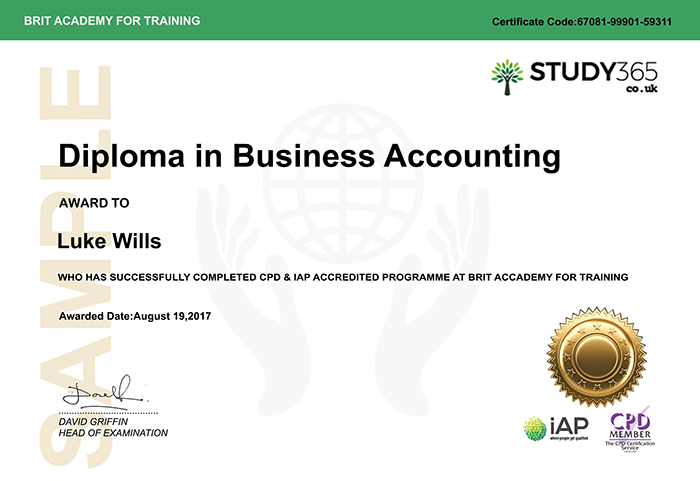- مدة الدورة التدريبية: 18 ساعة إبدأ الآن
- معتمدة من قبل: CPDiAP
- الشهادة:
- طريقة تقديم الدورة: عبر عرض الفيديو
تفاصيل الدورة
OverviewThis excellent bundle has been created so you can become an expert user of Excel, which is used in most workplaces, and is extremely useful. With instruction from some very experienced teachers, you’ll be learning from the best, and will be walked through the process with support from a tutor. This bundle consists of the following courses: Excel 2016 – PC, Excel 2016 Bootcamp, Excel 2016 for PC – Charting, Excel 2016 for PC – Evaluating Data, Excel 2016 for PC – Frequently Used Formulas & Functions, Excel 2016 for PC – Pivot Tables, Excel 2016 for PC – Protecting Your Spreadsheets and Excel 2016 for PC – Statistical Analysis.
By the time you’re finished with this course bundle, you’ll have a deep understanding of working with your data – from sharing and securing, to importing and exporting. Now is your time to go from Excel Zero, to Excel Hero, and for you to become the Microsoft Excel professional in your office.
Why You Should Choose Study 365
- 12 months Access to your course.
- The price shown on Reed is for the whole course, including the final exam and free e-certificate.
- CPD and iAP accredited certificate upon successful completion
- Tutor Support available Monday – Friday
Included courses:
- Excel 2016 – PC
- Excel 2016 Bootcamp
- Excel 2016 for PC – Charting
- Excel 2016 for PC – Evaluating Data
- Excel 2016 for PC – Frequently Used Formulas & Functions
- Excel 2016 for PC – Pivot Tables
- Excel 2016 for PC – Protecting Your Spreadsheets
- Excel 2016 for PC – Statistical Analysis
From the day you purchase the course, you will have 12 months access to the online study platform. As the course is self-paced you can decide how fast or slow the training goes, and are able to complete the course in stages, revisiting the training at any time.
Course Curriculum
-------- Excel 2016 - pc --------
1: getting started
2: work with data and datasets
3: create formulas
4: manage data and datasets
5: format your table
6: work with sheets
7: work with charts
8: share and secure data
9: import and export data
-------- excel 2016 bootcamp --------
1: overview
2: how to make a quote & invoicing form
3: using templates
4: cleaning up messy data
5: graphs in excel
6: pivot tables
7: how to make a profit & loss sheet
8: cheat sheet & shortcuts
-------- excel 2016 for pc - charting --------
1: getting started
2: chart tabs and riddons
3: format your chart
4: present your chart
5: work with sparklines
6: new chart types
-------- excel 2016 for pc – evaluating data --------
1: getting started
2: data validation
3: conditional formatting
-------- excel 2016 for pc – frequently used formulas & functions --------
1: getting started & what’s new
2: formulas
3: linking and consolidating worksheets
4: auditing & error checking
-------- excel 2016 for pc – pivot tables --------
1: getting started
2: creating & deleting
3: custom appearance & layout
4: printing options & copying a pivot table
5: summarizing with totals & formulas
6: refreshing data
7: pivot charts
8: sparklines & slicers
-------- excel 2016 for pc – protecting your spreadsheets --------
1: protecting your spreadsheet
-------- excel 2016 for pc – statistical analysis --------
1: describing data
2: comparing variables
3: tests of significance
4: printing options & copying a pivot table
5: data analysis toolpak
Method of Assessment:
At the end of each module, you will have one assignment to be submitted (you need a mark of 65% to pass) and you can submit the assignment at any time. You will only need to pay £19 for assessment and certification when you submit the assignment. You will receive the results within 72 hours of submittal, and will be sent a certificate in 7-14 days if you have successfully passed.
Certification:
Successful candidates will be awarded certificates for Excel 2016 – PC, Excel 2016 Bootcamp, Excel 2016 for PC – Charting, Excel 2016 for PC – Evaluating Data, Excel 2016 for PC – Frequently Used Formulas & Functions, Excel 2016 for PC – Pivot Tables, Excel 2016 for PC – Protecting Your Spreadsheets, and Excel 2016 for PC – Statistical Analysis.
Why Choose Us?
- Our courses represent outstanding value for money
- High quality e-learning study materials and mock exams.
- Each course is designed by industry experts, using an innovative interactive learning approach.
- Includes step-by-step guided videos tutorials.
- Benefit of applying NUS extra Discount Card.
- 24/7 Access to the Online Learning Portal.
- Anytime & Anywhere Learning.
- Recognised Accredited Qualification.
- Access Course Content on Mobile, Tablet or Desktop.
- Study in a user friendly, advanced online learning platform.
- Excellent customer service and administrative support.
المتطلبات
Learners must be age 16 or over and should have a basic understanding of the English Language, numeracy, literacy, and ICT.
نبذة عن معهد Study 365
Study 365 is an online course provider, offering more than 400 courses to students across the globe. We have built a solid reputation which has elevated us to become one of the most trusted and reliable course providers in the online learning marketplace. With over 100,000 students on our books, we’re the preferred choice for many online learners.