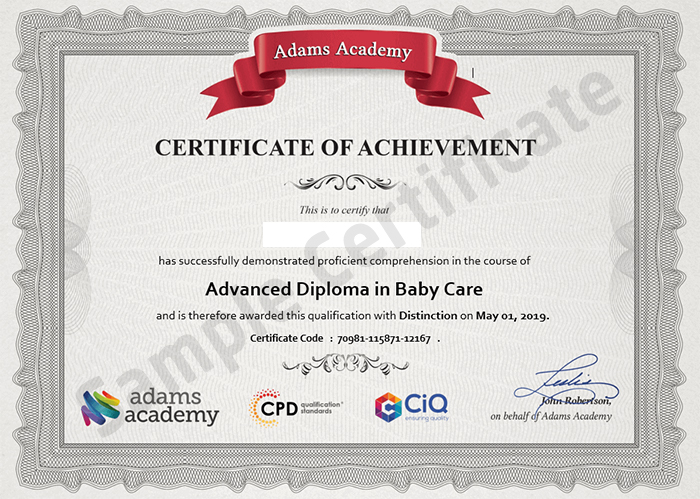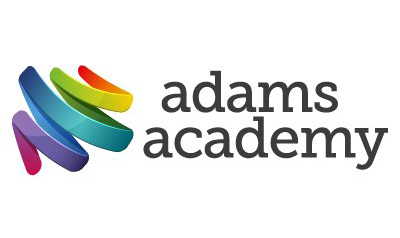- مدة الدورة التدريبية: 33 ساعة إبدأ الآن
- معتمدة من قبل: CiQCPD Qualification Standards
- الشهادة:
- طريقة تقديم الدورة: عبر عرض الفيديو
تفاصيل الدورة
Microsoft develops Microsoft Excel as a spreadsheet for windows, macOS, Android, and iOS. It has the graphing equipment, pivot tables as well. You can use this feature to calculate your data. Besides, you can perform many other things using MS Excel. However, the unfortunate thing is that most of the people don’t know how to use Microsoft Excel. So you may feel worried if you are a beginner or a novice. Don’t worry! Microsoft Excel Diploma Level 3 is aware of your concern. Here you will learn many time-saving formulas. In addition, this course will teach you how to create automated reports with the press of a button. You will also be able to explore many exciting features by joining this course.This is a perfect course for them who want to upgrade and develop their MS Excel application skills. This can be your golden chance to increase your demands in job markets.
So what are thinking now? Don’t be late! Join this course and develop your Microsoft Excel skills.
COURSE CURRICULUM
Microsoft Excel for Beginners
- Module One – Getting Started
- Module Two – Opening Excel
- Module Three – Working with the Interface
- Module Four – Your First Worksheet
- Module Five – Viewing Excel Data
- Module Six – Building Formulas
- Module Seven – Using Excel Functions
- Module Eight – Using Quick Analysis
- Module Nine – Formatting Your Data
- Module Ten – Using Styles, Themes, and Effects
- Module Eleven – Printing and Sharing Your Workbook
- Module Twelve – Wrapping Up
- Activities- Microsoft Excel – Beginners Level
- Module One – Getting Started
- Module Two – Working with Permissions and Options
- Module Three – Sharing Workbooks
- Module Four – Performing Advanced Formula and Function Tasks
- Module Five – Working with Array Formulas
- Module Six – Working With Macros
- Module Seven – Working With Forms
- Module Eight – Applying Advanced Chart Features
- Module Nine – Working With Slicers and Timelines
- Module Ten – Working With Multiple Tables, Relationships and External Data
- Module Eleven – Working With PowerView
- Module Twelve – Wrapping Up
- Activities- Microsoft Excel – Intermediate Level
- Module One – Getting Started
- Module Two – SmartArt and Objects
- Module Three – Auditing
- Module Four – Creating Charts
- Module Five – Working with Charts
- Module Six – Creating Pivot Tables and Pivot Charts
- Module Seven – Macros
- Module Eight – Solving Formula Errors
- Module Nine – Using What If Analysis
- Module Ten – Managing Your Data
- Module Eleven – Grouping and Outlining Data
- Module Twelve – Wrapping Up
- Activities-Microsoft Excel – Advanced Level
نبذة عن معهد Adams Academy
About us
Adams Academy is best known for offering award body accredited online courses that are available for anyone who wishes to acquire a certification and take their professional life to the next level. As an online learning site, we are aware of the fact that there are a lot of people out there who considers themselves to be a curious learner but the courses that they are interested in are not available in the area. So, we have decided to give them a chance to learn in a convenient way – in their own convenient place and time.
Our Mission
To make learning more accessible to learning enthusiasts, regardless of where they are residing in the world. To offer different courses of different levels for the students to choose from. To position our company as a leader in the industry of online learning.
Our Vision
Maintain the good credibility and reputation that we have built as online courses provider