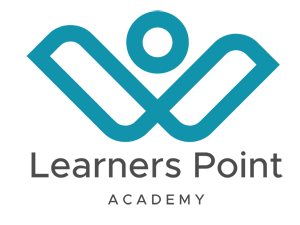Revit Architecture Learners Point Training Institute
Since architecture projects are extremely complex, the Autodesk Revit software is also complex. The objective of the Autodesk Revit Architecture Fundamentals training course is to enable students to create full 3D architectural project models and set them up in working drawings. This training course focuses on basic tools that the majority of users need.
Course Topics
: Introduction to BIM and Autodesk Revit
- BIM and Autodesk Revit
- Overview of the Interface
- Starting Projects
- Viewing Commands
2: Basic Drawing and Modify Tools
- Using General Drawing Tools
- Editing Elements
- Working with Basic Modify Tools
- Working with Additional Modify Tools
3: Setting Up Levels and Grids
- Setting Up Levels
- Creating Structural Grids
- Adding Columns
- Linking and Importing CAD Files
- Design Development Phase
4: Modelling Walls
- Modelling complex Walls
- Modifying and altering Walls assemblies
5: Working with Doors and Windows
- Inserting Doors and Windows
- Loading Door and Window Types from the Library
- Creating Additional Door and Window Sizes
6: Working with Curtain Walls
- Creating Curtain Walls
- Adding Curtain Grids
- Working with Curtain Wall Panels
- Attaching Mullions to Curtain Grids
- Setting the View Display
- Duplicating Views with details
- Adding Callout Views
- Elevations and Sections
8: Adding Components
- Adding Components
- Modifying Components
9: Modelling Floors
- Modelling Floors
- Creating Shaft Openings
- Creating Sloped Floors
10: Modelling Ceilings
- Modelling Ceilings
- Adding Ceiling Fixtures
- Creating Ceiling Soffits
11: Modelling Roofs
- Modelling Roofs
- Creating Roofs by Footprint
- Establishing Work Planes
- Creating Roofs by Extrusion
12: Modelling Stairs, Railings, and Ramps
- Creating Component Stairs
- Modifying Component Stairs
- Working with Railings
- Sketching Custom Stairs
- Creating Ramps
- Construction Documents Phase
13: Creating Construction Documents
- Setting Up Sheets
- Placing and Modifying Views on Sheets
- Printing Sheets
- Working with Dimensions
- Working with Text
- Adding Detail Lines and Symbols
- Creating Legends
15: Adding Tags and Schedules
- Adding Tags
- Adding Rooms and Tags
- Working with Schedules
16: Creating Details
- Setting Up Detail Views
- Adding Detail Components
- Annotating Details
- Keynoting and Keynote Legends
Introduction to Work sets
Introduction to Work sets
Additional Tools
- Reusing Selection Sets
- Wall Sweeps and Reveals
- Creating Curtain Wall Types with Automatic Grids
- Enhancing Views
- Creating Dormers
- Working with Guide Grids on Sheets
- Revision Tracking
- Annotating Dependent Views
- Importing and Exporting Schedules
- Creating Building Component Schedules
- Creating a Repeating Detail
هذه الدورة التدريبية لم تعد متاحة.
- أماكن: دبي أبوظبي الإمارات العربية المتحدة
- مدة الدورة التدريبية: Upto 24 Hours
تفاصيل الدورة
This course is designed to train the participants with Autodesk Revit functionality as they would work with it throughout the design processes. Participants begin by learning about the user interface and basic drawing, editing, and viewing tools. They learn design development tools including how to model walls, doors, windows, floors, ceilings, stairs and more. Finally, they learn the processes that take the model to the construction documentation phase.Since architecture projects are extremely complex, the Autodesk Revit software is also complex. The objective of the Autodesk Revit Architecture Fundamentals training course is to enable students to create full 3D architectural project models and set them up in working drawings. This training course focuses on basic tools that the majority of users need.
Course Topics
: Introduction to BIM and Autodesk Revit
- BIM and Autodesk Revit
- Overview of the Interface
- Starting Projects
- Viewing Commands
2: Basic Drawing and Modify Tools
- Using General Drawing Tools
- Editing Elements
- Working with Basic Modify Tools
- Working with Additional Modify Tools
3: Setting Up Levels and Grids
- Setting Up Levels
- Creating Structural Grids
- Adding Columns
- Linking and Importing CAD Files
- Design Development Phase
4: Modelling Walls
- Modelling complex Walls
- Modifying and altering Walls assemblies
5: Working with Doors and Windows
- Inserting Doors and Windows
- Loading Door and Window Types from the Library
- Creating Additional Door and Window Sizes
6: Working with Curtain Walls
- Creating Curtain Walls
- Adding Curtain Grids
- Working with Curtain Wall Panels
- Attaching Mullions to Curtain Grids
- Setting the View Display
- Duplicating Views with details
- Adding Callout Views
- Elevations and Sections
8: Adding Components
- Adding Components
- Modifying Components
9: Modelling Floors
- Modelling Floors
- Creating Shaft Openings
- Creating Sloped Floors
10: Modelling Ceilings
- Modelling Ceilings
- Adding Ceiling Fixtures
- Creating Ceiling Soffits
11: Modelling Roofs
- Modelling Roofs
- Creating Roofs by Footprint
- Establishing Work Planes
- Creating Roofs by Extrusion
12: Modelling Stairs, Railings, and Ramps
- Creating Component Stairs
- Modifying Component Stairs
- Working with Railings
- Sketching Custom Stairs
- Creating Ramps
- Construction Documents Phase
13: Creating Construction Documents
- Setting Up Sheets
- Placing and Modifying Views on Sheets
- Printing Sheets
- Working with Dimensions
- Working with Text
- Adding Detail Lines and Symbols
- Creating Legends
15: Adding Tags and Schedules
- Adding Tags
- Adding Rooms and Tags
- Working with Schedules
16: Creating Details
- Setting Up Detail Views
- Adding Detail Components
- Annotating Details
- Keynoting and Keynote Legends
Introduction to Work sets
Introduction to Work sets
Additional Tools
- Reusing Selection Sets
- Wall Sweeps and Reveals
- Creating Curtain Wall Types with Automatic Grids
- Enhancing Views
- Creating Dormers
- Working with Guide Grids on Sheets
- Revision Tracking
- Annotating Dependent Views
- Importing and Exporting Schedules
- Creating Building Component Schedules
- Creating a Repeating Detail
الموقع
نبذة عن معهد Learners Point Training Institute
Learners Point is a Leading Educational Institute in Dubai which has been providing trainings for different educational and management development programs, operating for more than 12 years, educating more than 10,000 students. Located at the heart of Dubai, Learners Point has made a benchmark in providing cutting edge, cost effective, relevant and timely trainings that are guaranteed to widen your scope and to ensure a bright and progressive career. At Learners Point, you are provided with latest state of the art physical facilities and a friendly learning atmosphere powered by highly qualified professionals.We pride ourselves on our service and are totally committed to providing professional, practical and very personalised tuition. We offer training for individuals, small business, large corporations and government sectors. Our specialty is personalised small group training where we provide a fun, relaxed and personal service to all our clients.
Based on our extensive experience in the market we have formulated corporate training solutions tailor made for our clients covering a wide range of topics like Customer Service, Sales and Marketing techniques, Information Technology (Microsoft Certifications, Cisco Certifications, etc), Human Resource (HR) Management Course, Languages (English, Arabic & French) and Accounting Courses to mention but a few. With our customer service approach, pre-course and post-course consulting and assessments are critical to effectively customizing our certification courses to meet your training goals.
Our all trainers have had years of experience in the training industry and have extensive knowledge in their specific training field. Whatever your needs are in relation to IT, Management, HR and Languages, we have a training course available that will suit you!
If you are looking for a professional approach to dilate your professional scope, look no further. Just join Learners Point Training Centre and learn Today the EZ Way!. عرض الجميع دورات Learners Point Training Institute
REVIT أسئلة ذات صلة
- Autodesk Revit Complete Diploma StudyPlex65 درهم
661 درهممدة الدورة التدريبية: Upto 8 Hours