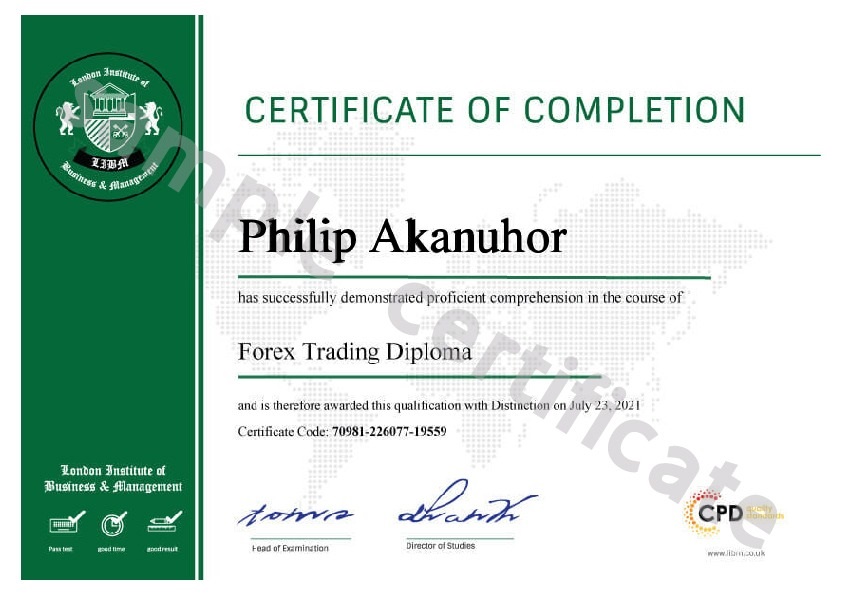- مدة الدورة التدريبية: 8 ساعات إبدأ الآن
- معتمدة من قبل: CPD Qualification Standards
- الشهادة:
- طريقة تقديم الدورة: عبر عرض الفيديو
تفاصيل الدورة
Learn to design a responsive website with the Modern Web Design Diploma Level 3 course.The course teaches you to design websites for any types of device covering desktop monitor. You will find an organization that does not have any website. Because of the emergence of the mobile user, it becomes inevitable for all to make the website compatible for mobile users. Old website owners spend a lot to make their website ready for mobile. The course covers the essential areas you need to know for designing a responsive website.
The course teaches you the procedures of developing a responsive website using Balsamiq Mockups, Photoshop, Zeplin and Invision App. The course also shows the strategies for design for the developers.
By the end of the course, you will able to design a responsive website.
Key features of the course:
- Lifetime access to the course
- No hidden fees, only pay the price of the course which includes exam fees.
- Recognised qualification upon successful completion of the course
- Study from anywhere, anytime, whenever it is convenient for you.
- Affordable and engaging e-learning study materials
- Study at your own pace from tablet, PC or smartphone
- Online tutor support when you are in need.
There is no experience or previous qualifications required for enrolment on this course. It is available to all students, of all academic backgrounds.
Assessment and Certification
The course is assessed online with a multiple-choice test, which is marked automatically. You will know instantly whether you have passed or not. Those who pass this test will have the qualification of Modern Web Design Diploma Level 3. Certificate will be produced in PDF format at an additional cost of £, Printed Hardcopy at £ and both at £
COURSE CURRICULUM
Introduction
- promo-workflow
- what we will cover in this course
- skills-and-apps-you-need-to-take-this-courseautogenerated
- Photoshop extensions We Need
- To Organize A Design Project
- client’s Sketches
- naming psd layers and groups
- Conventions To Help Developers
- Briefs
- getting More Info On Project
- for gathering information
- Phase
- To Balsamiq
- Wireframes Part
- Wireframes Part
- Design
- Grid
- And Color Combinations
- Style Guides
- Of Ui Style Guides
- I Created My Style Guide
- Explained
- tools for grid calcuations
- your grid
- Up Artboard For Desktop Design
- Header And Hero Part
- designing Header And Hero Part
- Steps Area Part
- Step Area Part
- Area Design
- White Space And Vertical Rhythem
- Team Part
- Team Part
- Design Part
- Design Part
- Design Considerations Part 1
- Design Considerations Part 2
- Grid For Tablets
- Area For Tablet View
- how it work – steps
- team Tablet View
- footer Design
- Artboard And Grids
- Mobile View
- Section-mobile
- 2 Team Members For Mobile
- And Final Adjustments
- Developes Needs To Know
- Line Document with Ink
- Line Document with Ink
- layer styles you can use photoshop
- Using Zeplin
- Guides With Zeplin
- And Sympli
- What Are Prototypes
- Familiar With Invision App For Prototyping
- First Prototype With Invision App
- using iconmoon app to create custom icon fonts set
- Using SVG in Web design
المتطلبات
There is no experience or previous qualifications required for enrolment on this course. It is available to all students, of all academic backgrounds.
نبذة عن معهد London Institute of Business & Management
London Institute of Business and Management provide comprehensive courses related to Microsoft Office ,business and other. Microsoft Office is the most popular program that is used by most of the administrative positions around the world. It is the combination of several applications like Microsoft Word, Microsoft Excel, Microsoft Access, Microsoft PowerPoint and Microsoft Outlook. Each has their specific functionality. Unlike other institutions, London Institute of Business and Management provide Microsoft Office Management courses with a special focus on the use of Microsoft Office programs in the business world.Finally, London Institute of Business and Management include courses related to administrative positions like Personal Assistant, Secretary and virtual assistant course. These courses will help you to gain knowledge and skills required to deal with day-to-day responsibilities that may be encountered when you are in these post.
In short, we offer comprehensive courses related to Microsoft Office, Business .With the classes, we try to help students to achieve their business and corporate goals. The course also assists people to obtain particular career ambitions. We believe that the right training for the right candidate helps them to gain their objectives and prosperity.