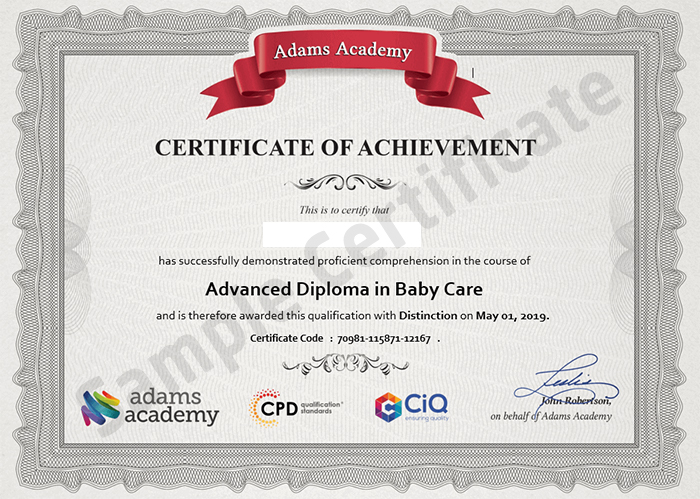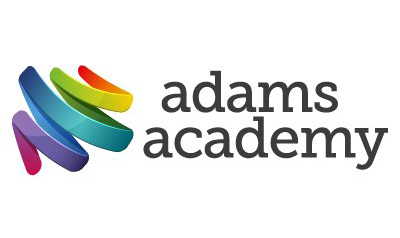- مدة الدورة التدريبية: 56 ساعة إبدأ الآن
- معتمدة من قبل: CiQCPD Qualification Standards
- الشهادة:
- طريقة تقديم الدورة: عبر عرض الفيديو
تفاصيل الدورة
Microsoft, Project Management software, provides one of the most comprehensive and most sophisticated projects management software likely to be found. This Program is precious which helps a project manager and assist them in producing a well-designed plan. It also helps them doling out the assets to tasks and considerably more. Through this course, you could learn without any preparation from square one. This course is designed for all individuals from beginners to the experts. Get to know the notable highlights and elements of Microsoft Project. This course will furnish you with the vital abilities, knowledge and information of Microsoft Project.COURSE CURRICULUM
Microsoft Project for Beginners
- Module One – Getting Started
- Module Two – Opening and Closing Project
- Module Three – Your First Project
- Module Four – Adding Tasks
- Module Five – Advanced Task Operations
- Module Six – Adding Resources
- Module Seven – Other Ways to View Project Information
- Module Eight – Managing Your Project Status
- Module Nine – Updating and Tracking Your Progress
- Module Ten – Creating Reports
- Module Eleven – Adding the Finishing Touches
- Module Twelve – Wrapping Up
- Microsoft Project for Beginners – Activities
- Module One – Getting Started
- Module Two – Working with the Project Environment (I)
- Module Three – Working with the Project Environment (II)
- Module Four – Templates and Other New Project Time Savers
- Module Five – Working with Custom Fields
- Module Six – Working with Tasks
- Module Seven – Working with Resources (I)
- Module Eight – Working with Resources (II)
- Module Nine – Using the Team Planner
- Module Ten – Managing Risks and Measuring Performance
- Module Eleven – Communicating Project Information
- Module Twelve – Wrapping Up
- Activities – Microsoft Project Intermediate Level
- Module One – Getting Started
- Module Two – Viewing the Project
- Module Three – Working with Tasks (I)
- Module Four – Working with Tasks (II)
- Module Five – Working with Resources
- Module Six – Working with Costs
- Module Seven – Balancing the Project
- Module Eight – Updating Project Progress
- Module Nine – Checking Project Progress
- Module Ten – Working with Reports
- Module Eleven – Working with Multiple Projects
- Module Twelve – Wrapping Up
- Activities – Microsoft Project Advanced Level
نبذة عن معهد Adams Academy
About us
Adams Academy is best known for offering award body accredited online courses that are available for anyone who wishes to acquire a certification and take their professional life to the next level. As an online learning site, we are aware of the fact that there are a lot of people out there who considers themselves to be a curious learner but the courses that they are interested in are not available in the area. So, we have decided to give them a chance to learn in a convenient way – in their own convenient place and time.
Our Mission
To make learning more accessible to learning enthusiasts, regardless of where they are residing in the world. To offer different courses of different levels for the students to choose from. To position our company as a leader in the industry of online learning.
Our Vision
Maintain the good credibility and reputation that we have built as online courses provider