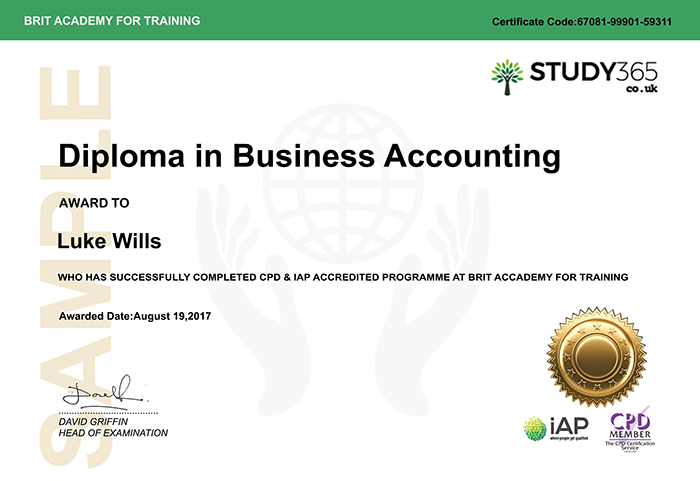- Duration / Course length: Upto 21 Hours Start now
- Accredited by: CPDiAP
- Certificates:
- Course delivery: This course is delivered in video format
Course details
OverviewThis course will help you to pass the MCSA 70-741 Networking with Windows Server 2016 with flying colours! Our course has been created by a qualified professional and is in line with the official exam, so you will be receiving learning material and teaching which has been specifically tailored to guarantee your success. With helpful and concise modules to improve your networking knowledge and skills, and effective tutoring, you’ll be passing the exam in no time!
Description
This online training course is comprehensive and designed to cover the key topics listed under the curriculum.
Course Duration:
You will have 12 Months access to your online study platform from the date you purchased the course. The course is self-paced so you decide how fast or slow the training goes. You can complete the course in stages revisiting the training at any time.
Course Curriculum
1: PLAN AND IMPLEMENT IPV4 AND IPV6 NETWORKS
- Introduction
- Planning and Implementing IP addressing Schemes for IPv4 Networks
- Configuring IPv4 Hosts
- Managing and Troubleshooting IPv4 Connectivity
- Implementing IPV6 for Network Hosts
- Implementing IPv6 Transitioning and Coexistence
- Overview of DHCP Server Role
- Deploying DHCP
- Managing and Troubleshooting DHCP
- Implementing DNS Servers
- Creating and Configuring DNS Zones
- Understanding Active Directory Integration
- Configuring Advanced DNS Settings
- Troubleshooting DNS Name Resolution
- Overview of IPAM
- IPAM Deployment and Administration
- Managing IP Address Spaces by Using IPAM
- Remote Access Overview
- Implementing the Web Application Proxy
- Planning and Implementing Virtual Private Networks
- Overview of Direct Access
- Implementing Direct Access
- Configuring Networking for Branch Offices
- Implementing the Distributed File System
- Implementing BranchCache for Branch Offices
- Implementing Networking Features for High Performance Part 1
- Implementing Hyper-V Advanced Networking Features
- Introduction to Software Defined Networking Part 1
- Overview of Network Virtualization
- Using the Windows Firewall with Advanced Security Part 1
- Utilizing IP Security Part 1
- Conclusion
At the end of the course, learners will take an online multiple choice question assessment test (please be aware, this is not the official exam). The online test is marked straight away, so you will know immediately if you have passed the course.
Certification:
Successful candidates will be awarded a certificate for Networking with Windows Server 2016.
Why Choose Us?
- Our courses represent outstanding value for money
- High quality e-learning study materials and mock exams.
- Each course is designed by industry experts, using an innovative interactive learning approach.
- Includes step-by-step guided videos tutorials.
- Benefit of applying NUS extra Discount Card.
- 24/7 Access to the Online Learning Portal.
- Anytime & Anywhere Learning.
- Recognised Accredited Qualification.
- Access Course Content on Mobile, Tablet or Desktop.
- Study in a user friendly, advanced online learning platform.
- Excellent customer service and administrative support.
Eligibility / Requirements
Learners must be age 16 or over and should have a basic understanding of the English Language, numeracy, literacy, and ICT.