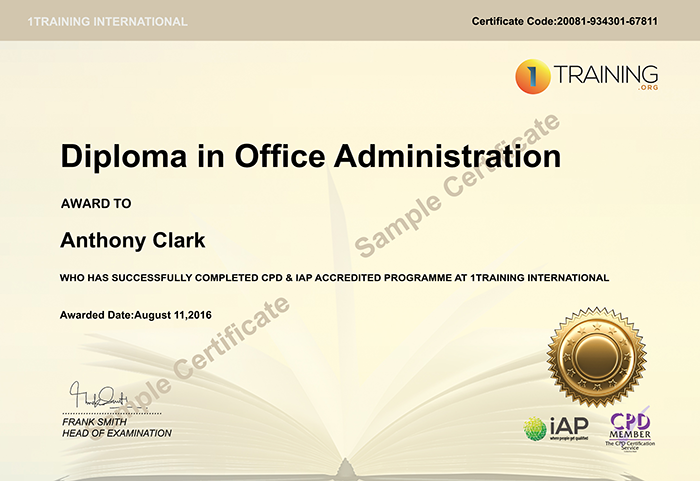- Duration / Course length: Upto 20 Hours Start now
- Accredited by: iAP
- Certificates:
- Course delivery: This course is delivered in video format
Course details
OverviewGrowing companies mean growing payroll. This can quickly turn into a messy management problem. Gain complete control over your payroll process and sensitive data, our Sage 50 Accounts & Payroll Management course is the ideal solution.
Our Sage 50 – Accounts & Payroll offer you the opportunity to study 24/7 wherever you are in the world. These intensive on line courses are opened to anyone with an interest in the topic and give you access to world-class learning led by 1Training International.
1Training International works in partnership with NUS, so all registered 1Training learners can get an NUS Extra discount card, which gives you amazing discounts on thousands of products from the biggest companies.
Why should I choose 1Training?
- No Hidden Fees
- The price shown on Laimoon is for the whole course, including the final exam and free e-certificate.
- Accredited qualification
- Excellent quality video tutorials
- You'll be eligible for an NUS Discount Card
- Get Tutor support Monday-Friday
- Get one year's access to the course
- Get support by phone, live chat, and email
- Join our friendly online learning platform
- Our Course is fully compatible with PC’s, Mac’s, Laptop, Tablet and Smartphone devices. So, you can access your course on Wi-Fi, 3G or 4G.
Learn for less with 1Training discount courses online! You’ll love 1Training’s excellent quality, competitive prices, and first class learner support. With this excellent discount course you can expect professional qualification, which will enable you to enhance your CV in no time, and for less!
What skills am I going to get from this course?
- By enrolling to this course, you’ll experience the simplicity of using Sage 50.
- Then you’ll begin by learning to navigate in the program and to create and set up a new company.
- In this course, you’ll move on to understanding settings and their effect on automated features and functions.
- This course will train you to record daily business.
- On completion of this course, you’ll record revenues and sales invoices.
- Having this training keeps your employee data secure.
- Logging in to this course, you’ll learn how to un-do or adjust transactions.
- At the end of this course, you’ll develop your knowledge of financial and other reports.
Learners will have 365 days access to their chosen course. The course is self-paced so you decide how fast or slow the training goes. If you need to extend your course access duration, it can be done at any time by extending your subscription.
COURSE CURRICULUM
MODULE 01
- Introduction to Sage 50
- Using Menu Bar and Common Business Terms
- Creating a Sage 50 Company
- The Payroll Set Up
- Making a Backup
- Setting up Security and Creating Users
- Adding and Deleting Accounts
- Adding General Journal Entries
- Entering Account Budgets
- Using Sales Tax
- Entering Records
- Entering Inventory
- Accounts Receivable – Setting Statement and Invoice
- Accounts Receivable – Quotes
- Accounts Receivable – The Sales Orders
- Accounts Receivable -Credits Memos and The Receive Money
- Accounts Payable – The Purchase Orders
- Accounts Payable -The Payment Window
- Managing Inventory – Making Inventory Adjustments
- Creating Payroll – Adding Employees
- Creating Payroll – Paying Employees
- Account Management – Writing Cheques
- Account Management – Reconciling Bank Accounts
- Job Tracking – Setting up a Job
- Job Tracking – Making a Purchases for Jobs
- Job Tracking – Invoicing for Job Purchases
- Time and Billing – Entering Activity Items
- Time and Billing – Entering Expense Tickets
- Changing System Settings – Posting Methods
- Changing System Settings – Memorized Transactions
- Reporting – The Cash Manager
- Reporting – Find on Report
- Reporting – Modifying Reports
- The Internal Accounts Review
- Action Items – Events and Alerts
- Options – Changing Global Options
- Assets and Liabilities – Creating Current Assets Account
- Assets and Liabilities – Creating a Fixed Assets Account
- Assets and Liabilities – Liability Accounts
- Using the Index
- At the end of the course learners will take an online multiple-choice question assessment test. This online multiple-choice question test is marked automatically so you will receive an instant grade and know whether you have passed the course.
- Upon successful completion of this course, all learners will be awarded a FREE e-certificate (PDF format), and can also pay only £19 to receive a printed version of the certificate if they wish.
Those who successfully pass this course will be awarded a Microsoft Excel 2013 – Intermediate Level Certificate. Anyone eligible for certification will receive a FREE e-certificate with NO additional cost.
Ultima actualização em 14 May, 2024
Eligibility / Requirements
You’ll need a computer or tab with an internet connection and Sage 50 software installed in it. Also it’s better to have a notepad and a pen with you.