- Duration / Course length: até 12 Meses Start now
- Accredited by: CPDiAP
- Certificates:
- Course delivery: This course is delivered in video format
Course details
The Office Administration and Reception Training course is an intensive course aimed at students who want to update their existing skills with a view to returning to work in the business and administration sector. Leading to a recognised Certificate, this course is ideal for anyone who:- Would like to work as a Receptionist, Office Administrator or Administrative Assistant
- Holds a new or temporary position and wishes to learn or develop up-to-date, best practice administration skills
- Has experience in this field of work and wishes to further develop their existing knowledge of IT and administration skills
Successful completion of this course can ultimately create opportunities for more senior employment as an Office Manager, Team Supervisor or Personal Assistant. You might also choose to go on to specialise as a Medical or Legal Secretary.
COURSE CURRICULUM
1. Diary management
2. Business reports and letter writing
- Business writing skills
- Introduction to business report writing
- Exploring reports
- How to prepare for writing
- Exercise files: business report writing
- Introduction to effective email writing
- Writing email messages
- Email manners
5. Successful meeting minutes
6. Note taking
- Note taking
- Exercise files: note taking
8. Appointment booking and arranging interviews
9. Delivering postal mail
10. Dictating
11. Tips for speed reading
12. Creating an effective cv and cover letter
- Business resumes & job applications
- How to gather information for your cv
- Write your cv
- Cv writing tips and layouts
- Different cv formats
- Saving a cv to different formats and online cv banks
- Finishing your cv
- Exercise files: creating an effective cv
14. Microsoft word
- Introduction to microsoft word
- First step to ms word
- Text editing & formatting
- Formatting paragraph and pages
- Creating styles, themes, number and bullets
- Columns & tables
- Macros and proofing
- Sharing and reviewing documents
- Modify word document
- Exercise files: microsoft word 2016
15. Microsoft excel
- Getting started with microsoft excel
- Data entering
- Creating formulas and functions
- Formatting
- Worksheet views, multiple worksheets and workbooks
- If, vlookup, and power functions, security & sharing
- Data management, data analysis tools
- Pivottables & macros
- Exercise files: microsoft excel 2016
- Getting started with microsoft powerpoint
- Working with presentations & slides
- Adding pictures & contents to slides
- Adding shapes, diagrams, charts, video, audio, and animation to slides
- Preparing & delivering speech
- Reusing and sharing presentations
- Exercise files: microsoft powerpoint 2016
- Getting started with outlook
- Adding and connecting accounts, reading & organizing mails
- Creating and sending mail, creating and working with people
- Working with delegates & calendars
- Creating tasks and notes, working with outlook data
- The 90: 90 principle to create a powerful first impression
- Hot telephone tips
- Get the facts- ask the right questions
- Discuss solutions- learning to listen
- Dealing with difficult customers
Benefits you will gain:
- High-quality e-learning study materials and mock exams.
- Tutorials/materials from the industry leading experts.
- 24/7 Access to the Learning Portal.
- The benefit of applying for NUS extra Discount Card.
- Recognised Accredited Qualification.
- Excellent customer service and administrative support.
Ultima actualização em 10 December, 2024
Eligibility / Requirements
You must be at least 17 years old to undertake this qualification and have a basic understanding of English Language, Literacy, Numeracy and ICT. However, you do not need to have any previous experience or qualifications to enrol.
.jpg)
.jpg)
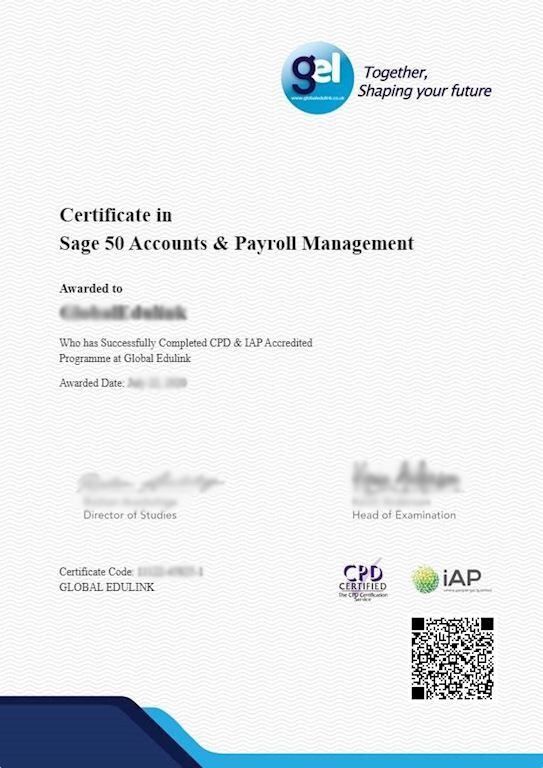

.jpg)
