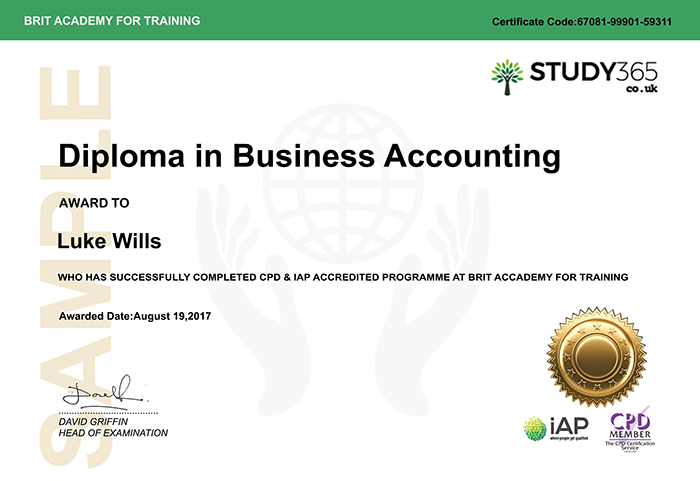- Duration / Course length: Upto 32 Hours Start now
- Accredited by: CPDiAP
- Certificates:
- Course delivery: This course is delivered in video format
Course details
Looking for Microsoft Excel 2013 course for beginners to advanced? This online Excel course has something for everyone, covering beginner, intermediate and advanced lessons in Excel.Microsoft Excel is the world’s most popular spreadsheet program; learning how to use the software with Study365 shows that you have taken one of the best Excel courses available. This Excel course comprises several lessons, which provide a detailed but manageable study programme, so you can be confident about your new skills in the workplace.
Our course-ware includes instructor-led demonstrations and visual presentations that allow students to develop their skills based on real world scenarios explained by the instructor. In our high definition video lessons by experienced certified trainers, you will learn basic Excel techniques including formatting, building formulas, the three essential Excel concepts, how to use logic and text functions, organize data by sorting and filtering, effectively present your data with chart formats and much more. You will also learn intermediate and advanced Functions such as IF, VLOOKUP, INDEX & MATCH, create and format PivotTables, record basic Macros and more.
This online training course is comprehensive and is designed to cover the following key topics are listed under the curriculum. This course has been designed for 30 guided learning hours.
COURSE CURRICULUM
MICROSOFT EXCEL 2013 - BEGINNER
- Identify the Elements of the Excel Interface
- Create a Basic Worksheet & Use the Help System
- Create Formulas in a Worksheet
- Insert Functions in a Worksheet
- Insert, Manipulate, and Delete Cells, Columns, & Rows
- Search, Replace Data & Spell Check a Worksheet
- Modify Fonts, Add Borders and Color to Cells
- Align Cell Contents & Apply Cell Styles
- Printing Workbook Contents
- Format and Manage Worksheet
- Manage the View of Worksheets and Workbooks
- Customize General and Language Options
- Customize Formula
- Customize Proofing and Save Options
- Customizing Other of Excel Functions
- Apply Range Names
- Use Specialized Functions
- Analyzing Data with Logical and Lookup Functions
- Insert and Modify Graphic Objects
- Layer and Group Graphic Objects
- Customizing Workbooks
- Manage Themes
- Create and Use Templates
- Protect Files
- Apply Conditional Formatting
- Trace Cells
- Troubleshoot Invalid Data and Formula Errors
- Watch and Evaluate Formulas
- Create a Data List Outline
- Create Sparklines and Scenarios
- Perform a Statistical Analysis with the Analysis ToolPak
- Create Interactive Data with Power View
- Consolidate Data
- Link Cells in Different Workbooks
- erge Workbooks
- Export and Import Excel Data
- Integrate Excel Data with the Web
- Create a Web Query
- This Microsoft Excel training course will teach you to use the basic to advanced features of Excel in 2013 version. By the end of this course, you will be able to create charts, work effectively with multiple sheets in workbooks, use basic functions effectively, use productivity tools and work with the Excel list/database features.
You will have 12 Months access to your online study platform from the date you purchased the course. The course is self-paced so you decide how fast or slow the training goes. You can complete the course in stages revisiting the training at any time.
Method of Assessment:
At the end of the course learners will also take an online multiple choice questions assessment test. This online multiple choice questions test is marked automatically so you will receive an instant grade and know whether you have passed the course.
Certification:
Successful candidates will be awarded certificate for “Advance Certificate in Microsoft Office Excel 2013”.
PLEASE NOTE:
You should have installed MS Office 2013 software to your computer for the practices. This package is not provided software and you need to install that software separately.
Ultima actualização em 01 March, 2024
Eligibility / Requirements
- Learners must be age 16 or over and should have a basic understanding of the English Language, numeracy, literacy, and ICT.