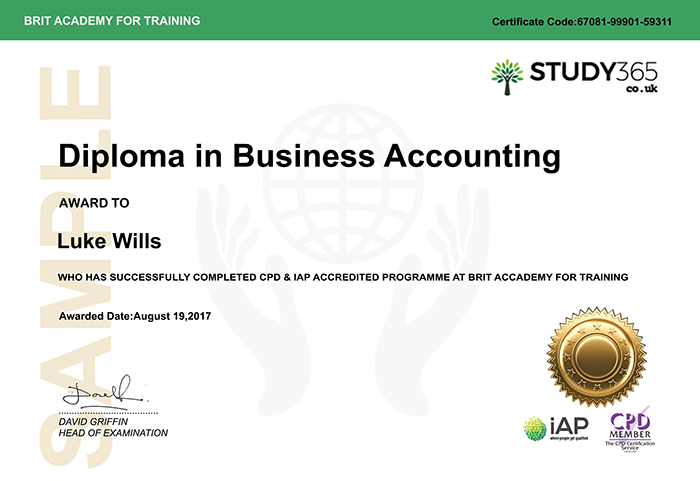- Duration / Course length: Upto 10 Hours Start now
- Accredited by: CPDiAP
- Certificates:
- Course delivery: This course is delivered in video format
Course details
Showcasing his sense of design and creativity, your host, Geoff Blake teaches you how to make eye-popping special effects, and how to use modern techniques to produce startling results. Learn about Illustrator’s advanced path manipulation commands, and how to use blends and clipping masks for amazing visual effects. You’ll also learn about Live Paint, 3D techniques, templates, and Illustrator CS3’s new Flash animation and export options.
Course Curriculum
Part 01
- Module 01: Advanced Selection Techniques
- Module 02: Advanced Path Editing
- Module 03: Blend & Clipping Masks
- Module 04: Gradient & Gradient Meshes
- Module 05: Artistic Effects & the Brush Tool
- Module 06: Working with Transparency
- Module 07: Using Dynamic Type Treatments
- Module 01: Working with Live Paint
- Module 02: Using 3D Effects
- Module 03: Creating Graphs
- Module 04: Working with Templates
- Module 05: Printing & Exporting
- Module 06: Creating Flash(R) Animations
From the day you purchase the course, you will have 12 months access to the online study platform. As the course is self-paced you can decide how fast or slow the training goes, and are able to complete the course in stages, revisiting the training at any time.
Method of Assessment:
At the end of the course, you will have one assignment to be submitted (you need a mark of 65% to pass) and you can submit the assignment at any time. You will only need to pay £19 for assessment and certification when you submit the assignment. You will receive the results within 72 hours of submittal, and will be sent a certificate in 7-14 days if you have successfully passed.
Certification:
Successful candidates will be awarded a certificate for Adobe Illustrator CS3: Advanced.
Ultima actualização em 11 March, 2024