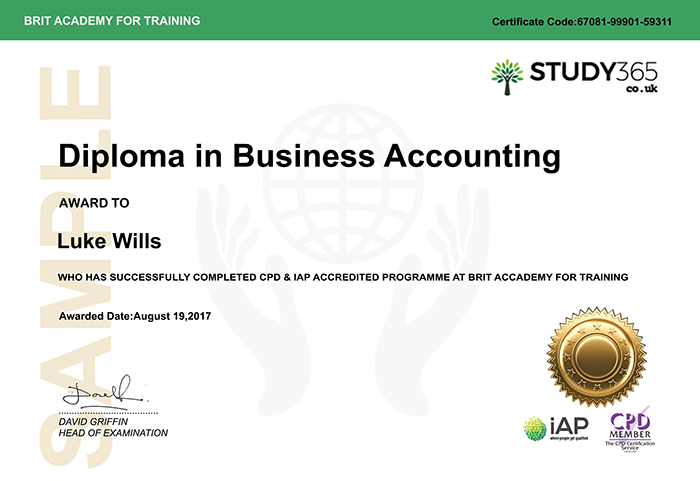- Duration / Course length: Upto 6 Hours Start now
- Accredited by: CPDiAP
- Certificates:
- Course delivery: This course is delivered in video format
Course details
OverviewMicrosoft Word 2016 is a very popular word processing program that can be used for both personal and business purposes. While already feature rich and critical for productivity, Microsoft continues to improve and enhance their software with each new release like the latest Microsoft Word 2016. In this course, you will develop and improve your Microsoft Word skills, so that you are able to maximize this industry standard word processing system. This online training course will cover Basic Word 2016, Intermediate Word 2016 and Advanced Word 2016.
Why You Should Choose Study 365
- 12 months Access to your course.
- The price shown on Reed is for the whole course, including the final exam and free e-certificate.
- CPD and iAP accredited certificate upon successful completion
- Tutor Support available Monday – Friday
This online training course is comprehensive and designed to cover the key topics listed under the curriculum.
Course Curriculum
1: BASIC MICROSOFT WORD 2016
1. Introduction To Word Interface
2. View
3. Typing
4. Resume
5. Bullet List
2: INTERMEDIATE MICROSOFT WORD 2016
1. Menus And Keyboard Shortcuts
2. Tabs
3. Tables
4. Styles
5. Page Formatting
3: ADVANCED MICROSOFT WORD 2016
1. Creating An Outline
2. Inserting Images
3. Tracking Changes
4. Mail Merge
5. Large Documents Part 1-2
6. Other Word Functions
7. Document Comparison
Course Duration:
You will have 12 Months access to your online study platform from the date you purchased the course. The course is self-paced so you decide how fast or slow the training goes. You can complete the course in stages revisiting the training at any time.
Method of Assessment:
At the end of the course, learners will take an online multiple choice question assessment test. The online test is marked straight away, so you will know immediately if you have passed the course.
Certification:
Successful candidates will be awarded a certificate Microsoft Word 2016.
Why Choose Us?
- Our courses represent outstanding value for money
- High quality e-learning study materials and mock exams.
- Each course is designed by industry experts, using an innovative interactive learning approach.
- Includes step-by-step guided videos tutorials.
- Benefit of applying NUS extra Discount Card.
- 24/7 Access to the Online Learning Portal.
- Anytime & Anywhere Learning.
- Recognised Accredited Qualification.
- Access Course Content on Mobile, Tablet or Desktop.
- Study in a user friendly, advanced online learning platform.
- Excellent customer service and administrative support.
Eligibility / Requirements
Learners must be age 16 or over and should have a basic understanding of the English Language, numeracy, literacy, and ICT.